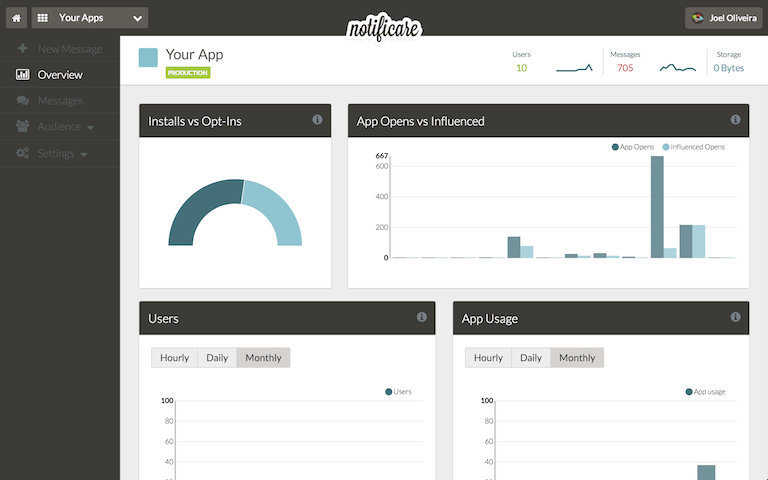The past months we have been busy building a new dashboard. And we are ready for launch! The Notificare dashboard is used to manually send out messages and gather insight into the user’s behavior. We are presenting it to you in a stunning new user interface. The dashboard now offers possibilities to show even more graphs. To compose a message we have completely rebuilt the Message Composer. More user friendly, enabling you to create rich and interactive messages in only one step.
The new Notificare dashboard is focused around your app’s stats and user’s data. We’ll show you how many times the app is installed and the amount of users that have opted in to receive push notifications. Up until now you probably only knew how many times your app has been downloaded, now we will also tell you how many users actually make use of the app. By showing the installs versus opt-in you will get a pretty good idea of who is receiving your message and who isn’t. We’re also telling you how many times your app was opened versus how many times the app was opened through a push notification. So you know what works best to motivate your user to get the utmost out of the app. These are a few of the amazing insights we are showing right now and will be extending the dashboard with from now on.
The dashboard is used for:
- Finding useful insights into devices, users and notifications.
- Discovering and categorizing your audience
- Sending rich content messages, questions, campaigns or discounts
- Transforming your user's location into relevant push notifications
- Getting access to resources like developer documentation and SDKs
And remember all of this can also access via our API.
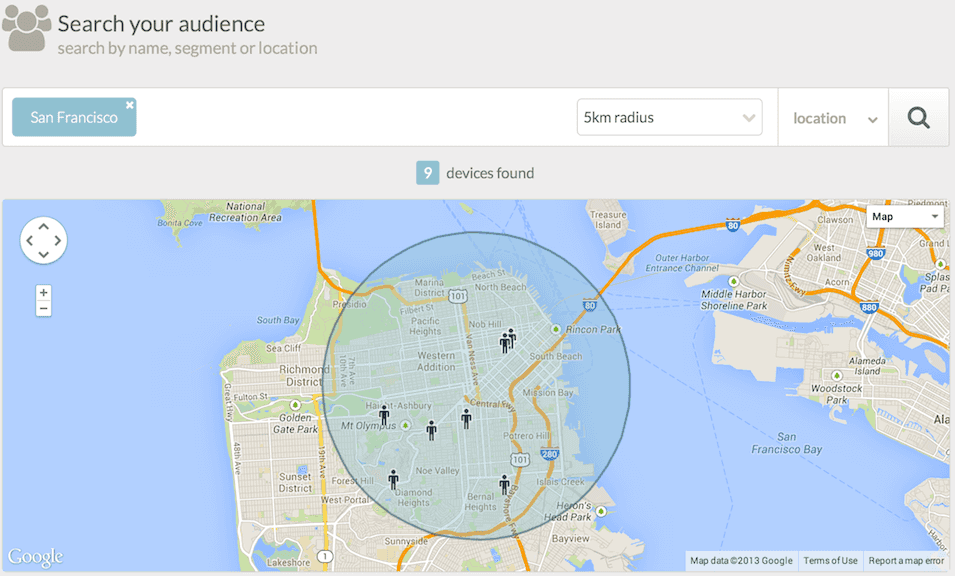 There are way more features in this new release, like geo-targeting your audience. Just take a look around for yourself at http://dashboard.notifica.re. To sign up for a free account no credit card is required.
There are way more features in this new release, like geo-targeting your audience. Just take a look around for yourself at http://dashboard.notifica.re. To sign up for a free account no credit card is required.
If you are not a developer and you want to see the new dashboard in action, we’ll be happy to show you around. Drop us an email at sales@notifica.re and we’ll setup a video conference.