Hello! Hoi! Olá!

The true meaning of becoming global is when you can make your customers feel at home

A long-awaited feature is here. You are now able to create multi-language content for your messages, campaigns, geo-triggers, scannables and automation connectors.
Introduction to Localization
For several years, our clients have been creating large-scale multi-lingual campaigns. For most clients, this involves creating messages for each individual language, which in most cases, are managed by different teams or business units. This meant that our platform current capabilities never really needed to support multi-lingual campaigns.
But sometime ago we've conceptualized and designed a better way to address this. A way of creating one single campaign for any number of languages a client would need. This feature has been lingering on our roadmap for quite some time, but as of today, we are proud to announce that you can now create multi-lingual campaigns with a single message.
Becoming truly global
While developing this feature, we asked ourselves: "How do we cut down barriers and speed up things? How do we help our clients make their customers feel at home? How do you become truly global?". Luckily, Notificare is ran by a bunch of people from different countries and cultures, that understand the intricacies of such complex questions.
Although the major languages in the world, spoken by millions of people, are pretty straight forward to figure out, as any quick search to Wikipedia can show you:
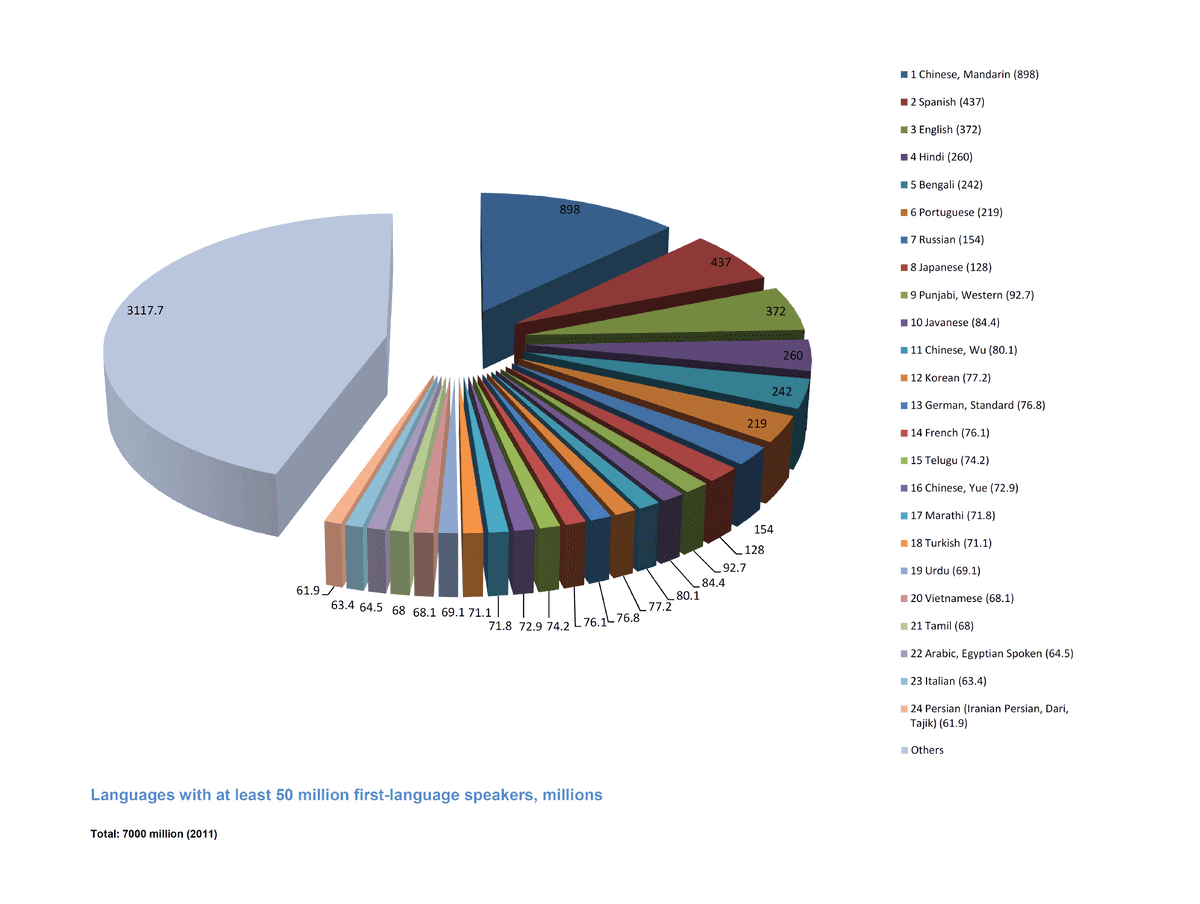
This led us to quickly understand that being able to simply provide content variations for a language is not enough.
The true meaning of becoming global is when you can make your customers feel at home. With this in mind we've developed the most flexible solution for our clients to internationalize and localize their marketing campaigns. We're not only taking into account the language, but also possible variations, dialects and lexical differences. As you can see in the example table below, languages can suffer several variations even in countries on the same continent.
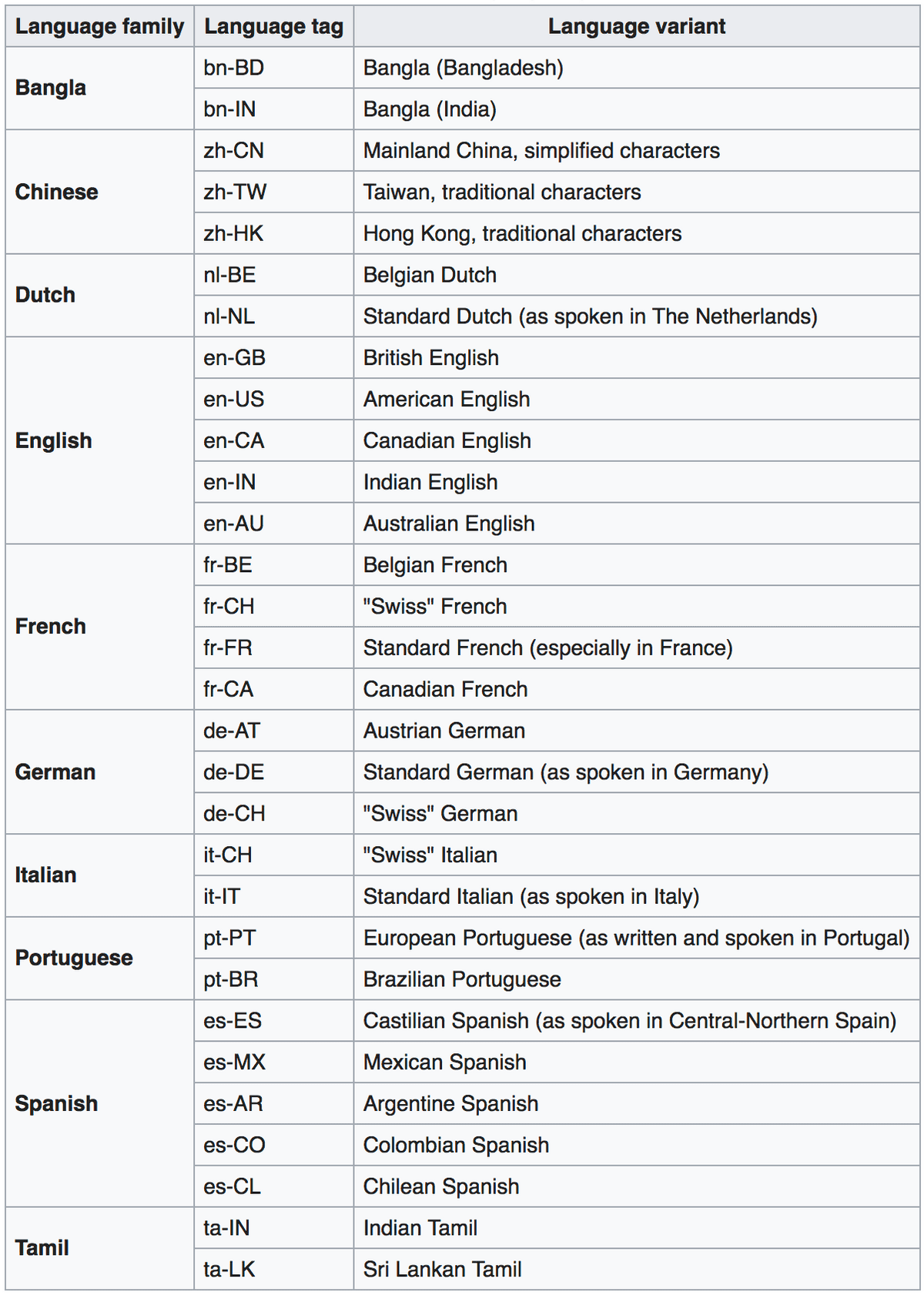
By adopting these standards, widely used by many industries, we are confident to have created a feature that can cater to any need our clients might have.
Creating Localized Campaigns
You can find that this functionality is available in any of Notificare's messaging capabilities that use rich and actionable content. In those areas, whenever you're configuring the content of a notification, you will be able to add localized content:

Whenever you see this switch in a message composer, you can provide content for any language or language/region combination your apps support. Toggling it ON, will allow you to add a default content, which we will fall back to if a device is set to a language that you don't provide localized content for.
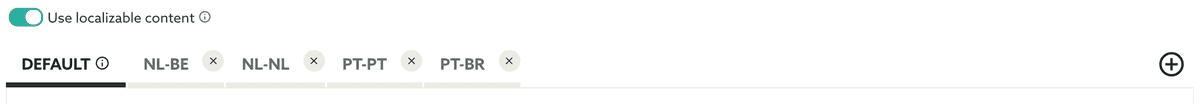
You can then provide a title, subtitle, message, rich content, actions and lock-screen image variants for each language you would like to support. For those of you already sending multi-language campaigns without this feature, this functionality might simplify how you specify audience criteria for your campaigns.
Do I need to update my app?
No! However if you would like to use a language/region combination, this is only available with our SDK 2.0 or higher. Only in this version we started collecting automatically the region property. Also starting with version 2.0, it is possible for developers to override these properties and gain more control over the languages you support, independent of the language users set their phones to.
If you're using an older version of our SDK, you will still be able to use this functionality but you won't be able to provide variants based on the language/region combination, which for most cases will be enough. Also note, that with older versions of the SDK, this localized content will always be delivered according to the device's preferred language (the language the user sets his/her phone to) or otherwise fall back to the default content if no variant is found.
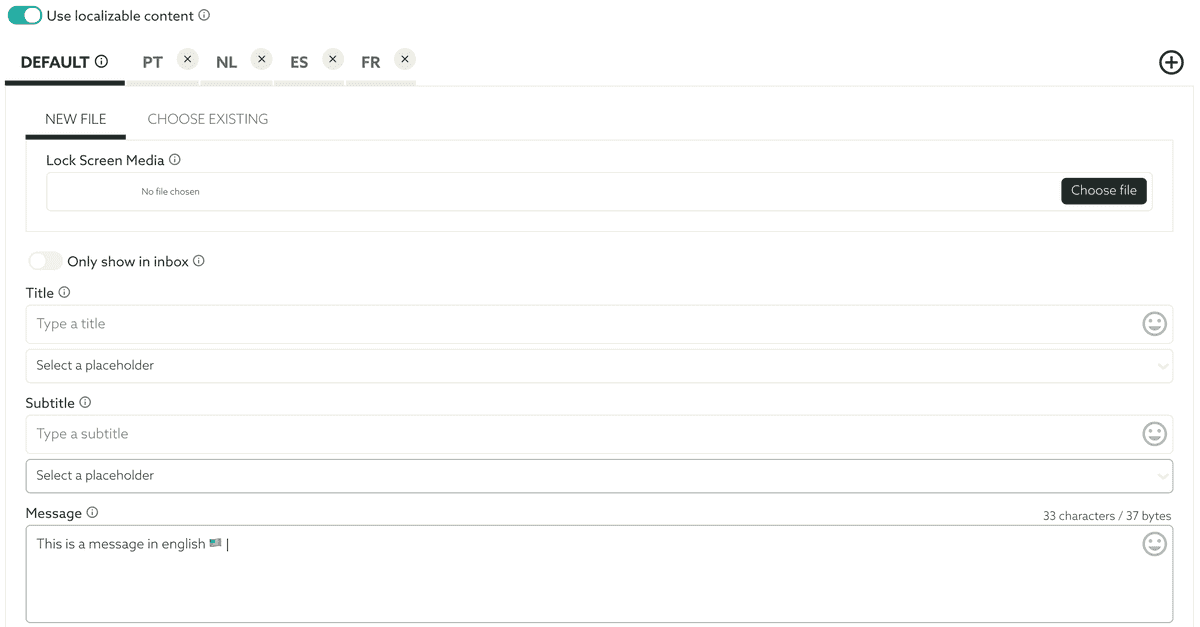
This is also flexible enough to cater to most use cases, whether you want to provide different content for the same language (e.g. en-US, en-GB) or if you simply just want to provide one single variant per language.
Happy Localized Messaging!
As always we remain available to answer your questions via our support channel as adopting multi-lingual campaigns will probably requires some changes to the way you manage your message strategy.
