How to get better ratings and reviews in the App and Play Store

A structured approach to proactively encourage users to rate your app.
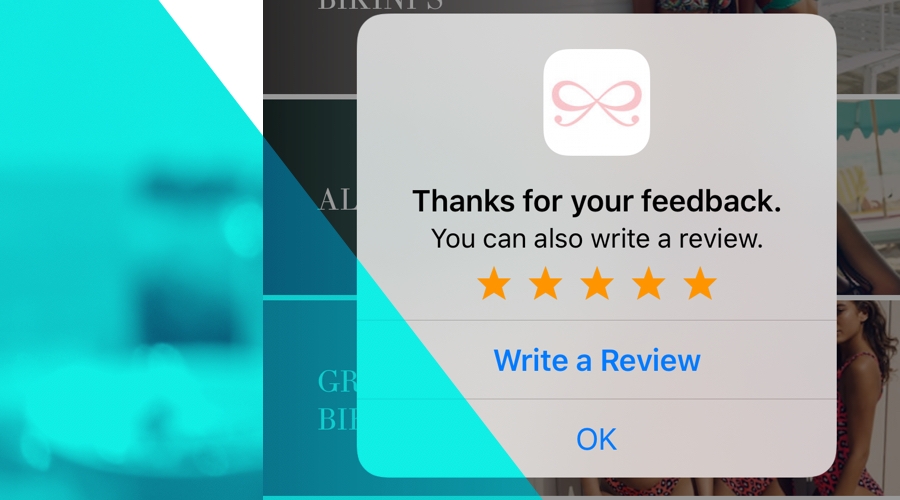
On both iOS and Android, it is increasingly important to have an excellent app rating. Your app's rating and the associated reviews help to determine your ranking within the stores. The app has become one of the businesses' most important means for acquiring new customers and engaging with their most loyal ones.
When your customer or potential customer wants to install your app, one of the most influential determinants is the level of the ratings and the nature of the reviews. Ratings are crucial to discovery, downloads, and also the in-app purchases revenue for your app. In fact, good store ratings and reviews will give your app a competitive edge. Did you know that almost 60% of your audience check ratings before downloading a new app?
One of our clients, a major fashion retailer, had to deal with declining ratings due to a bug in the app. The defect was not easy to solve, it took a while to figure it out, and in no time their rating plummeted to a 2.2 on a scale of 5. Once the bug was fixed, it was time to start actively asking users for a rating instead of just sit and wait.
Customers who used the app the most and were part of the frequent buyers segment, received a push notification requesting to share their experience again in the stores. It turned out that they were all willing to participate. The campaign was sent to a group of about 750 loyal customers and in a few days, this bumped their ratings to a whooping 4.4 out of 5!
How can you use the example of the fashion retailer and apply it to your business? Here's our four steps to higher ratings:
The first one is obvious; deliver an excellent product and a great user experience, and your users will value your business. If your product is terrible and full of bugs, it will be hard to get good ratings with positive reviews. But we also know that it can sometimes happen that a bug creeps in or that you've replaced your old app for a shiny new fantastic app. Then it's time to raise those ratings.
Now, of course, you can wait until your users rate your app, after all it does its job again and users will eventually pick it up. But why not immediately encourage your passionate customers to review and rate your app? From day one, our Rich Notifications consists of more than just a text message. In fact, we were the first marketing platform to offer actionable push notifications.
Our free SDK offers a wide range of notification types ready for you to use and one of them is the Rate App type. When you use the Rate App notification type, the user will be able to immediately rate or review your app with one single tap. You do not need to develop any tailor-made functionality or add any other plugin to take control of your app's rating process. In our dashboard, you can create an advanced selection of your audience and quickly target only your most engaged and active customers.
Once you've completed this selection, you can pick the Rate App notification type from the Rich Push Templates available for you and send it as a messager to your selected customers. And that's it, you are all set to get higher ratings.As demonstrated by our fashion retailer case, such a campaign can cause your rating and reviews to skyrocket. It is simple and very effective. Yet after this one-off campaign, you need to take a more structured approach.
Apple talks about this in their guidelines: "You can ask users to rate and review your app at appropriate times throughout the user experience. Make the request when users are most likely to feel satisfaction with your app, such as when they've completed an action, level, or task. Make sure not to interrupt their activity."
By using our Automation add-on, you can proactively encourage users to leave a review based on their behavior inside the app. You can accomplish this by using an Automation Connector that is triggered by a specific event within your app. This can be after purchase, or after submitting a competition, or after they've seen a section of the app for the third time. Remember, perfect timing is crucial. Moreover, respect your users when ignoring your rating request. You can always ask them again later on. Just wait at least a week to trigger your request again. Detect true moments of delight and avoid interruption.Unfortunately, an app can't always get good or positive feedback. It can occur that your rating and reviews may be disappointing. Another bug can just sneak in, and before you know it, the damage is done. Sometimes users use the reviews to gain your attention and communicate with you. And needless to say, that although you might already be working on restoring a broken feature of your app, you need to take control and respond to any negative reviews.
Quickly reacting to disappointed users that leave you a bad reviews is a great way to show you are taking care of an issue and avoid further negative reviews. Furthermore, once the app is working properly again, inform the reviewers and your loyal customers with a charming push campaign.
Want higher ratings?
If you want to know more about how to set up an effective rating and review campaign and how to automate this process afterwards, please contact our Professional Services Team.
