Integrate your Marketing Stack

A summary of how to connect Notificare with other platforms within your Marketing Stack.
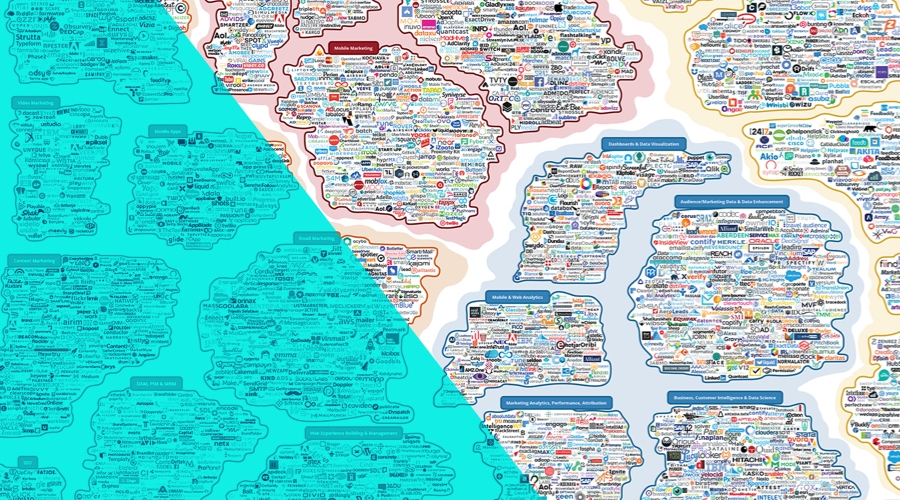
One of the most frequently asked questions is how the Notificare Customer Engagement Platform integrates with other software tools and platforms. More and more marketers see the advantage of selecting the right tool to solve a specific problem. We are no longer looking for the holy grail of an "all-in-one system". In such a search, you'll instantly run into the limitations. And so you build, as it were, one tool on top of the other to develop your ideal Marketing Stack.
A Marketing Stack, or Marketing Technology (Martech) Stack, is a group of technologies that marketers leverage to execute, analyze, and improve their marketing activities across the customer lifecycle.
In recent years, Customer Engagement Platforms have gained a mature place in the stack between the different existing marketing solutions. Within your Marketing Stack, however, platforms need to integrate to talk to each other properly and to exchange data. So to integrate adequately with others, there should always be some overlap in functionality, if not, you would have to bridge the gaps. And before you know it, you'll use another tool to do this. At Notificare, there have been several integrations in recent years, between Selligent Marketing Cloud, Adobe Marketing Cloud, Salesforce Marketing Cloud, Google BigQuery, Microsoft Dynamics, Oracle Eloqua, M-wise Loyalty Cloud, Boxplosive and many more.
The beauty of the Notificare system is that it is based on robust APIs, making the integrations increasingly accessible. Still, there are multiple ways to exchange information between us and other solutions.
4 APIs to get it done
First of all, there are several APIs to connect with. The REST API is designed for backend applications hosted on your own servers. The SDK API, if you want to build your own native mobile SDK. The CLOUD API, explicitly designed for frontend applications built with web technologies. And last but not least, the LIVE API to get a live stream of all events generated by your apps. In this list, the Rest API is the most common API used to integrate with other solutions. However, when used in combination with the Live API, it will offer the most comprehensive integration making it possible to connect all the dots.
Server Side Events
These events can be used to trigger a certain automation flow within our platform. By adopting an event-driven strategy, you can make any element in an app, a link in an email or a specific part of your website actionable.
With the Automation add-on, you can have your server trigger an event, without the need for these interactions to happen directly in your mobile or web app. By using our REST API, you, or any of your software suppliers, can easily initiate powerful campaigns that know no boundaries. Thanks to its simple integration, your server can trigger an event that can then be configured to either categorize your users or send truly powerful and contextual messages. Things like Account Validation, Password Recovery, On-Boarding, Churn Prevention, Cart Abandonment, Order Confirmation, Shipping Status, Product Recommendation or Scarcity become trivial tasks that you can quickly achieve with server-side events.
Exports and Imports
These features are the most efficient way of sending and retrieving huge amounts of data. By simply using CSV, a file format that most systems can handle, you can create outstanding integrations between us and other systems. With these features, you don't necessarily need to use our APIs. You can initiate an import or export manually by using our friendly dashboard. Or, to help companies import and export data from and to other sources on a regularly basis, we have a feature called Scheduled Tasks.
This feature allows you to import or export all this data, pretty much the same way as you would by using the REST API directly. Instead, you can simply create hourly/daily tasks via our dashboard. It works great if your data warehouse is located on AWS S3, Microsoft's Azure Blob, Google Cloud Storage, or in your own (S)FTP. This might even be the best solution if you want to prevent your teams from having to develop custom API integrations.
Want a better Martech integration?
As you can see, Notificare integrates perfectly with several other systems. Let our Technical Support help you with these integrations, and contact us if you have more questions about the architecture of your Marketing Stack.
