Reengagement & retargeting in email campaigns

The easiest path for highly relevant messages

In this post, I would like to guide you through some strategies to create follow-up email campaigns based on customer behavior. Using a combination of certain features of our platform, reengaging or retargeting customers that interact with your messages is easier than you think.
Use Case
One question that comes up all the time, during strategy sessions, is how do we categorize customers that click in a specific CTA?
With Notificare, this is not only simple to achieve, it is also pretty easy to automate. By taking advantage of features like Links, Segmentation Rules and Automation Connectors, you are one link away to make it all work. No API integrations, zero development!
Links
First, you start by using our Links, Notificare's solution for short URLs with superpowers. Links allow you to either create one single redirect to existing content hosted somewhere else or, if needed, Links can also become fully-fledged landing pages.
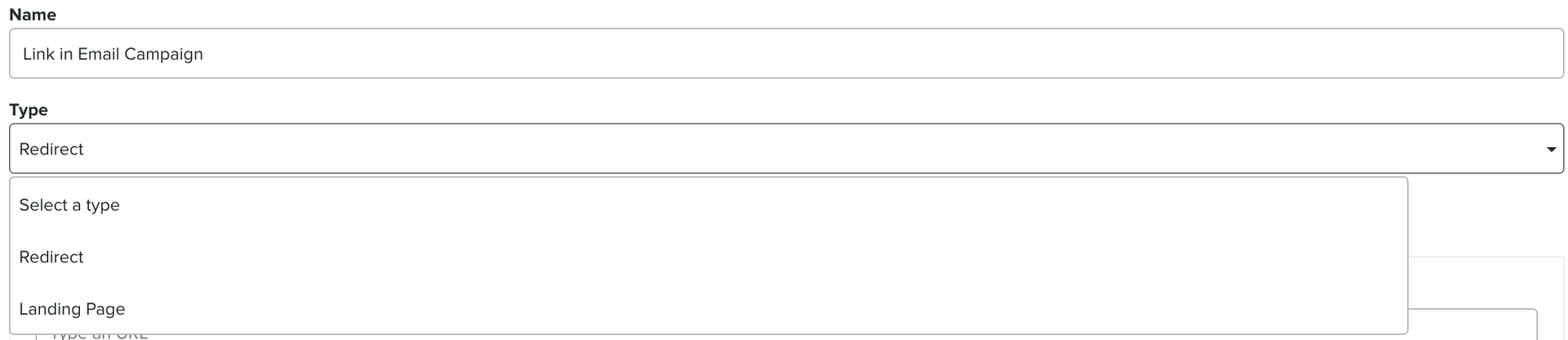
Links will automatically detect which kind of device a user is coming from, allowing you to provide different content depending on your customer's platform.
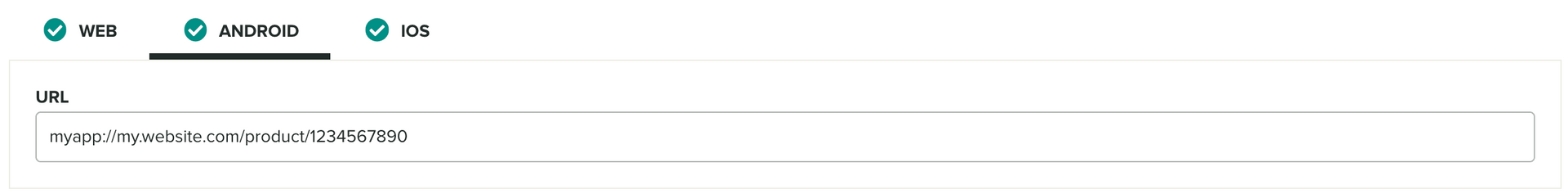
On the top of that, Links can also become a great way to segment users automatically. You can define upfront if users should be automatically added or removed from certain Segments (groups of users) or Tags (groups of devices) when they click those links. This will become essential when you want to, later on, re-target a specific group of users/devices that interacted with your Link.
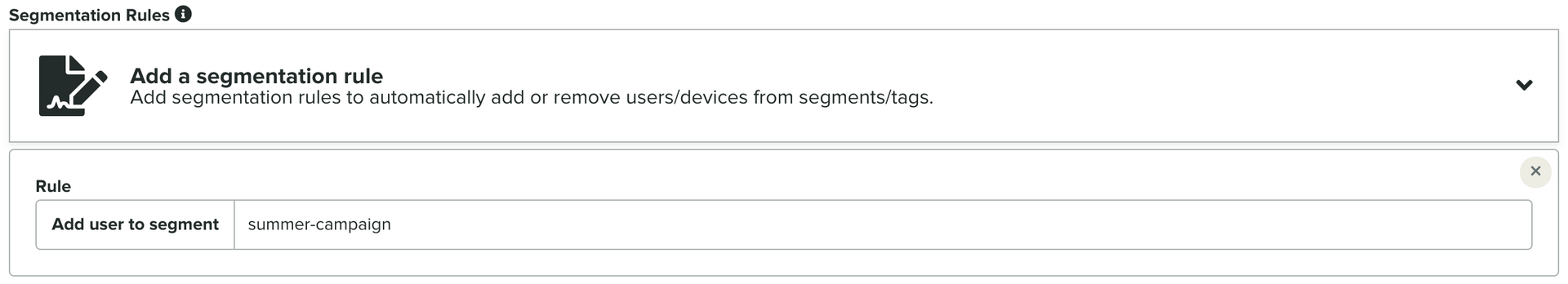
Finally, another superpower characteristic of our Links is the ability to create custom events automatically. Tracking these events is not only useful if you are looking to quantify and analyze behavior, but it is also how you eventually automate reengaging users in follow-up campaigns.
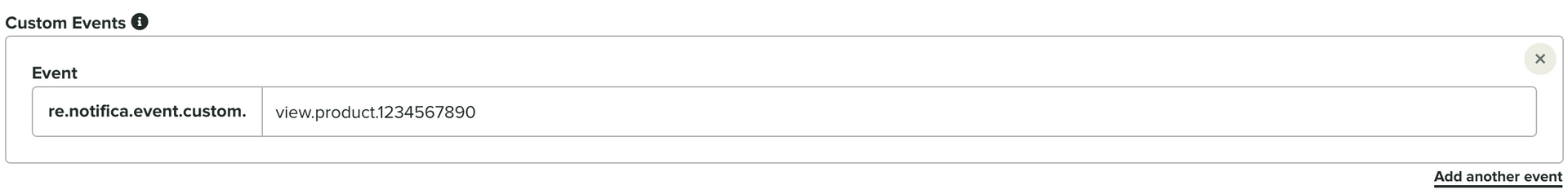
The best of all this is that this feature is included, for free, in all our plans.
Using Links in Messages
Now let's put it to work in your email campaign. The important bit here is to include the deviceID placeholder as the ntc_d query parameter in your markup:
<a href="https://ntc.re/xxXXxx?ntc_d={{deviceID}}">Check this product</a>Whenever you include this in your messages, all the customers that click that CTA will be added to our segment, which obviously is the easiest way to retarget later in another campaign.
But, let's say you already know exactly how you want to reengage your customers after a few days. You can automate how this is done using our Automation add-on. Because you've also created a custom event when a customer clicks in your Link, you can now create an automation connector based on that event:
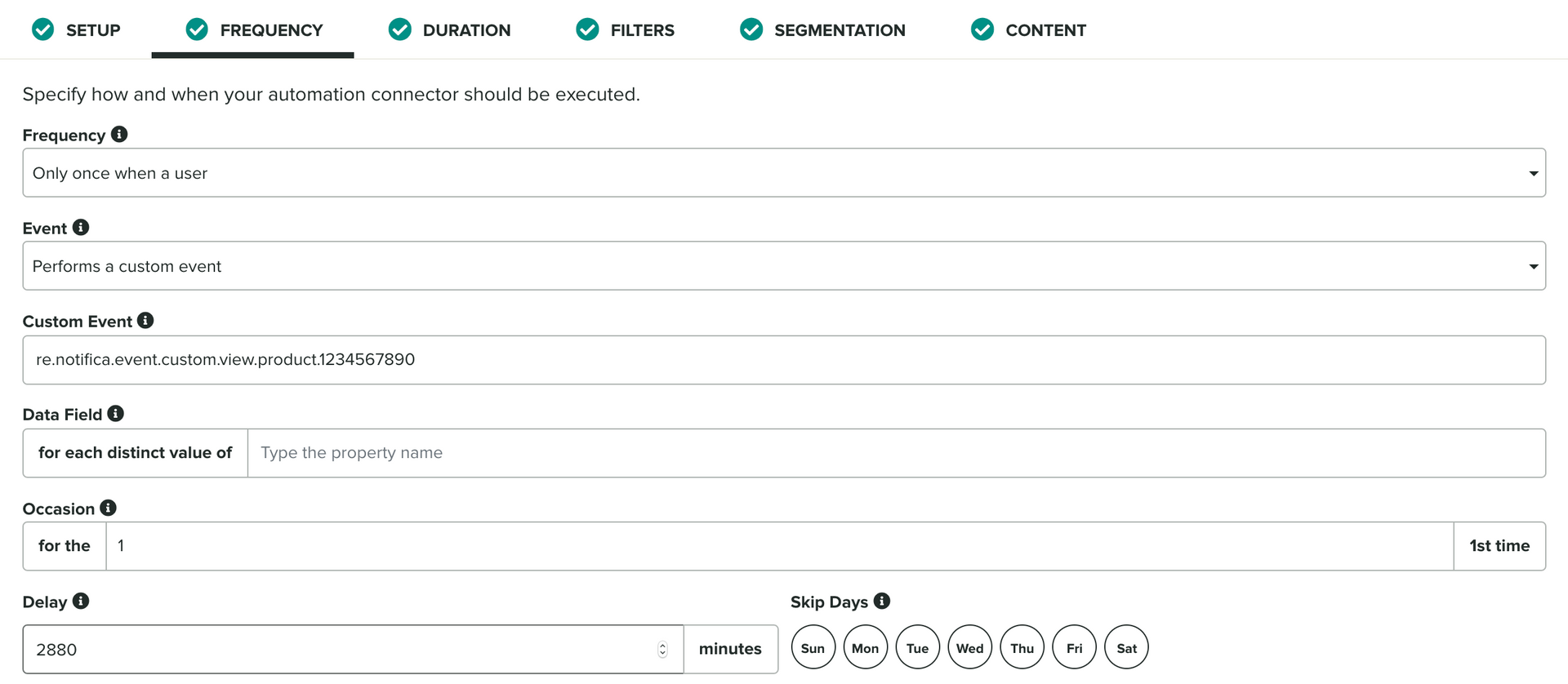
With automation connectors, you can also automatically segment users when those events are triggered:
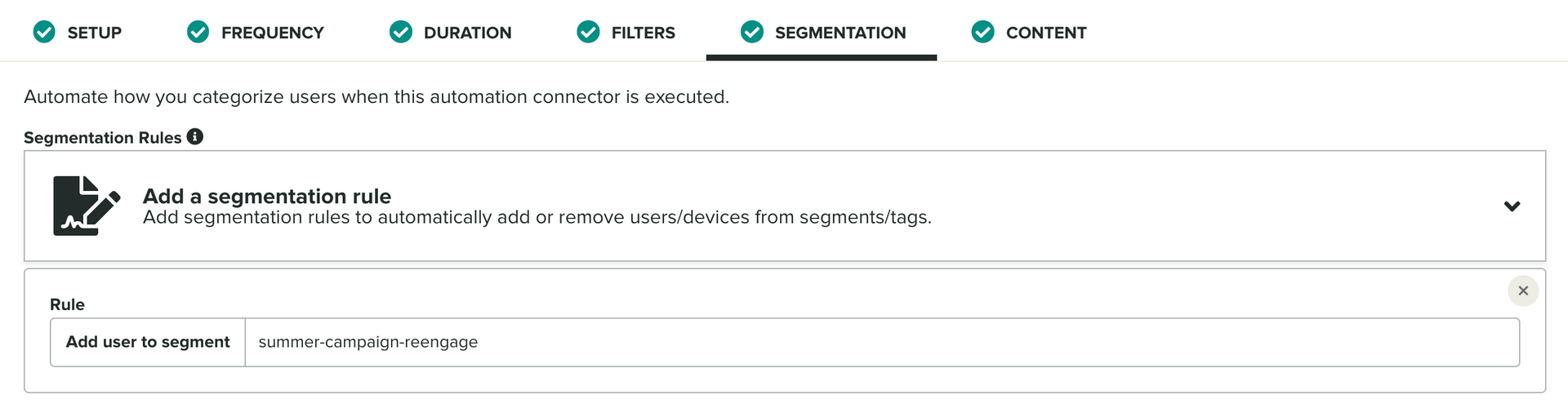
And generate yet another email message which can contain yet more Links:
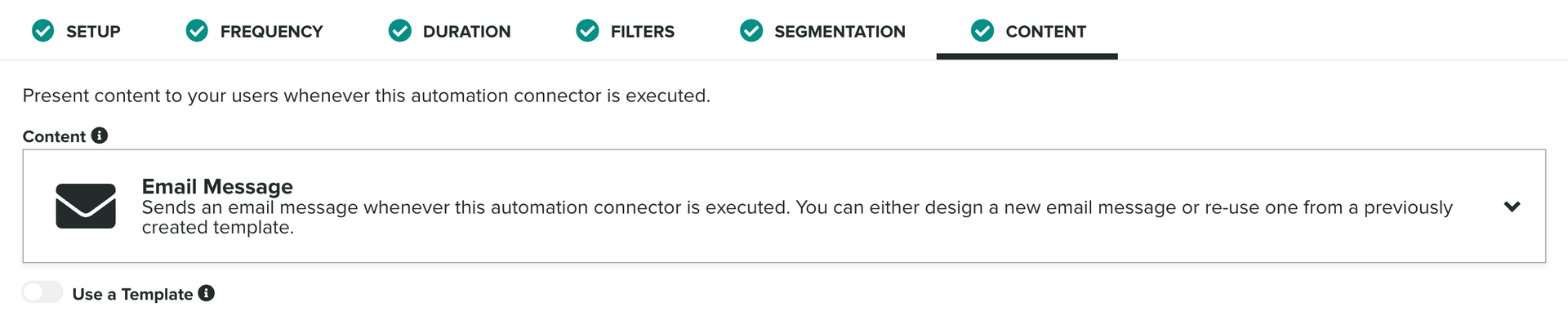
This will allow you to automate an unlimited number of interactions during the lifecycle of your marketing campaigns. All done upfront, personalized and measurable.
Ready to take over?
As you can see, designing highly efficient email campaigns does not have to become a burden for your team. You can now focus all your effort producing quality content while delegating context and perfectly timed moments of delight to your sidekick, Notificare.
As always, we are available for any question you might have, contact our Sales Team or drop a line in our Support Channel.
