Distribute your loyalty passes and coupons like a pro

A 4-step guide to supply digital wallet items for a seamless customer journey.
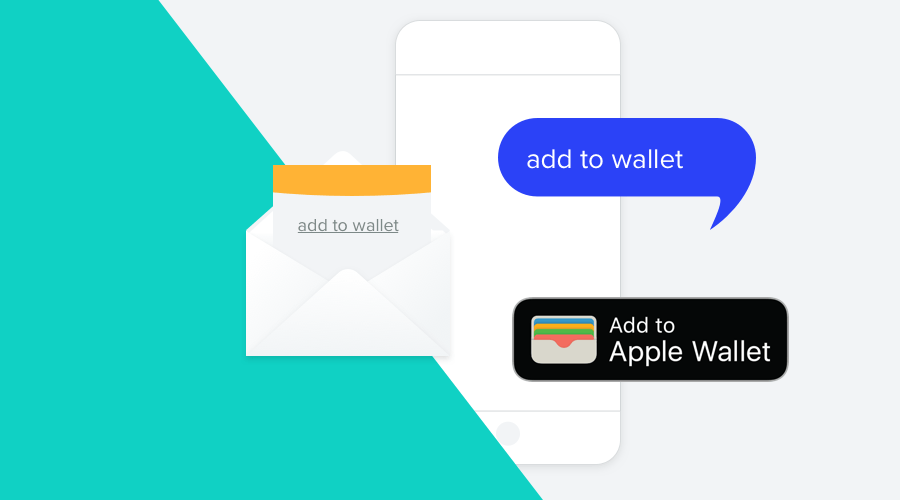
The Mobile Wallet keeps all your important cards and tickets in a convenient app, so you'll always have them at hand! By now, we know how useful this is for loyalty cards, tickets, coupons, and vouchers. You don't need your own app or third-party app; the Wallet App comes standard with all smartphones.
The Apple Wallet, Google Pay, and Huawei Wallet all support card storage. Apart from the ease of storing your digital cards, there are many more advantages to the digital version than the plastic card or the paper version of coupons, tickets, or boarding passes. The most important one is that you can update these items with new information, such as loyalty points, a gate change, or a campaign image. These passes become mini-apps, as it were, without the need for a single app install. Handy, however, as a brand, how do you actually get this digital variant on the consumer's smartphone?
How do you distribute like a pro?
One of the most common ways is to distribute the passes via email. Often you already have the consumer's email address available and the user's information about the digital version of their member pass, loyalty card, a coupon for their next purchase, or recently booked ticket. Dropping a PDF as an attachment in the email, that's way out of date! Where do you store that file? The reason you offer it as a wallet item is precisely for this last step, the pass arrives in your email, and you can store it in the default Wallet App. With email, you can choose to send the wallet items as an attachment, but even better is to use a link that determines the user's OS (Android, iOS or Web) and will present the suitable version of the pass.
SMS
You can do the same with the SMS channel. If you only have someone's phone number, you can then send a targeted SMS with, for example, the just earned coupon. In the flow of SMS, you can assume that the user opens it on a mobile device, after which a link in the SMS converts flawlessly to add the pass to the wallet. Simple and effective, that's SMS.
App
The excellent collaboration between the app and a digital wallet item is just getting started. From within the app, you can create a link to the pass or use information from the pass inside the app (like the name or icon). This allows you to create your own overview of wallet items which can then open natively those passes. Consequently, to offer the pass right away in the app, when available, and allow users to add them to the wallet from within your app is also a great user experience. Let's say you book your hotel room via an app, and after you've completed the payment, you'll receive all the information as a wallet item that you can immediately put in your wallet app. Now you have everything at hand for you leave.
Push
Of course, distribution via a Push Notification offers the most seamless flow. As part of a Rich Push Message in Notificare, you are given the opportunity to send a wallet item along. Now, the notification comes in, and with just one tap, your pass appears on the user's screen.
Web
The distribution via the website is often forgotten. And it is precisely this distribution that is often the most important in the journey. After an e-commerce purchase, for example, it is the perfect moment to convert someone into a loyalty member program. After you have achieved this, you can immediately show the card on the website. The item can also be available in your account environment at any time. Remember, customer engagement is the ongoing interaction between brand and customer, offered by the brand, chosen by the customer.
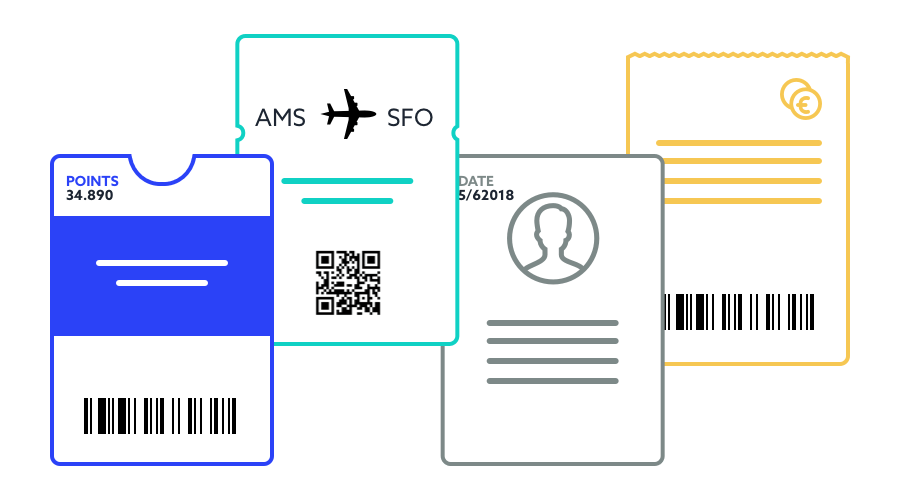
The works
Regardless of the medium, we've just been talking about, how does one actually choose the distribution channel that best suits the consumer? Notificare has several possibilities to get this distribution process right.
Create wallet templates. Each wallet item is based on a template. Here the type of the card, the different fields, default values for images and text fields, and the type of barcode are defined.
Create message templates. Next, you also create the template for the preferred distribution channel. You can use the placeholders in email, SMS, and Push Notifications to personalize the message.
Import with data. And now, you need to feed the templates with the correct data. You can do this via the API, but the easiest option, is to use the Import feature. Here you can create your bulk pass generation. You will need to select the pass template you've just created at Step 1 as the starting point for this import job. Depending on your template choice, we will show the available fields for that pass. If you want, you can provide default values for all those fields. Or, you can leave these empty if you already provide these values in the import file.
Send it. And then, we will give you the chance to immediately distribute the passes via a Push, Email, or SMS message directly after the import job is completed. Depending on the type of template you pick, we will automatically select the push enabled device, an email address or a SMS number.
And, that's how easy it is to distribute your wallet items like a pro.
Ready to create a seamless customer journey?
Does your organization still use plastic cards, or do you even distribute paper coupons or send your tickets in an unpleasant PDF? We would be happy to help you switch to a seamless digital pass distribution that offers the most exceptional customer experience. For more information, contact our Sales Team.
