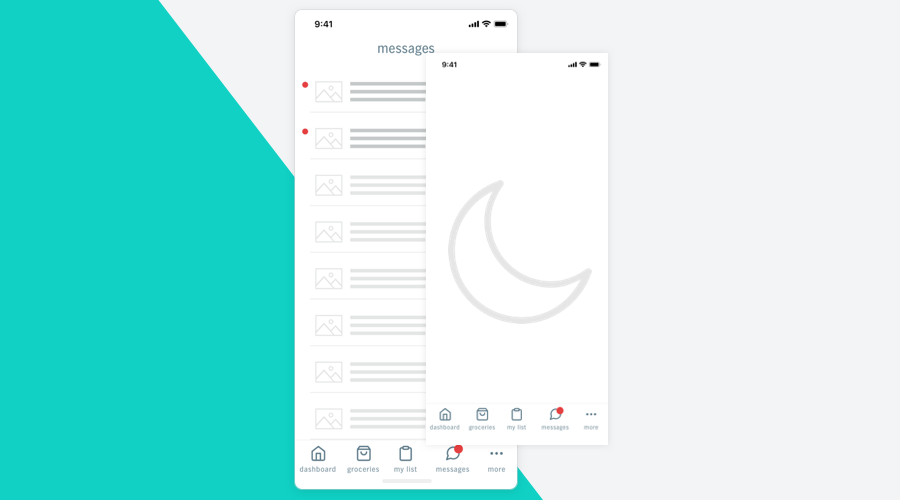At Notificare, our goal has always been to create the most relevant contextual interaction, helping brands create delightful moments for their customers.
And as a mobile CRM-manager or marketer, you are always active in detecting user behavior and finding that right event to trigger a spot-on message. The beauty of the mobile device is that it provides you with all the possibilities to excel and be as relevant as possible. By using advanced segmentation, user location data, or any insight the app offers. But with consumer behavior on the run, you also want to put the user in control.
Always-on
Nowadays, a mobile device is practically always-on, and messages come in when the sender thinks it's the best time for the end-user to receive. At the OS-level, the user can indicate when they don't want to receive messages. However, when using this setting, the user will block all incoming messages and not just from that specific app. Adding a 'Do Not Disturb' feature within your app lets the users decide when messages should arrive in the app and not appear on the device's lock screen.
Do Not Disturb
Each device registered with Notificare can be configured to specify a period during the day where it should not receive notifications. You can use this functionality in your app settings view to enable the user to provide a time range where messages will not be displayed in the lock screen or notification center. If you use the inbox, the user can always find and retrieve the messages. So your user did receive the message, but it didn't bother them when it didn't suit them.
Embedding a 'Do Not Disturb' view into your app is easy and adds real value to your app's settings. Providing the 'Do Not Disturb' functionality may also prevent the user from turning off notifications entirely. And when they adjust these settings at OS-level, they'll miss the messages when it's convenient. Now you put your customers in control, to make the messages that come in, real delightful moments.
Get in control
Want to know more about using the Do Not Disturb feature and how to add it to your app's settings? As always, our support engineers will be happy to help you.