The Ultimate Onboarding Checklist

Some rules to live by before your start with Notificare
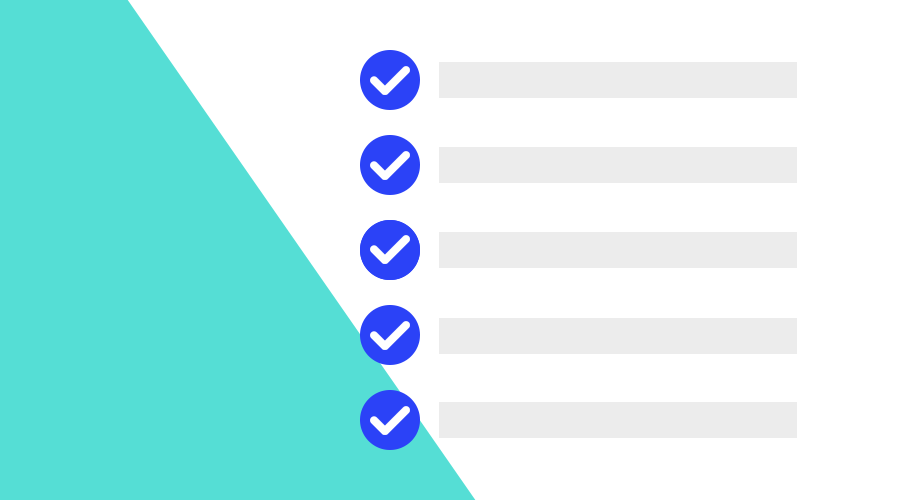
In this week's post, I would like to round up and highlight some of the things you must pay attention to before starting with Notificare. We consider these steps as important as sending your first messages; in fact, without them, you won't be able to experience the full power of our platform.
So you've just enrolled in a paying relationship with us and you are about to configure our platform as the primary tool for engagement in your mobile apps or website. These are the very first things you will have to do to make sure everything will run smooth and both your developers and marketers have a solid foundation when they start with Notificare.
DTAP
Development, Testing, Acceptance and Production (DTAP) is a common approach in software development. In Notificare, it is an essential step you must take into account before creating an app. Most customers will need at least 2 environments, Development and Production. This will allow you to keep your real users separate from the ones you create while in development.
If you are developing apps for iOS or tvOS this is not even an optional step, because of how APNs (Apple Push Notification service) works, you will always need these 2 environments. In Notificare, this means you will create an app for each environment. Mobile developers will then use the development environment while building your app for their tests with the XCode Simulator and physical test devices and use the production app when they share an OTA (Over-the-Air) release with your team via tools like Apple's Testflight or Firebase's App Distribution.
Additionally, some of you will also use other forms of OTA releases, like In-House apps. This is a special kind of apps built via Apple's Developer Enterprise Program and specially designed to distribute proprietary apps that are not meant to be shared on the App Store. For these apps, you should also create a separate application in Notificare, in most cases, using a production environment, which will then be used for your internal tests or acceptance servers.
Sharing Access
Once you've configured all the environments you need in Notificare, then you will need to invite all the people who will work with those apps. From your internal staff to 3rd party suppliers, you will need to define a role for each one of them and invite them to access your app. Depending on the role you choose, these accounts will have a certain level of access to your apps. You will need to invite them on a per app basis as explained in more detail in our documentation.
Configure your App
Another essential step you need to take into account before you deploy an app in production is to go over all the options available on your app's configuration page. On this page, you will find out very important options that will define how certain things work in Notificare.
User Registration
By default, your front-end applications (your mobile app, website or email and SMS subscribe forms) will allow you to assign a user to a certain push device, email contact or SMS number. But this is not always the best or most secure option. For example, if your application supports some means of authentication, you will want to delegate user registration to a back-end application where these logins happen instead. Changing this option to API Level will do exactly that and prevent that your front-end applications are able to register users.
User Lifetime
Because Notificare will charge you based on active users, this option will help us define what exactly an active user represents for you. By default, we will consider an active user, any user you register in our application, which means their lifetime will be set to Forever if this option is left unchanged. Depending on how your business considers what an active user is, you can define different thresholds. As soon as you change this option to a different threshold, Notificare will automatically deactivate users that have a last active date older than the option you choose. This last active date is automatically updated when a user's device uses your app or interacts with any of your messages.
App Store & Google Play
Another important option you find on this page will allow us to present App Store & Google Play data or unlock functionality like the Rate App notifications. For these reasons, it is always a great idea to provide us with the App Store ID and the Android Package Name of your mobile apps.
Default User Placeholder
It is a very common use case to personalize the content of a message by using the {{userName}} placeholder. This option will allow you to provide a default placeholder for those users that are anonymously registered too.
User Data Fields
Finally, this page will also allow you to define custom data fields that your apps can use to store additional data. In most cases, these fields will be populated by your users and stored by your apps from a profile page. These fields will allow you to enrich a user profile and at the same time, they can then be used to personalize messages too.
Services
After the initial setup of your app's basic configuration, you (the app owner) or any other account you share your app with (if eligible), will then want to focus on all the services an app will use. For each app, you will need to configure each service and add-on individually, in their Services page.
APNs
If you are going to build and deploy an iOS or tvOS app, it is imperative that you upload either an APNs certificate or an APNs Auth Key. These need to be generated in Apple's Developer Portal and uploaded to Notificare before you can start sending push notifications.
FCM & HMS
For Android apps, before you can start sending messages, you will also need to provide each app's FCM and/or HMS settings. Notificare supports Android apps that run both Google Play Services or Huawei Mobile Services. For each of these services, you will need to provide us with appropriate access to send notifications on your behalf.
Website Push
When using Notificare for web apps, you will need to configure your app properly before you can start using our SDK to send push notifications, use location services or any other feature you are planning to implement.
Rich Push Templates
If you've configured any of the services above, you will also want to configure these templates. These templates will allow you to bootstrap how your team creates push messages by reusing customized push templates.
Inbox
This is also an option that you need to enable if you are planning to build an in-app message inbox for your mobile apps or websites.
In order to start creating contacts and sending email messages, you will need to configure a domain's DNS records to allows us to send email on your behalf.
SMS
Pretty much like other channels, before you can start creating contacts and sending SMS, you will need to acquire a phone number and configure a few options.
These are just some of teh most common services most apps will use. You will, of course, need to pay the same attention to all the other services, including any add-ons you might be using, before you can start implementing these features in your mobile apps or websites.
Data Retention
Another important step to take into account, before deploying an app in production, is the data retention compliance with the GDPR. The General Data Protection Regulation states that personal data may only be kept in a form that permits identification of the individual for no longer than is necessary. This effectively translates to provide Notificare with whatever thresholds your business communicates to your users.
In Notificare, these thresholds can be set for different types of data and updated in your app's Data Retention page whenever your policies changes. By default, we will keep all the different types of data for 730 days (2 years) and discard all data older than whatever thresholds you define.
Security
From inception, our platform took security very seriously. Besides the internal efforts we make to keep our systems secure and regularly audited, we've also put in place industry standards that aim to keep your accounts and apps safe. By default, all accounts will be required to setup 2FA (Two Factor Authentication). Additionally, there are a couple of other steps you can take to protect your data even further.
Password Policy
In addition to all the other mechanisms put in place to protect accounts, this step will offer yet another layer of protection by forcing all accounts to change their password every 45 days. When you enable Password Policy in the app's owner account, this policy will also be extended to all other accounts you share your apps with.
IP Whitelist
You can also add an extra layer of protection to all the back-end apps that use our REST API. Ideally, you will want to create accounts with a certain level of access to your apps, which their sole purpose is to gain access to our REST API. These account's API Keys will then be used by back-end apps to access our REST API in order to perform a variety of operations. From creating campaigns to import or export data, you can IP Whitelist these accounts to guarantee that these apps will only be accessing your data from specific locations.
Congratulations!
If you've followed these steps, you are now ready to take full advantage of Notificare. You can take your app further and implement and deploy all the features our platform offer with confidence.
As always, you can also contact us with any doubts or questions via our Support Channel.
