Always Learning. Always Improving.

How we keep improving our world-class customer support

Customer support is an absolutely crucial process in Notificare. Side by side with our product development team, it is central to our daily operations. It is how we make sure our customer retention keeps increasing year after year and how we facilitate customer acquisition.
According to a recent study from Microsoft, 96% of consumers believe that customer service is an important component for their brand choice and loyalty.
For all these reasons, we do not hire support engineers. At Notificare, the same people who envisioned, designs, and develops the product are also responsible for providing all the support our clients need. All our engineers are available to help customers integrate our powerful SDKs and APIs and brainstorm solutions for their problems.
This close proximity with our clients is also proving itself very beneficial. On the one hand, it helps us identify our client's needs. Many features in our platform are the result of client feedback. They are rapidly implemented because the team members that receive these requests are the same that will eventually prioritize tasks in our roadmap or are responsible for implementing those features.
On the other hand, it is also how our newest team members get up to speed and quickly understand our core values. It helps them understand the problems each one of our clients face, which helps shape our internal processes.
New Support Area
Thanks to this approach, we are now streamlining how we provide customer support. Directly from our dashboard, all our customers (and their developers or 3rd party suppliers) are able to manage all the support tickets for each individual application in our platform. This not only offers convenience, it also allows our team to quickly pinpoint who the client is and which application these requests are for. This enables our engineers to analyze how an app is configured and quickly spot potential problems.
If you did not notice this new area yet, you can find it inside each one of your apps, in the app's menu:
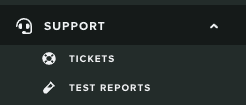
From this new section, you can manage all the tickets you create for an app by clicking on the Tickets menu item:
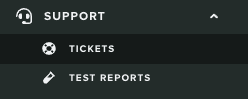
In this area, you will find all the support tickets you've created or quickly create a new ticket, pretty much the same way as you would when using our support portal. Just like in our old interface, you will be able to send all the questions you have as well as any attachments you may need to include:
With this new Support area, we are also introducing a new tool to help product teams test our SDK's integration in mobile apps and websites. This will help shorten the time needed to perform QA reports on all the features you can implement in your apps. This is done via the Test Reports menu item:

You can create as many tests as you want. You do this by either scanning a QR Code (assuming the app you're testing is using our SDK 2.6 or higher and implements the necessary steps) or by searching a specific device previously registered in our platform:
After that, it is easy to test if Device & User registration is done correctly, Tags, Do Not Disturb, and User Data Fields are implemented, Location Services works correctly and of course if all types of notifications are supported as they should. Testers can then add remarks to those tests and save the results in an insightful PDF file that can be shared with project managers or any other person responsible for the implementation of our platform.
A Better Sidekick!
Although this new Support area is currently available as public beta and we may still introduce some changes or new features, we strongly advise you and all your team members to adopt this new functionality as soon as possible. As you can see, it provides clear benefits on how you interact with our team members while reducing the first reply time considerably.
As always, we are available for any question you might have via our Support Channel, or even better, go ahead and create your first ticket directly from the dashboard.
