What's New in Android 12 & iOS 15

It's that time of the year... platform changes are coming
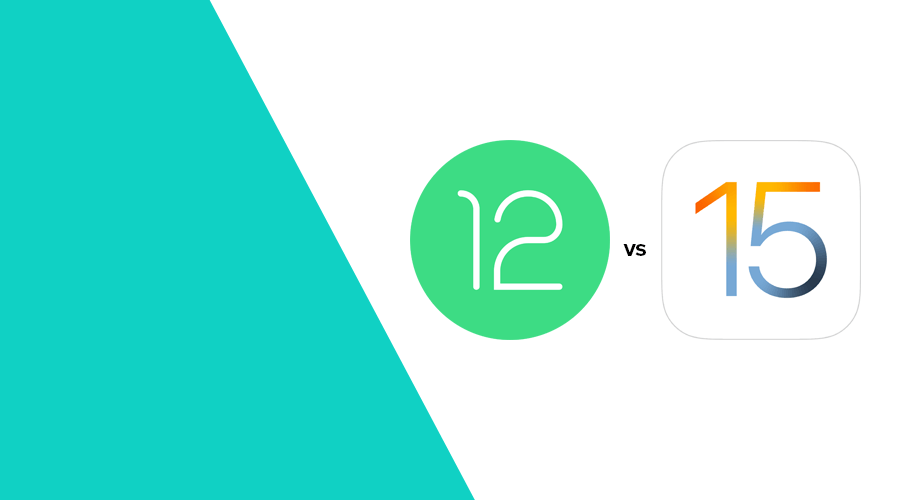
Just like last year, Apple and Google's developer conferences took place online. But don't get fooled, these conferences were nothing short of great new announcements for their most important operating systems. It was possible to take a peak to all the new stuff coming soon, including the new Android 12 and iOS 15.
Android 12
As usual, the annual Google I/O event was an eclectic mix of state-of-the art Google technologies and announcements of upcoming changes in their products. To show off the bleeding edge of their technology, they gave us a demonstration of the 3D life-like computer vision project Starline, as well as some insights into their latest refinement to computer-human conversations. Most importantly, they did a preview of what the upcoming Android 12 release will look like.
Google is positioning this new release as the most personalized version of their mobile operating system ever. They approach this personalization on 3 levels. First, by introducing an adaptive look across all apps and devices based on personal preferences and behaviour, which they call Material You. This allows apps and widgets to adapt to background images, color settings, time of day and mood.

The second level is by putting privacy at the center of the experience. This includes more fine-grained user permissions into sensitive data, better on-device processing of audio and user input as well as the introduction of a Privacy Dashboard. This is an area where both Google and Apple are laying lots of claims, and it is interesting to see how this will play out over time.
The third is by offering better integration and co-operation between different devices. This includes switching between Android, ChromeOS and Android TV as well as using your Android phone as a car key.
They also announced a revamp of WearOS in which they bundle forces with Samsung.
Again, this is an area where both Google and Apple are making huge improvements with each new release.
All pretty exciting stuff, but let's focus on a couple of changes that are coming that will influence the Notificare SDK and possibly your apps using Notificare.
First of all, with Android 12, users will have a choice of allowing apps access to their exact position or just providing it with approximate location data. For apps, this means they will have to explicitly request precise location permission and allow their apps to function with just a coarser location permission by the user.
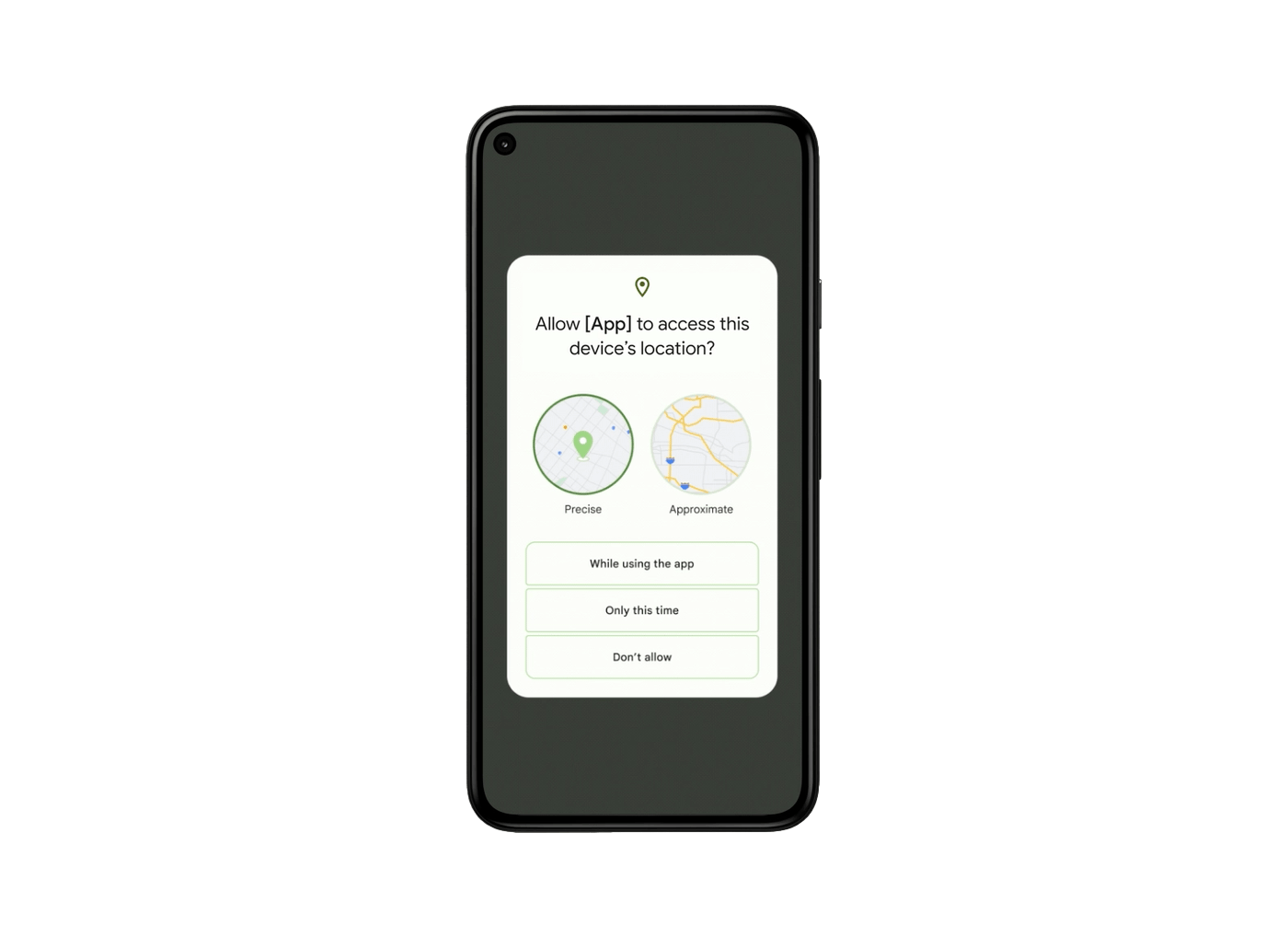
Another major change for apps using push notifications is that Android no longer allows the opening of notifications to go through a so-called "trampoline" to process the open before it is shown to the user. Instead, a notification now has to open an activity immediately. Updates to the Notificare SDK later this year will take care of this for your app, but in a number of cases this will also need minor adjustments to your app's code.
In the current versions of Android, it is possible to register your app to accept clicks on Web links to any number of domains. From Android 12 onwards, this will only work for domains that are verified, a feature which was already available since Android 6. This will effectively prevent other apps from hijacking user clicks on URLs in one of your domains. It will also mean some changes in the links that can be opened for Notificare features such as loyalty passes, which will be updated accordingly.
Finally, Google announced an update to the Google Play console, called SDK Console, where SDK developers can communicate new releases and bugfixes to developers of apps that use their SDK. This is all still in private beta, but we will keep an eye out to see when and how we can introduce this for the Notificare SDK to better serve your developers with necessary info and insights.
iOS 15
Apple also unveiled their new iOS, watchOS, tvOS and macOS operating systems during WWDC 2021. iOS 15 brings new ways to stay connected and help users focus. Apps like FaceTime, Safari, Maps, Weather and Wallet were enhanced with powerful new features. Notifications will also get a new experience while new privacy features are available to help users have more control over the data they share with apps.
For example, FaceTime can now be used in Android and Windows via a web browser. Users will also be able to share experiences like listening to music, watching a TV show or movie while connected with friends.
Safari was redesigned to help users have more control with one hand while it puts content front and center. The new tab bar is more compact and it now floats at the bottom of the screen. The new Tab Groups allow users to save tabs and easily access them across all their devices. Web extensions are also now available on iOS, making Safari even more powerful.
Maps will allow users to experience significantly enhanced details, custom designed landmarks, with things like a new night-time mode with moonlit glow standing out. Navigation with iPhone or CarPlay was also improved allowing a better driving experience that helps users better understand important things like lanes or pedestrian crosswalks. Public transport users will also enjoy great new features that help them find nearby stations or get notified when it's time to disembark. Maps in iOS 15 will also offer highly accurate positioning allowing it to deliver walking directions using augmented reality.
The Wallet app is also adding support for additional types of keys, allows access to your home, office or hotel rooms without even touching their phones. Later this year, some US states will also allow users to add their drive's license and other identification documents to the app. With this new functionality, Apple is transforming the Wallet app into one of the most important apps in their ecosystem, allowing users to store digital cards, bank cards, home keys and personal identification.
Obviously, for Notificare, we are particularly interested in all those features that impact our SDK directly. In iOS 15, the most relevant changes are coming to the notifications. With a new redesigned experience, notifications will now present contacts photos and larger icons for apps, make them even easier to identify.
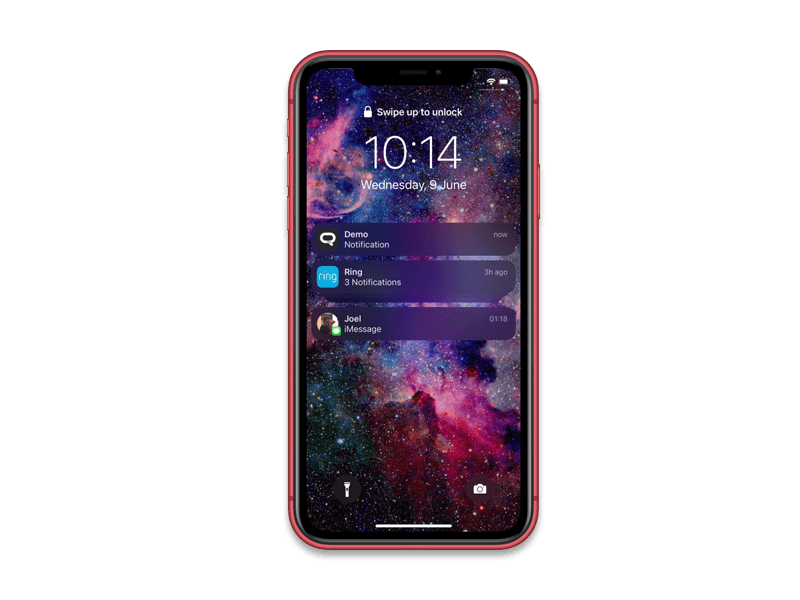
To reduce clutter in the notification centre and help users focus, Apple is changing how the Do Not Disturb works, by introducing a new concept called Focus. Basically with Focus, users can create different profiles, allowing them to filter what kind of notifications they see whenever a certain focus profile is active.
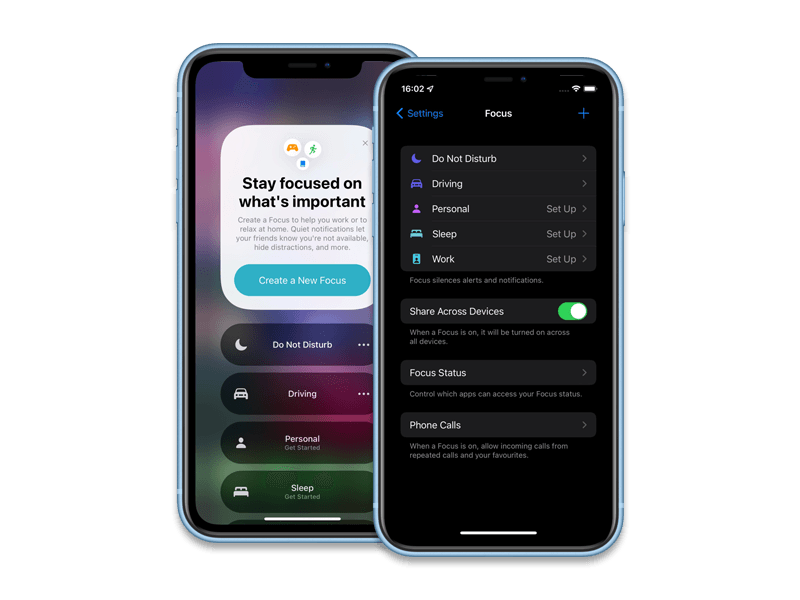
Focus helps users define which contacts or apps are allowed to notify them. Obviously, this will have a certain impact when it comes to your app's notifications, making it extremely important to provide real value or risk being left out.
iOS 15 will introduce a new entitlement option. This will allow apps to deliver time sensitive messages which are delivered immediately and can break through Focus and DnD profiles. Obviously, your app must have a valid reason to do so.
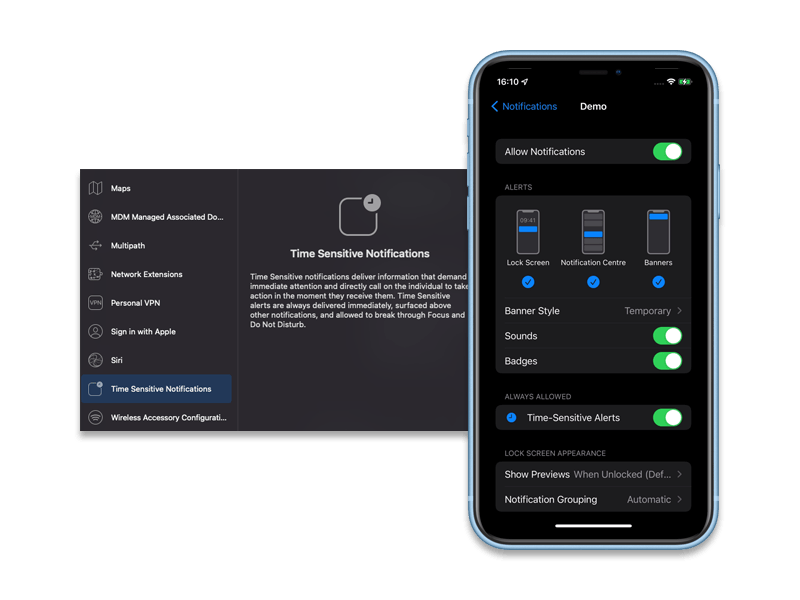
iOS 15 Using on-device intelligence, notifications will be arranged by priority and displayed based on user's interactions with apps. With this new feature, non-urgent notifications will be delivered at a more opportune time, such as in the morning or evening, depending on the user's preference.
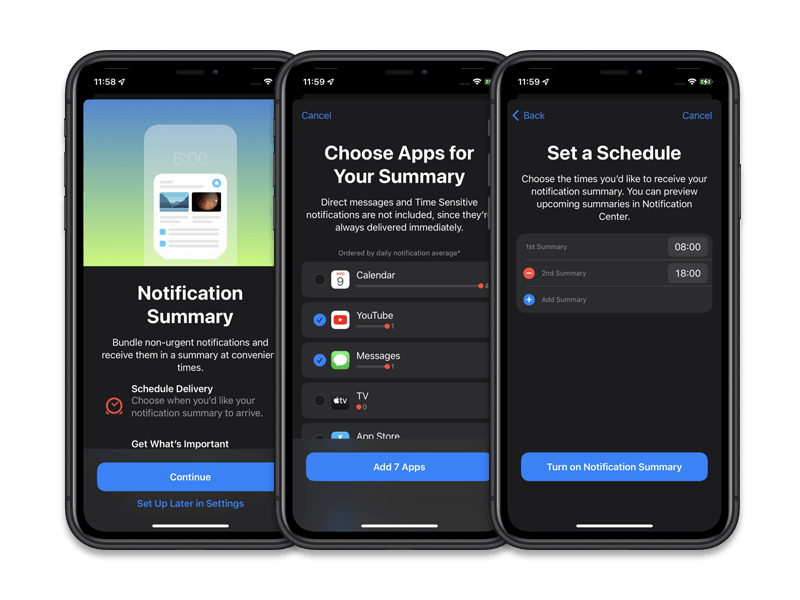
This means that iOS 15 will have two new properties for notifications, the interruptionLevel and relevanceScore which can be set accordingly with our new upcoming SDK release and through our dashboard. The relevanceScore will help the system sort how messages are displayed in the new Notification Summary view. The interruptionLevel will define the importance and delivery timing of the notification:
active
The system presents the notification immediately, lights up the screen, and can play a sound.
critical
The system presents the notification immediately, lights up the screen, and bypasses the mute switch to play a sound.
passive
The system adds the notification to the notification list without lighting up the screen or playing a sound.
timeSensitive
The system presents the notification immediately, lights up the screen, and can play a sound, but won’t break through system notification controls.
Using the Notification Service Extension, our SDK will offer the opportunity to classify your messages right from our dashboard, allowing brands to define the type of messages accordingly and effectively create a more user friendly experience, without running the risk of being temporarily muted.
Another noteworthy change will also take place in Location Services and will also be included in our next SDK update. In iOS 15, Apple is introducing a convenient new way to obtain one-time location authorization, the Location Button:
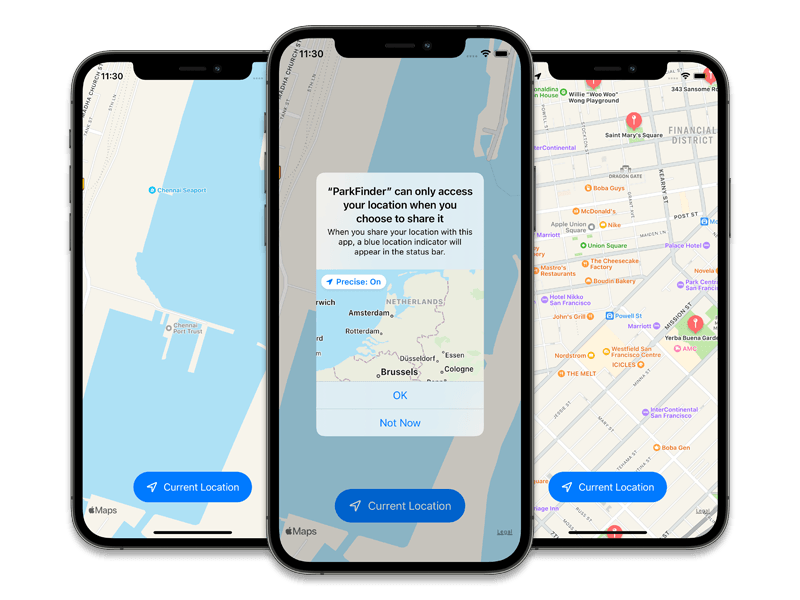
This new feature can easily become a great way to grant your app with access to the user location data for a specific use case. For apps that do not require functionality like geo-fencing or beacon monitoring, it is a convenient way of offering a minimalistic flow for apps that require the user's location while in use. When users first click this button, they are prompted with a dialogue to grant temporary access to their location. If they agree, the app receives a while in use authorization, pretty much the same way as if they were granting Allow Once with the standard methods. After that, the button becomes approved to request future authorisations without displaying additional alerts to the user and your app can then use our delegate methods to effectively receive the user location while registering it in our platform.
Apple is also introducing new privacy protection features to Apple Mail in both iOS and macOS. These controversial changes will have a profound impact in the industry as a whole. Basically this feature will allow users to hide their IP address (and effectively their location) and automatically load the content in the background, making it impossible to track when exactly the email was opened.
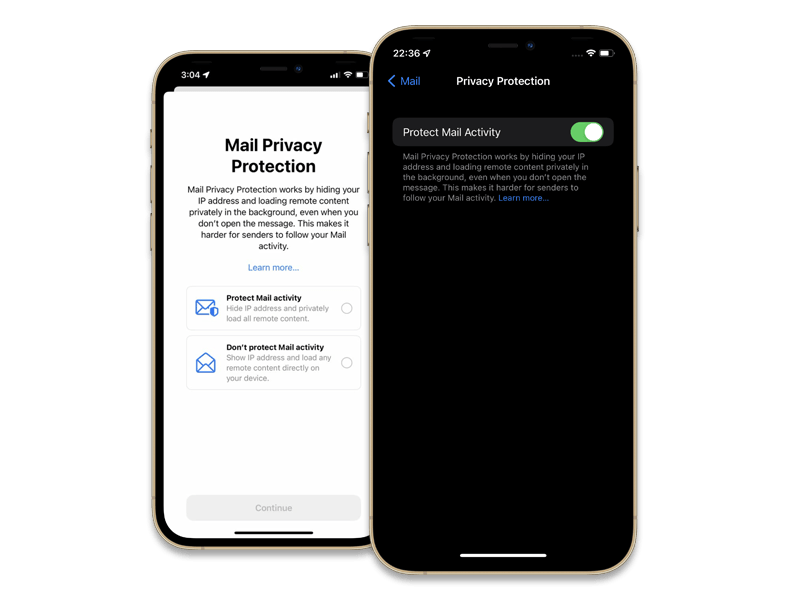
This move comes as no surprise as more and more email marketing providers are using pixel tracking (a small image placed in your content) to track much more information than just the open event. But because Apple Mail accounts for more than 50% of email users in mobile devices this will definitely have a huge impact.
Notificare relies on pixel tracking solely to register when the email is opened and effectively show you the Open Rate. As a result, in iOS 15, this metric will be less accurate (in fact will be higher than what exactly it is) and brands will need to rely much more on the Click-Through Rate to make sense of their campaign's performance. After all, the value you provide and the content you send will always determine the success of your email campaigns.
Finally, Apple is also revamping Store Kit with new set of native Swift APIs. The Store Kit 2 will deliver better ways of implementing in-app purchases and subscriptions by introducing new APIs to retrieve product information, handling transactions, determining product entitlements and customer status. This new functionality will be available, later this year, when we release our new SDK v3.
Are you Ready?
Although we are still some months away of their official releases, it is important that your development team starts planning support for these new operating systems. Very soon, we will release new updates to our SDKs, allowing you to quickly add support and tap into all the new features that are really important for you.
As always, we are available via our Support Channel for any questions you might have.
