Getting Started with Email Proofing Reports

Feeling safe when hitting the send button
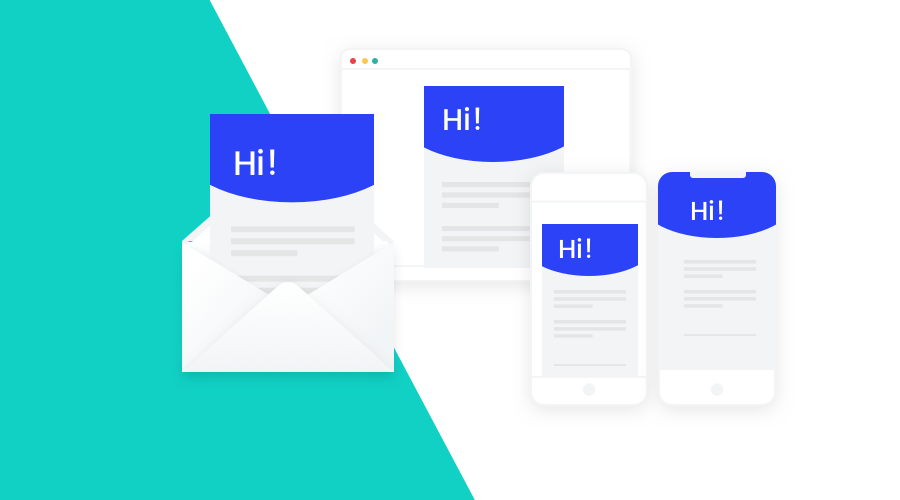
In 2021, email messages are still a crucial tool for the success of many businesses. From transactional or automated messages to highly crafted newsletters, more than 80% of SMBs still rely on email as their primary channel for internal communication or customer acquisition and retention.
For this reason, it is safe to assume that every marketing team should aim to create bullet-proof email messages that are free of typos, broken links, have a great copy, and are delivered to all their contacts. Achieving this is not a small feat. It is easy to make mistakes or oversee certain email client issues, especially if your team is under pressure to deliver those campaigns in time.
Enter Email Proofing Reports
To help you tackle this problem, the Notificare platform streamlined how you can test your email messages in more than 90 different email clients and devices. Tests are performed in real devices, running the most used operating systems and email software. Performing a test takes a few minutes and can help you visualize how your messages look, if they contain broken links or images, if there are any potential deliverability issues, and can even help you optimize your markup.
Although these tests have additional costs (USD 2.2 - EUR 1.9 per test), they can actually improve your email campaigns' ROI. After all, if you can make sure each message achieves the results you've defined, the costs of these tests are relatively minuscule.
This functionality is available in all our plans and can be used to test any email message (including templates) you want.
Of course, because these tests have costs, you might consider testing only your templates. But because mistakes can happen at any point during your campaign setup, we strongly advise you to run them just before you are about to send a campaign. Whatever your preference is, running these tests is done from the Email Proofing button, at the bottom of any Email Composer:
Clicking on it will take you to the Email Proofing Wizard. Before you actually run a test, we will inform you about the costs associated with that operation.
Only when you are ready to proceed, we will charge that cost to your current email credit balance. You will then start by selecting all the email clients and devices in which you want to test your email:
After that, we will immediately send your email message to all the email clients/devices you've selected. Depending on how many you've chosen, this operation might take somewhere between a couple of minutes up to 15 minutes. As soon as we retrieve a result, we will start displaying how the content of your email looks like in all the email clients you've selected:
This tab will keep updating its results until all screenshots are collected. In the meantime, you can start analyzing how your content will perform against several well-known SPAM filters:
These results will give you a pretty clear view of how your email messages will be delivered. If one or more SPAM filters report your content as SPAM, you should take that into consideration and adjust it accordingly.
Additionally, we will also validate all the URLs in your content. This includes all the hyperlinks and images and you can easily spot any issues, if any of those are broken:
Lastly, we will also perform a markup analysis of your code. Although this might not have visible consequences, it can help you optimize your markup and styles for each individual email client you've selected:
All email proofing reports you generate are available for 90 days. They can be accessed, at any time, from the following area:
This can be used as a reference for other team members, allowing you to keep a record of any iterations on your content.
Ready for Testing?
As you can see, you can maximize your next email campaign's performance. Email proofing reports are great for those teams looking for perfection, allowing marketers to iterate and make adjustments with confidence as they move forward.
As always, we are available via our Support Channel for any questions you might have. If you are interested in seeing this in action, please do not hesitate to request a demo here.
