Revisiting Notifications in iOS 15

How Notificare can help your app take advantage of all the new features
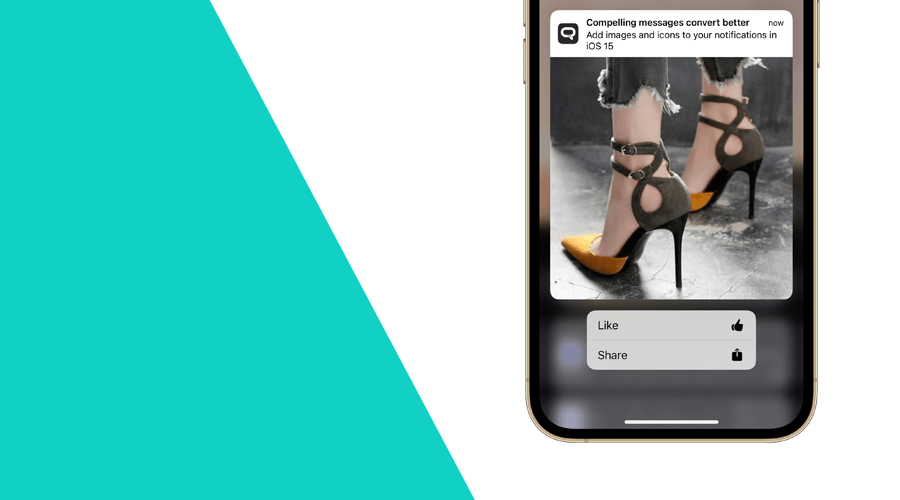
iOS 15 has been available since September 10, and although the adoption rate is lower than in previous years, it is posed to change the way users consume notifications. This update can drastically affect your brand's mobile engagement, but thanks to our SDK 2.7, you will be able to adopt all the new features and quickly adapt to these changes.
Focus Modes and Notification Summary
As described in a previous post, to help users focus, Apple is changing how the Do Not Disturb works. Basically, with Focus, Apple will suggest specific Focus modes, and users can also create custom ones, allowing them to filter which contacts and apps can break through whenever a particulair focus profile is active.
This feature alone will have an impact on your app's ability to deliver notifications during certain periods of the day. More than ever, you will need to take advantage of personalization, user's preferences and behavioral data to deliver an outstanding experience.
Additionally, iOS 15 introduces a new feature that will significantly change how notifications are delivered. When enabled by users, the Notification Summary will use on-device intelligence to automatically group incoming notifications and deliver them at specified times throughout the day.
More than ever, the way you configure your notifications and design your content will play a significant role in how your brand's notifications are featured in the Notification Summary.
Notification Service Extension
Therefore, in iOS 15, adopting a Notification Service Extension becomes even more important. This is the mechanism your app will use to display images on the lockscreen and define the interruption level and relevance score of a notification. In iOS 15, these are extremely important definitions that the system will use to deliver your messages and display them in the Notification Summary.
Once implemented, you can then remotely define a lockscreen image (as you would since iOS 10) using the following area of our message composer:
You will now also be able to remotely define the interruption level and relevance score for iOS 15, right from our message composer's Options for specific platforms:
Interruption level will allow you to categorize how messages are delivered, allowing you to pick from the following types: Active, Passive, Time Sensitive, or Critical. The relevance score will help iOS 15 understand how relevant a message is in comparison with other messages you might send during the same period. These settings play a fundamental role in how messages are displayed in Notification Summary or how they can even break through it.
Time Sensitive Notifications
If your app has a valid reason to deliver time-sensitive notifications, developers will need to include a new entitlement in their apps:
This will enable marketers to define that interruption level for those messages that are deemed high-priority and that should break through Focus modes and the Notification Summary. Although there is a chance some apps might abuse this, it's important to note that users can completely turn off this feature for your app if they feel a high level of urgency is being used to deliver low-priority information.
Preference Center
It is important to emphasize how crucial it has become to offer users a way to customize their message experience straight from your app. This will not only provide a way for users to define how, when and which type of messages they want to receive, it will also prevent your app from being muted altogether.
Although we have been advocating for this for a while (for example, in this post), with iOS 15, it's crucial that your brand offers a central place where users can manage their notifications, Do Not Disturb periods, or define the type of communication they are interested.
With the help of our SDK and essential features like Tags, DnD and User Data Fields, you are one step closer to build a better solution that retains and engages customers by prioritizing their needs.
New in Rich Push Templates
Finally, iOS 15 introduced small improvements to notification's actions presented on the lockscreen. These are managed by our Rich Push templates, which allow you to customize how all the types of notifications we provide behave in the device's lockscreen.
In iOS 15, you can now include icons in your notification's actions. Once again, this is remotely managed without any code changes to your app. A new field group is now available for each new template you create or for any existing template you might already have:
For iOS, these icons can be one of the many SFSymbol system images available, providing your notification with a visual cue for the action in question:
Conclusion
This is by far the most significant update to iOS notifications in years. It will require brands to rethink how they design more valuable messaging experiences that live up to their customer's standards. More importantly, your product development team can take advantage of our powerful SDK and accelerate how your brand adapts to these changes.
If you are interested in seeing all this in action, please do not hesitate to request a demo here. As always, we are available via our Support Channel for any questions you might have.
