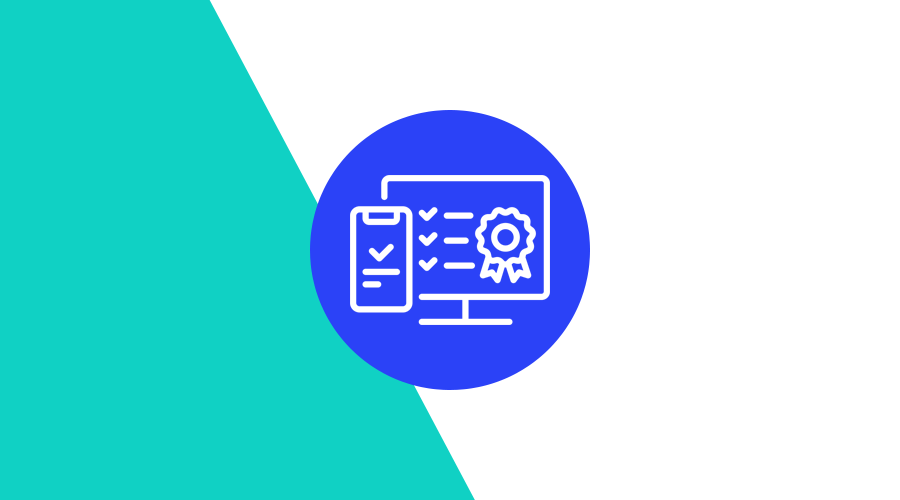SMS for marketing or transactional messages is a fast-growing channel in Notificare. In most cases, it is also the fastest way to start reaching your audience, without users having to download and install any apps or even owning a smartphone. SMS has been widely available since the 1990s, and basically, any mobile device supports it.
It is also pretty easy to set up. In many countries, all you need in Notificare is to provision (buy) a mobile phone number and send your first message.
But that's not always the case. In some countries, local regulators require businesses to provide additional documentation in order to certify that they can operate business' communications. This is a mandatory step for these countries before you can even buy a mobile phone number.
Because this process requires the regulator's review and approval, this can dramatically increase the complexity of this service's setup process. In this post, we will show how, in Notificare, we've streamlined this process by allowing you to create regulatory bundles which comprise of a set of business information and documentation that can be submitted, reviewed and approved by local regulators.
Buy a Phone Number
With Notificare, you can search for available numbers in any country. This is done in Settings > Services > SMS > SMS Numbers, as follows:
By clicking in Add Number, you can quickly search, select and buy a phone number in any country:
For each country you select, if there are any numbers available, we will also display its requirements. There are 3 possible options:
None
You can buy this phone number without any restrictions. No address or regulatory bundle is required and this process should take less than a minute.
Any
You can buy this phone number by providing any address and/or a simple regulatory bundle.
Local
You can buy this phone number by providing an address and a regulatory bundle that conforms with local regulators' requirements.
As you can see, if the number you've selected has no requirements, you can easily purchase and set up this service without any other steps. You will need at least one mobile phone number before you can send text messages. You can buy phones number in other countries than the one you plan to send messages to. In many countries, it is even possible to send messages using an Alphanumeric Sender ID, which allows you to send text messages from a personalized sender identifier (like a business or organization name), instead of your E.164 formatted phone number.
In most cases, this eliminates the need to own a local phone number since you can create a branded messaging experience without necessarily owning a phone number from that country.
Adding Addresses
For all those phone numbers that have some requirements, you will need to add an address. You will need at least one before you can provision a phone number. This can be done in Settings > Services > SMS > Addresses, as follows:
Clicking in Add, will let you quickly add as many addresses as you want or may need:
Once you have at least one address, you will already be able to provision mobile phone numbers without local requirements.
Adding Regulatory Bundles
Lastly, for those phone numbers that require more strict compliance options, you will also need to create a regulatory bundle, which may or may not require you to assign one of the addresses previously created. You will need to do these different steps, depending on which country you want to buy phone numbers. To check which business information or documentation is required, you can first select the Regulations option, right from the Settings > Services > SMS > Regulatory Bundles section:
By selecting which country you want to check regulations for, you can quickly find out what information is required:
If the country you plan to buy a number for has requirements, you will need to provide that information in 3 different steps. First, you will want to create a business entity, in the Businesses tab, by clicking on the Add button. Once again, you will need to select the country you want and that will automatically display the required inputs for all the mandatory information:
After creating a business entity, you should upload any documentation, if applicable. You will do this from the Documents tab, by clicking on the Add button. You will need to upload a valid document (PDF, JPG or PNG), for each requirement:
Finally, once you've added all the business information and documentation required, you are ready to create a bundle. This is done in the Bundles tab, by clicking on the Add button. You can then select a business entity and all the documents previously created to actually complete this operation:
Once you've created a bundle with the information required, you can then submit it for approval. This process might take up to 2 business days to be completed. We will display the status of your bundle as follows:
Once a bundle has been approved, you can then use it to buy a phone number from the country you have been approved for. You should repeat all these steps for any other countries that you plan to buy phone numbers from.
Conclusion
At Notificare, we strive to simplify and streamline how you must adhere to local phone number regulations. Being compliant with these regulations is how we minimize the risk of disruption to your phone numbers and SMS communication.
As always, we are available via our Support Channel for any questions you might have.