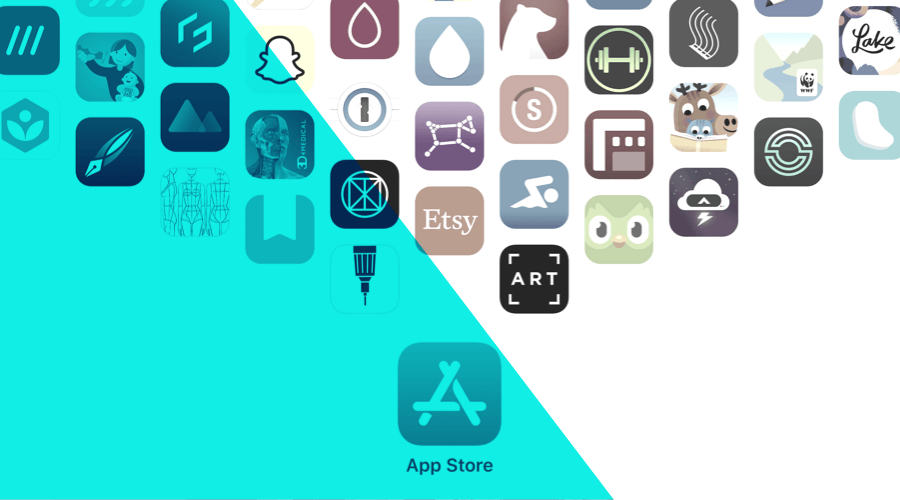The mobile channel is one of the richest and interactive channels you can use in your marketing and communication mix. Rich and Interactive Notifications ensure that your message comes across with the necessary relevance.
Nowadays, every user expects that whatever arrives shouldn't be a simple text message but a piece of functionality that really helps the user. More and more sophisticated tools are at your disposal to make the experience as seamless as possible. We have written about this before in Create Seamless Experiences, a six-step guide.
However, you don't always want to keep the user inside your app, sometimes you also want to offer a paved path to another app. The App Recommendations provide a solution!
Rich Notifications Types
By now, you know that we love to create a rich and interactive experience on the mobile smartphone. From the moment your customer receives the message on their lock screen to the first tap on a notification, Notificare provides the tools to enable an excellent experience.
For example, you can ask a user to review your app, watch a video, and present a whole new app with only one click away. Such a rich experience ensures that the user doesn't have to search for a particular functionality, but it is instantly usable.
App Recommendations
When you use the App Recommendations, you can take advantage of native functionality to drive users to the App Store, Google Play, or Huawei's AppGallery and suggest downloading any app published in those stores. And because it's traffic that you're directing outside of your app, you probably want to measure it and pass this information on to your analytics tool or affiliate network.
To use the App Recommendation template, you need to select this Rich Type, and this template needs different settings for each platform.
Apple App Store
You will need to provide the App Store ID for Apple's App Store. Optionally you will be able also to provide a token that you can use to track a campaign. And when you are enrolled in an affiliate program, you can use the field to pass an affiliate token.
And finally, if you wish to provide a token that identifies you to the app's developer, you can use the Provider Token.
Google Play
In the Google Play Store, you have some more options at your disposal. There are four different types of pages you can point users to, in the Google Play Store. If you want to point them to a single app, use the App Detail Page option and provide its package name. And, if you're going to point to a developer's page containing all the apps a developer published, use the Developer Detail Page option and provide the developer ID.
If you simply want to steer users to a search results page using a specific query, provide some search terms using the Search Query option. Finally, if you're going to guide them to a particular collection of apps (usually a list of featured apps, top-ranking apps in a category, etc.), provide the collection name and select the Collection option.
Huawei's AppGallery
If your app also support HMS devices, you will also want to provide a recommendation for Huawei's AppGallery. Here, there are two different pages you can lead users to in the AppGallery. If you're aiming for a single app, use the HMS App Detail Page option below and provide the app's identifier. And, if you simply want to direct users to a search results page using a particular query, provide some search terms using the Search Query option.
Use Cases
Getting started with App Recommendations is as simple as described above. Make sure you have the correct parameters ready from your campaign, send the message, and wait for the results to come in. Not only can you bring attention to another app. With Google Play and the AppGallery, you can, as described, do much more, such as referring to a particular search, the developer's page, or a collective.
Of course, you can also use this feature to draw attention to your current app when an app update is available.
Target anyone who has not updated your app a week after the release, and by using the App Recommendation type, you can make sure you drive you users to promptly update it. We also see clients using this feature for partner deals so that you can bring a partner's app to the attention of your loyal audience.
Ready to orchestrate traffic to apps?
If you want to discover the opportunities App Recommendation brings, let our team guide you by requesting a demo today. As always, you can contact us via our Support Channel.