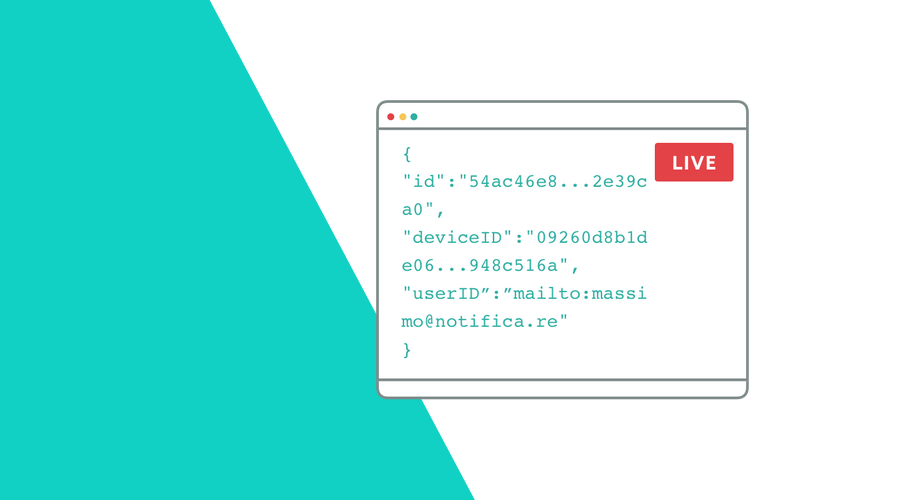Our Live API has been transforming how companies, of all sizes, handle real-time data generated by their apps for quite sometime. Although, it is not one of our most used APIs, it is certainly one of the most resourceful interfaces. If you are looking for a solution to securely handle real-time callbacks from our platform, that can be handled in your own infrastructure or even other 3rd party suppliers, this is the API you are looking for.
Quick Recap
If you are not familiar with it, the Live API allows you to to receive signals for things like user or device registrations, notification replies, segmentation changes, geo-triggers, events or even other callbacks like the status of import/export jobs or when messages are created or scheduled. This is how we let other servers know about what is going on in Notificare without forcing you to constantly pull data from our REST API.
Data is then sent from our servers via a HTTP POST request using JSON.
It also uses HMAC, an industry standard to verify the origin and authenticity of this data. For this reason you can consider these webhooks as a trustworthy source of information about all the things Notificare handles for your apps.
Enter Filters
One of the biggest hurdles of this API, is the amount of data is generates. As you can imagine, if every time a device changes, a user opens a notification or enters in a geo-fence, among other things, an event will be sent and your server will need to handle it. And although we queue all this information, if by any chance your server can not successfully handle it, you might just miss important events. And in some cases, companies simply only want to handle very specific events.
For this reason, we are pleased to announce that this is now possible, thanks to Filters. Basically, you can now choose which type of webhooks you want to receive. Maybe you are just interested in user or device changes, or you simply only care about all the custom events you generate, or you want to take a certain action only when a new messaging campaign is created.
Well, now you can! Simply head up to your Live API instance configuration, in Settings > Services > Live API, and enable or disable any of the topics available for you:
That's basically it. After that point your server will only receive the data you really care about.
Stay Tuned!
This is just the most recent update available for this API. We are currently working hard to introduce other features that will take this particular add-on to another level. These steps will make sure we can cater to a wider range of organizations and meet the expectations of every single one of them.
As always, we are available via our Support Channel for any questions you might have. In case you want to see this in action, don't hesitate and create a demo app today.