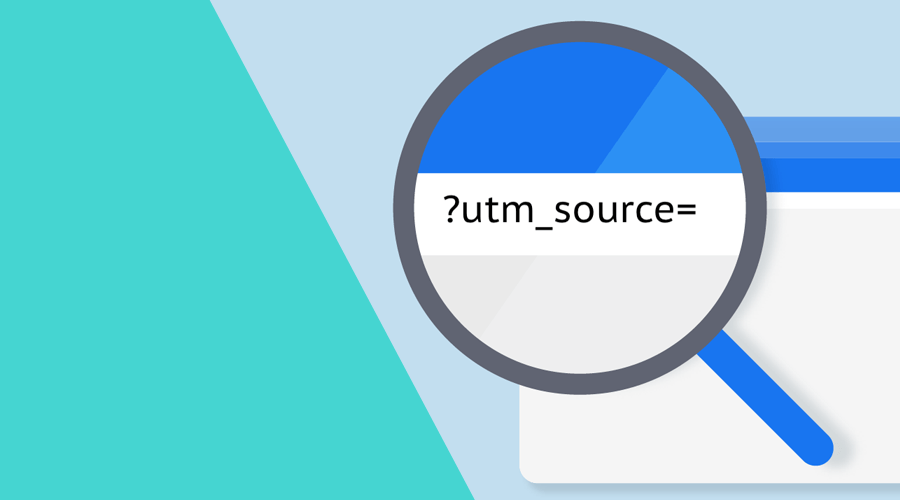Tracking email campaigns in 3rd party analytics software, like Google Analytics, just became much easier in Notificare. Although we already provide everything you need to track conversion of your email campaigns, it is understandable that you would like to track this using the same analytics tools your website or landing pages already use.
Until now, you would have to manually include these parameters in all the hyperlinks, buttons or call-to-actions you use in an email message. This changes now, thanks to Attribution.
Basically, when you use link tracking in your messages:

A new option will be available in the Options tab of your email composer:
Which you can use to add one or more query parameters:
Besides static values, which you most likely will have when tracking campaigns, this feature also supports placeholders, which make it easy to add dynamic data (generated at the time of sent or included in events or data import jobs) as the value of a query parameter.
In most cases, you will use this to add a campaign's UTM parameters which are tracked out-of-the-box in Google Analytics. But this feature will happily accept any query parameter and therefore work with any analytics or affiliate software that uses URL query parameters to track conversions.
Start today!
We are pleased to announce that this functionality is now available for free in all plans. If you would like to see all this in action, don't hesitate and create a demo app today. As always, we are available via our Support Channel for any questions you might have.