Implementing an Abandoned Cart Message

Re-engaging cart abandoners with push, SMS, or email
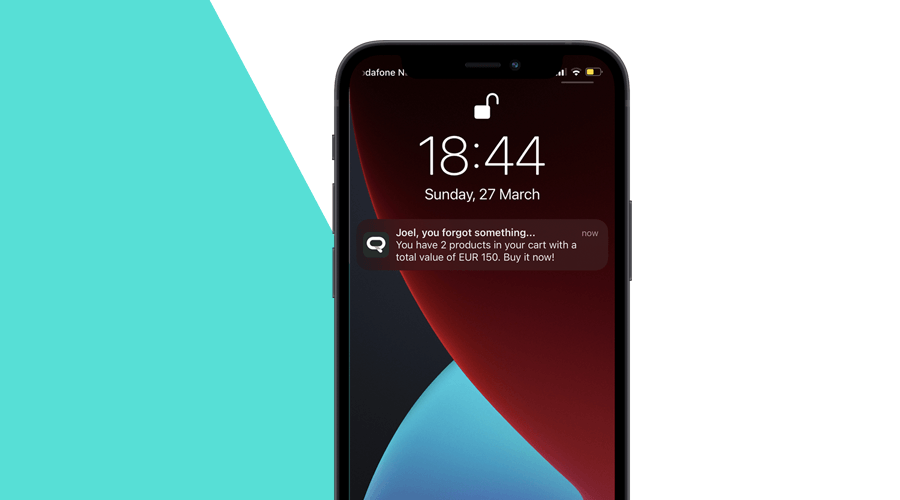
If you're in the e-commerce space, then shopping cart abandonment is probably your number one problem. And you're not alone. According to some research, the average shopping cart abandonment rate for online retailers is a whopping 69%!
Purchase journeys aren't straightforward, and sometimes shoppers simply use your cart as a wish list, leaving products around while comparing prices online. Sometimes they just need a little push to convince them to finalize a purchase.
This is where Notificare's event-driven messages come into play and can help you minimize revenue loss. Independently of the channel you choose, setting up these messages doesn't have to drain your marketing budget.
Track the Right Events
First and foremost, you'll need to track certain events, and these will then be used to trigger or cancel these messages. In most cases, to help you understand what actions exactly your users are taking on your website, you will want to track a wide range of events:
| Event Name | Description | Data |
|---|---|---|
| ProductViewed | User viewed a product | {sku: 1234567, price: 200} |
| AddToCart | User added a product to cart | {sku: 1234567, qty: 2, price: 200} |
| CartUpdated | Cart updated when users adds or removes items from cart | {qty: 10, total: 250} |
| RemoveFromCart | User removed a product from cart | {sku: 1234567, qty: 2, price: 200} |
| EmptyCart | User removed all products from cart | |
| CheckoutStepCompleted | User completed a step in the checkout process | {step: 'payment_info'} |
| PurchaseCompleted | User completed a purchase | {order: 12345678, qty: 5, total: 230} |
| PurchaseCancelled | User cancelled a purchase | {order: 12345678} |
With Notificare, you have two ways of actually registering events, from the mobile or web app using our SDK or from your backend using our REST API. SDK events are perfect if you simply want to deliver push messages in your app, but if you plan to also reach users via email or SMS, then using our REST API is the most powerful solution.
Here's an example of how you would track events using our web SDK:
notificare.logCustomEvent("CartUpdated", {
"qty": 2,
"currency": "EUR",
"total": 150
});And below, there's an example of how that would look like using our REST API:
curl --include \
--request POST \
--header "Content-Type: application/json; charset=utf-8" \
--data-binary "{
\"data\": {
\"qty\": 2,
\"currency\": \"EUR\",
\"total\": 150,
}
}" \
'https://push.notifica.re/event/custom/CartUpdated/U123456789'With these events alone, you will already be able to have a pretty clear view of how users navigate through your shopping process. It is now time to transform these events into highly relevant and contextual messages.
Create a Connector
With our powerful Actionable Analytics features, you will now be able to set up messaging campaigns whenever these events are triggered. For our abandoned cart example, you would start by defining a connector as follows:
And configure the frequency, triggering event, delay, and canceling events you'll use:
And finally, the medium you'll use to reach your users:
In this example, this connector will be triggered every time the CartUpdated event is registered, delay its message for 24 hours and cancel it if another CartUpdated, EmptyCart, or PurchaseCompleted is registered. These settings would effectively send a message after 24 hours of a CartUpdated unless a new CartUpdated, EmptyCart, or PurchaseCompleted event is registered. As you can see, each new CartUpdated will cancel a previous event and restart this cycle unless the user removes all items in the cart or completes a purchase.
After creating a connector like this, you can always personalize the message in any way you see fit. You do this from the Content tab in the connector:
This will lead you to the message composer, where you can change the message according to your needs:
As you can see, you can use the data included in your event to personalize the content of your message.
The final result would be a highly engaging message as follows:
In more advanced examples, you could even offer special discounts based on the value of a forgotten cart, the products the user is buying, etc. And using this exact same process, you could also create an email or SMS message.
Ready to get customers back?
Event-driven messages are among the best-performing messages we deliver. Their highly personal nature and contextuality are helping brands increase purchase conversion rates. This is just one of the many use-cases where event-driven messages shine. In future posts, we will be covering some other great examples that deliver awesome results.
If you would like to see all this in action, don't hesitate and create a demo app today. As always, we are available via our Support Channel for any questions you might have.
