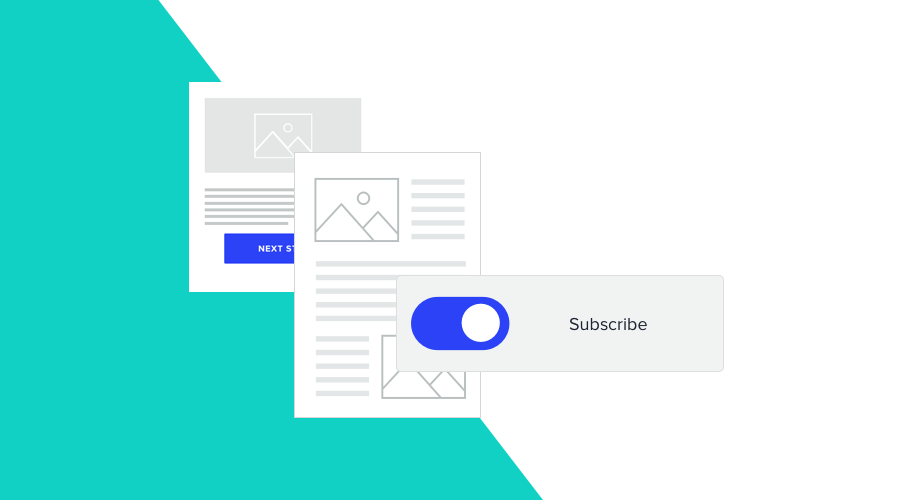In an ideal world, you would have a 100% opt-in rate for email users, 100% for push notifications, 100% for location-based services, and so on. Unfortunately, the reality is very different and not everyone accepts push notifications when onboarding your app. There are also users who change their mind afterwards. But not to worry, there is always a way to win these users back. With a re-permission campaign across different channels, you can entice users to consume your relevant and personal messages, again.
What is a Re-Permission Campaign?
A re-permission campaign is a message that you send to users who have refused or withdrawn their push permission to persuade them to change their minds.
Here is how it works. With any marketing communication channel, you'll need the user's permission before you can utilize it and start building a relationship with your audience and ultimately send messages. With push notifications, this is done by an operation system permission prompt. In a previous post, we've pointed you the best way to inform your users and get a high opt-in rate is to use a pre-permission.
For email communication, you'll have to handle an email address verification, where you can also request individual consent for each type of email communication. For example, you'll probably request different permissions for system and marketing messages.
In the end of the day, it is simple, if someone doesn't subscribe or after a while unsubscribes from push notifications or email, you can't send them message at all. But that doesn't mean you can't try again to persuade this user. Of course, you cannot use the same communication channel to win back this customer.
But you can use a different channel. For example, in the mobile app, it is easy to detect whether someone has accepted push notification permissions or not. Moreover, you can determine which specific settings the user has chosen. And you can use this information to send an in-app message to bring the user back.
The image above shows how Whatsapp responds and attempts to win you back when you turn off push notifications. The app presents you with an in-app message that tells you how to turn them back in the app's settings.
Linkedin is actually doing the same while indicating which notification option you should enable. In this example, all notifications are being quietly delivered. And to actually receive them in more prominently way, the app displays an in-app message explaining how to change this to the Immediate Delivery option.
Determining a user's location setting also allows you to alert the user that they might be missing something. Foursquare does this by showing a message to persuade the user to upgrade the location service's authorization status to Always Allow, as shown below:
With a channel like email, it is a bit trickier. Someone who unsubscribes from your newsletter should not be sent an email asking for join a mailing list again. But again, you can use the app or website to draw a customer's attention to what they are missing.
Don't overdo it.
In the above examples, you have seen plenty of opportunities to win the user back by, for example, using in-app messaging. The trickiest part is find out which frequency you should use to request this re-permission. Please don't overdo it.
Asking for a re-permission can be done about once or twice a year, and no more. And you may want to reward your reclaimed user with a small incentive while you are at it.
Ready to ask that re-permission?
Do you want to know more about asking for re-permission? As always, our campaign experts will be happy to assist you improve your onboarding process and increasing your opt-in rate.