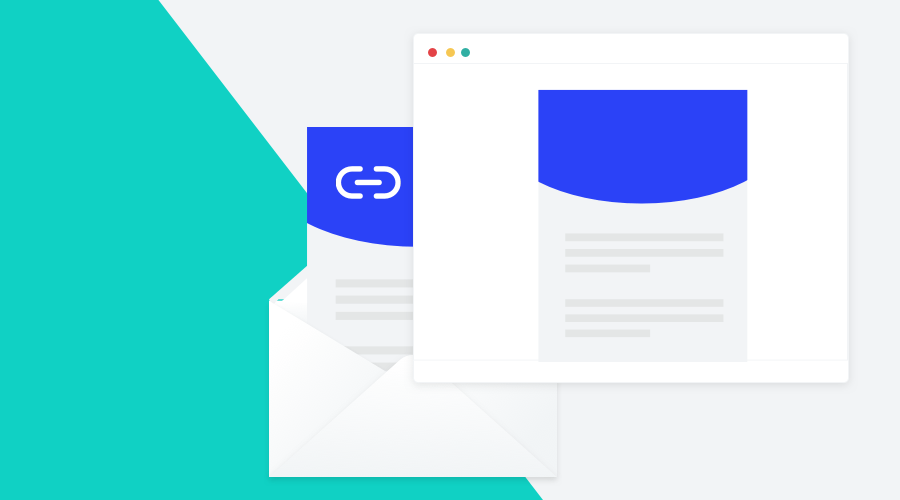When setting up email campaigns, the focus is often on the design of the template, the subject line, and CTAs. But also, the less impactful parts of your email campaign need to be in order. So does the View Online feature.
What does the View Online feature do?
By placing a link to the HTML content of your email, you offer the user the ability to view it in a browser at any time. Clearly, this is not always necessary because most modern email clients will display the content of your email correctly. Yet still, there are differences and certainly limitations. For example, it can also be that a company's network restricts images in email.
To ensure that the recipient of your email always has the possibility to view and use the content also through the browser, by adding the View Online link. This way you offer an optimal visualization of your email. After all, you do not know how and where your recipient reads the email before you send it.
Drag it on
When composing your email, you can easily implement the View Online link in the email. You do this by simply dragging the View Online icon to the right place in your email message or template. A unique hyperlink is created, when the email is generated, that points to the right content.
The best practice for placing the email link is often in the header of your email. But it is also often placed in the footer of a somewhat longer content.
If you don't want to drag, you can also create this link manually by using the {{view}} placeholder. And just as with the drag and drop option described above, Notificare will replace this placeholder with the appropriate link.
Beautiful links
By default, the View Online link points to the push.notifica.re domain. However, you can also use your own branding in a Notificare's owned domain (viewonline.email). When configured, this step will make sure all links in your email, including the online web version one. The new link will then look like this: mybrand.viewonline.email. And this includes the View Online web version, subscribe & unsubscribe link, and tracking links. Beautiful, right?
Small but vital
It is a small but vital feature that complements your customer's experience exactly when they need it. If you need help with setting up the View Online link or configuring your own branded sub-domain, our support engineers are always ready to assist you.