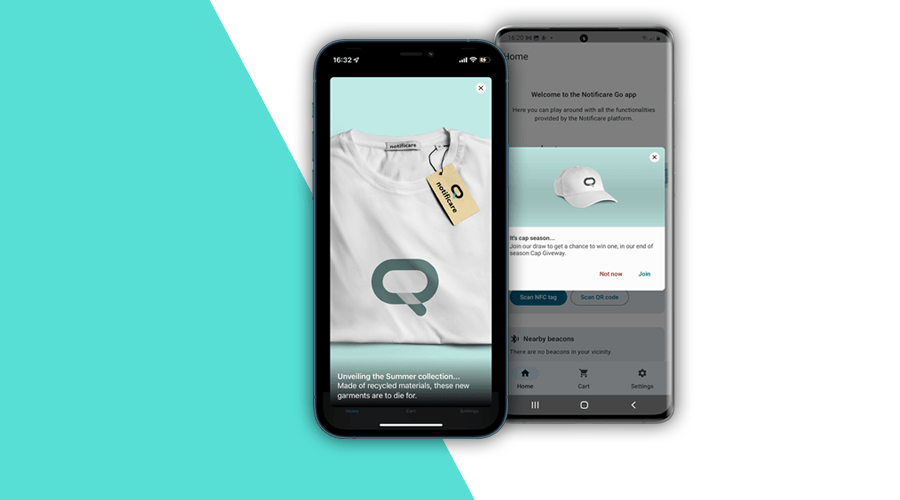If you are unfamiliar with this concept, In-App Messages enable apps to display content to users while actively using your app. These can be used to promote new content in your app, products or services, and effectively grab users' attention.
Unlike push notifications, these messages don't require opt-in nor end up in the device's notification center. Instead, these messages are displayed whenever users open the app.
Until now, Notificare's customers have been building personalized content using our Storage add-on, which allows developers to create tailor-made components that could be used as in-app messages. Although many of you will continue to use personalized content for many other use cases, we wanted to offer a better experience for in-app messages.
We've been designing this new feature for some time, with two major goals in mind:
- Easy management of in-app messages
- Zero development needed
That's basically what we are now pleased to announce. Say hello to In-App Messages!
Getting Started
This functionality is currently available for iOS and Android as public beta, and is also available for free in all our plans. You will find a new area under Messages, which will harbor all your In-App Messages.
You can create as many In-App Messages as you want, but only one will be displayed to your users at all times. This makes it possible to craft campaigns for specific users at specific times, effectively allowing marketing teams to prepare multiple campaigns upfront.
Setup
You will start by setting up basic information about your message. Things like a name, the context which will trigger the message, the priority, delay, and frequency will be visible in the Setup tab:
In-App Messages are triggered on certain app cycle events, and you can either define a message to be displayed only at launch or both at launch or every time the app becomes active (foreground). Because users might be eligible for multiple campaigns at the same time, the priority will define which message is shown, and the message with the highest priority will be displayed.
It is also possible to delay the presentation of the message by up to 60 seconds. This might be useful for those use cases where you want to give users some time to experience your app before prompting these messages.
Finally, you will also need to define how often you display the messages. You can choose between always presenting them or once every x amount of time.
Audience
By default, all your users will be eligible for in-app messages. Using custom criteria will allow you to design in-app messages targeting specific user groups.
This is how you can create personalized experiences, where different in-app messages can be created to target users with certain characteristics. Just like Push, Email, or SMS, you can use segments, tags, location data, device properties and user data fields to create powerful audience selections.
Duration
It is also possible to define a lifetime for in-app messages. In most cases, these messages will be displayed seasonally, usually matching an undergoing campaign deployed in multiple channels. By providing a start and end date, you will easily control the amount of time an in-app message is displayed to your users.
Segmentation
Just like many other features in our platform, segmentation rules are also available for in-app messages.
This functionality is vital for those of you looking to create sequential follow-up campaigns. You can easily categorize users with minimal effort by providing one or more segmentation rules.
Content
Finally, we have for you 3 different types of in-app messages. The Banner, the Card and the Fullscreen. Each individual type comes with its own traits and requirements, but they all share some functionality. Selecting which one to use will depend on the type of information you are trying to convey.
Besides providing incredibly useful content to users, in-app messages can also include a call-to-action (CTA). Thanks to mobile deep-linking technology, they can easily drive users to the areas of your app you are promoting.
And with Notificare, these CTAs are also equipped with the capability to automate how you categorize users and trigger custom events. This kind of functionality will then enable the possibility to easily create follow-up campaigns for all users interacting with these messages.
Banner
This type is ideal for small bits of information, and it will contain a title and a message and an optional image or CTA.
Card
The card will present a familiar dialogue window, where a title, a message, and at least one CTA is displayed. It can also contain an image and an additional CTA.
Fullscreen
This one is an attention seeker. It will use the full width and height of the device to display rich content. It must contain at least one image, but a title, a message, and a CTA can also be included.
For best results in all device orientations, this type will also allow you to provide an additional image, which we will use when apps support landscape.
Conclusion
Are you excited about this new feature and eager to see all the things you come up with? We are confident that this new feature will deliver an extremely valuable solution for content at a very low cost. Moreover, it's also a high-performant one, with our private beta tests indicating conversion rates of nearly 45%.
To get started, go ahead and try our 3.4-beta release, now available for iOS and Android. If you would like to see all this in action without implementing our SDK, don't hesitate and create a demo app today. As always, we are available via our Support Channel for any questions you might have.