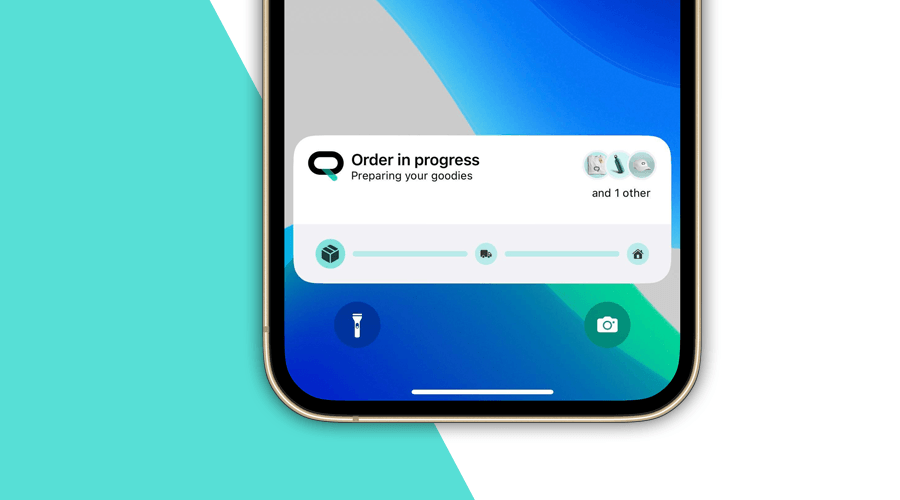Last June, Apple unveiled a cool new feature in iOS 16, Live Activities. Although initially, this feature was not available for 3rd party apps, they recently released iOS 16.1, introduced the ActivityKit framework. Very soon, you will also be able to tap into this new feature using our platform and mobile SDK. By including our SDK in your Live Activities, you can then use our REST API to send updates and manage the content displayed to users.
What is a Live Activity?
Live Activities are a form of remote notifications that live exclusively on the lockscreen. But unlike conventional remote notifications, you will be able to update them with real-time data.
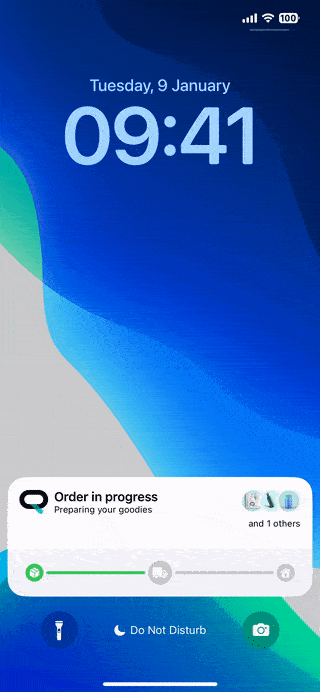
Implementing Live Activities is pretty similar to Widgets (something Apple introduced in iOS 14), but unlike Widgets, which can be added to your device's home screen, Live Activities are meant to live exclusively on the lockscreen, for up to 8 hours. They can be used to display updates such as live scores, purchase and delivery information, car parking countdowns or basically any type of transactional notifications.
For example, a sports club app can deliver the live score of a game, a ride-sharing app can send updates when a driver is approaching and a food delivery app can provide updates about the order's status.
Live Activities can be a valuable feature for different categories of apps. Instead of sending multiple push notification updates, apps with Live Activities will allow developers to update one single notification during the lifetime of an event. This will help apps create a simpler and more intuitive user experience while reducing the number of notifications displayed on the device's lockscreen.
Good to Know
Live Activities can be updated via push notifications, pretty much the same way as a conventional remote notification. When users accept push notifications in your app, these updates are enabled by default for the Live Activity, and no other permission is needed.
They can only be launched when your app is in the foreground, so users will need to open your app to start an activity.
An app can have multiple Live Activities running simultaneously as they are stacked and can be expanded from the lockscreen. However, they cannot contain any interactive elements, and when clicked, they will simply open the app.
Live Activities are built with SwiftUI using a Widget Extension, where you will define static and mutable content. You can then use our SDK to register/unregister live activities (and its underlying push tokens) and associate topics to devices running Live Activities. And with our REST API, you will then use those topics to provide updates to the Live Activities' mutable content and even terminate a running Live Activity.
When can you expect this?
We are currently undergoing a private beta period, where this functionality is limited to selected apps. In the upcoming weeks, we'll publish some articles explaining how you can create and update Live Activities, for a variety of use cases.
It's also worth noticing that we're also working in a very similar solution for Android. Just like pretty much everything in Notificare, unifying how you experience remote push notifications across multiple platforms, is at the core of what we do.
Interested?
We would love to hear your thoughts about this new feature and the possibilities you identify for your own specific use case. As we get closer to an official release, you will, very soon, be able to experience and implement this feature in your own app.
As always, you can find us available for any question you might have via our Support Channel.