10 tips to prevent your email from ending up in SPAM

An email marketer's guide to reach a recipient's inbox
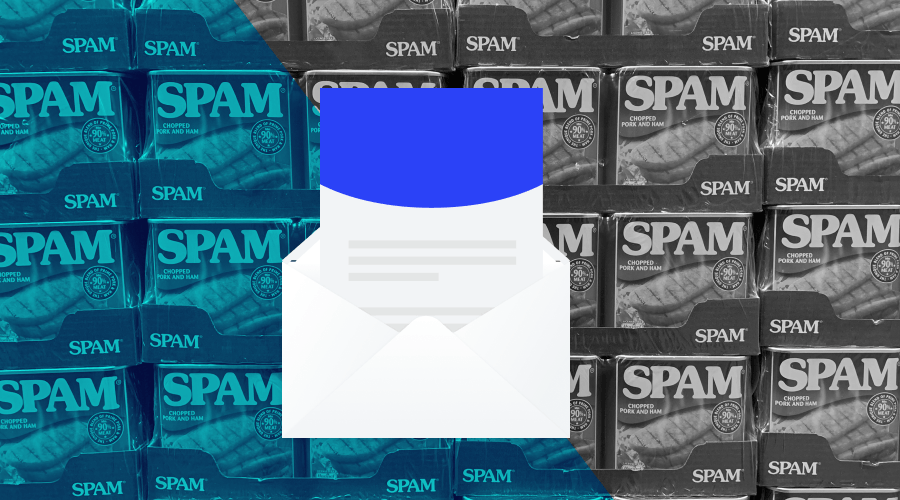
Email spam is a nuisance, and it's everywhere. And many email marketers battle spam filters every day. The good news is that you can take steps to avoid being flagged as spam by your recipients' email providers. Below, we'll outline some of these steps and highlight what they mean for your email marketing campaigns.
How does a Spam filter work?
A spam filter is a tool used by email providers or email clients to automatically flag and discards emails that appear to be spam. In most cases, these filters are set up by default, and users don't have to do anything special for them to work.
Spam filters are usually based on the content of an email, so if it looks like a typical selling message, chances are it will be discarded without being read. Yet, spam filters don't always work as expected and usually let through legitimate marketing emails while blocking out spam.
To avoid falling into the latter category, follow these tips when designing your marketing emails:
Correctly configure your domain
The first step in preventing being marked spam is to set up your domain's DNS settings. This will add a layer of security to your domain.
Email and internet providers uses some techniques to check if the sender's domain is legitimate and how it should handle emails from a sender, making them more likely to be delivered without being flagged as spam. If you want an example of how this works, check out this article on domain DNS settings.Use a reputable email marketing service
Use a reputable email marketing service like Notificare. When it comes to sending campaigns, there are two options: using your own server or using a third-party service.
If you choose the latter, make sure you use a reputable company. Suppose your email campaign is sent using an unlicensed or otherwise shady service. In that case, it's easy for spam filters to flag your emails as spam and then block them from reaching the intended recipients' inboxes altogether — leaving you with no way of knowing what happened. Email reputation is critical, and the Notificare platform handles it with care.Permission-based
In permission marketing, marketers ask their audiences for permission to send them marketing material. This is usually done through a double opt-in subscription system: after receiving an initial subscription, recipients are required to take an additional step — such as clicking on a confirmation link — to receive future communications. If you don't use this method of subscription, then all your subscribers will be considered opted-in by you, which means they are added without their consent.
If they get annoyed, the users will most likely mark messages as spam and not bother to read it. If a large number of users flag messages in your account as spam, this can do real harm to your reputation. Remember to send an opt-out link along with every email campaign too. This will give users an opportunity to remove themselves from future mailings if they no longer wish to receive them — and it also protects your sender's reputation by giving users an easy way out if something goes wrong with one of your campaigns (e.g., SPAM complaints).Use content that is relevant to your audience
This will help you keep your subscribers engaged and increase their willingness to open and click on your emails. Avoid trigger words or misleading subject lines. Trigger words are words that, when used in an email subject line, can entice readers to open them.
For example, if you're a travel company that has a sale on airfare for one week only, then "last chance" or "limited time offer" could be used as triggers in one of your email campaigns. Don't overuse emoticons if you don't know the recipient well enough to be sure they will understand what you mean or if they are not attached enough to your message for you to want them there at all. In many cases, including lots of emoticons is considered unprofessional.Too many links
Avoid using too many links in a single email. This can indicate that your content is not valuable enough to stand on its own, and subscribers may feel tricked into clicking through to your website.
Instead, try sending more content or divide it into multiple emails that contain only a few links each. Use content that is relevant to your audience. This will help you keep your subscribers engaged and increase their willingness to open and click on your emails.Personalize as much as you can without being too invasive
Personalization is one of the most essential factors in making your emails engaging for subscribers, and it can also help increase open and click-through rates.
Use subscriber data to personalize email subject lines, as well as content within the message itself. For example, you can use first name, last name, and location in your subject lines. Include this information in the body of your email if it's relevant to the content. Personalizing email content is also a good way to make subscribers feel more connected with you as a brand.Too many images
Avoid using too many images in your emails. If you have a lot of images, the text gets lost, and it's harder for the reader to skim through and find what they're looking for. Make sure that the images you do use are relevant to the topic of your message; don't just put random pictures into your newsletter or newsletter-like updates just because they look good!
It looks unprofessional if you have an auto-parts store sending out newsletters with pictures from beaches around the world or animals from different continents. These things don't go together at all, so readers will start getting annoyed immediately when they see them because they know what kind of business each company has!
Since most email clients block images by default, you should consider accessibility and sensible fallbacks when designing an email campaign. Also, avoid sending emails with no images at all. Your content might be too long for people to read through in one sitting, so adding an image can draw attention and make it easier to get through your email more quickly than if there were none at all.Avoid inactive subscribers
If you have an email list of 100,000 subscribers and only 50,000 are active, then you probably should not send it to the inactive subscribers in the same campaign. It wastes time and resources, and open and click-through rates will drop. The best way to avoid this is by sending emails regularly (at least once every week) and asking your audience what they like about each email campaign.
This will help gauge whether or not people are engaged with your content in addition to how often they receive it from you.Test your emails before sending for their SPAM score
It's important to test your emails before sending them out. For this, you can use the Notificare Proofing Report tools. These tools will help you identify which emails are likely to get flagged as SPAM by Gmail, Outlook, or any other known email client or ISP so you can avoid wasting time and money on sending out emails that don't reach their intended recipient.
The proofing report is an additional feature that comes with Notificare and can be accessed by any user. It shows you the SPAM score of each email campaign before sending it out. The SPAM score is calculated based on factors such as whether or not your email contains images, links, etc.Don't buy email lists
Needless to say, you should never buy a list of email addresses. This can be tempting when you're looking for new people to reach, but it's not worth the risk of being caught up in a spammer's web.
The best way to reach new people is by building your own email base. The more you interact with your current customers and prospects, the more likely they will sign up for your newsletter when they realize they're already getting value from it.
To conclude, be human!
Finally, the most important rule of email marketing: don't try to be smart and get around the SPAM filters — the easier you make it for real people to read your messages, the better. SPAM filters have only one goal: filter messages that are irrelevant or meant to be received by the end user.
By crafting the most relevant, accessible, readable piece of content for your audience, I'm sure your email won't end up in the user's SPAM folder but will be consumed from top to bottom. With these tips in mind, you can ensure your campaign lands where it's supposed to go: the inbox.
If you have any questions feel free to reach out to one of our passionate Customer Success Managers.
