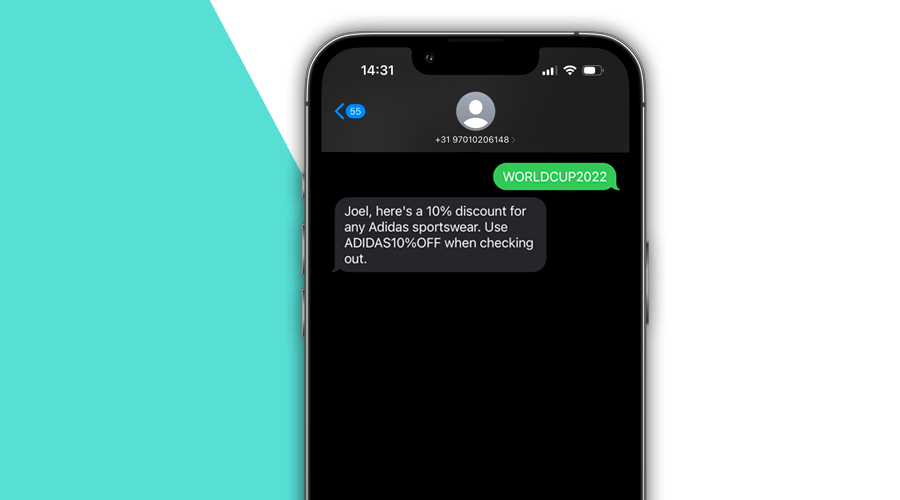It's a fact that brands adopted SMS for transactional messages a long time ago. Some even use it for promotional messages leveraging the effectiveness of SMS as a medium, with much higher conversion rates than other mediums like Push or Email.
What many businesses don't realize is that customers also want to respond to those text messages, and many may already been doing it without any practical effects. In this post, we will demonstrate how you can use text messages as a conversational channel that you can automate and provide valuable interactions with your customers.
START & STOP keywords
As a starting point, it's important to mention two built-in keywords that our platform will automatically handle for you. Whenever you create phone numbers in our platform, either by using our dashboard or API or by letting users subscribe themselves from one of our subscription forms, these contacts can right away use two different keywords to change the state of their subscription.
Basically, whenever they reply with STOP, we will automatically handle the deactivation of their subscription:
At the same time, we will also generate metrics about these events:

Whenever users unsubscribe via this method, they will automatically receive an auto-response that will include information about how they can re-activate their subscription. It is then pretty clear for users that replying with START, will do the exact opposite:
And we will also register this as an event:

In addition, users can also reply with HELP at any time. When they use this keyword, they will receive information about how they can use the START and STOP keywords to re-activate or deactivate their subscription.
Unlimited keywords
Although we will automatically handle the START, STOP and HELP keywords, users can reply to your messages with other keywords and even with more lengthy texts, if they want. Notificare can also help you leverage these use cases and transform these replies into highly valuable interactions.
Replies using texts other than START, STOP and HELP, will be considered incoming messages, registered in our platform as an event:

This makes it possible for you to gather feedback from your users, via SMS, without that much work.
Additionally, Notificare will also recognize any message containing only one or two words as keywords. We will include these with the event too:
This combination of command/param properties can then be used to automate how you interact with users based on their responses. Thanks to our Automation add-on, you can effortlessly transform these events into follow-up messages.
For example, you could easily send a personalized offer to users that reply with a certain keyword. This would be done by creating an automation connector triggered by this event:
And by filtering its execution based on a specific keyword:
As you may know, you can easily use an automation connector to create a message too:
This way, you can automate what you send back to your users whenever they use certain keywords:
But automation connectors can also be used to categorize users whenever a certain event occurs. In the following example, and by using the same event:
And by defining a combination of command/param filters:
You could use segmentation rules to add or remove users from a certain segment or tag:
Allowing you to easily let users opt-in or opt-out from certain topics, promotions, events or services, by using two-word commands:
Caveats
Just like sending messages, receiving messages also have a cost. However, incoming messages cost a fraction of what you pay to send messages, in most countries, these amount to less than 1 cent per reply.
It is also important to note that SMS replies will not work when you use an Alphanumeric Sender identifier. You should only use an Alphanumeric Sender for one-way messages like Shipping Status or One-Time Password texts.
It's also very important to understand that this functionality is only available when you use Long Codes (+311234567789) or Short Codes (56565). Any of the phone numbers you lease with us can be used for local two-way messaging (e.g. a Dutch mobile number for a Dutch recipient, a Portuguese number for a Portuguese recipient).
You may be able to receive incoming SMS when using a number from a different country than your recipients, however this is not guaranteed. In some countries, carriers may change the sender identifier for recipients to comply with local rules or to help ensure successful delivery.
Go beyond one-way messages!
Using two-way texting campaigns is a great way to boost conversions. By including an enticing call-to-action, personalized for your target audience, you can generate more sales or at the very least, increase user engagement.
If you have any questions about how to get started with text messages, feel free to reach out or create a demo app and test it yourself today.