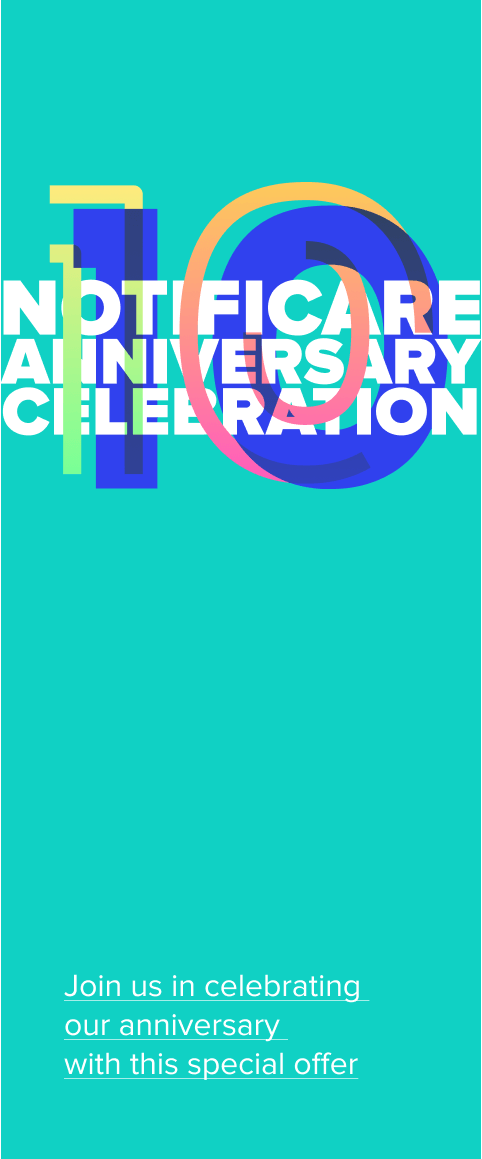As we continue to attract more and more well-established organizations, with a consolidated digital footprint but looking to improve their performance and deliver a competitive advantage, the more questions we get about data migration. The process of moving data from one system to another is not something you can take lightly. Without a competent data migration plan, businesses can easily run out of budget, end up with overwhelming data processes, or eventually find out that their data operations are functioning below expectations.
A successful migration should ultimately enhance performance and competitiveness. This is why it is imperative to get it right. Less successful data migrations can result in inaccurate data that contains redundancies and unknowns, even when the source data is adequate. Any issues that existed in the source data can also be amplified when you let it run in a new, more sophisticated system.
This is why it is very important to have a data migration strategy. This will prevent a subpar experience that ends up creating more problems than it solves. Therefore, a data migration plan should be built based on a well-thought-out strategy and include a step-by-step procedure. This will make sure the process goes smoothly and nothing gets out of hand.
Data Migration Strategies
There are several ways to build a data migration strategy. Specific business needs and requirements will help you choose what's the most appropriate. However, most strategies fall into one of two categories: Big Bang or Trickle.
Big Bang Migration
In a Big Bang data migration, the full transfer is completed within a limited period of time. This usually is achieved by introducing a downtime period while data is transferred from one system to another. A major drawback of this method would be that it all happens in one time-boxed event, increasing the pressure and the risk of a compromised implementation.
Trickle Migration
In contrast, a Trickle data migration completes the process in multiple phases. During implementation, the old and the new system run in parallel, eliminating the need for downtime. However, this strategy might add complexity, but if done right, usually reduces risks.
Regardless of which implementation method you follow, there are some best practices to keep in mind:
Back up the data
This goes without saying, but if something goes wrong during the implementation, you can't afford to lose data.
Make sure there are backup resources and that they've been tested before you proceed.
Stick to the process
The migration process can be complicated or even frustrating at times, so prepare for that reality and stick to the plan.
Test!
During the planning and design phase, and throughout the implementation, always be testing. This will make sure you eventually achieve the desired outcome.
6 Steps in a Data Migration Strategy
Organizations might have pretty specific requirements, based on their needs and goals, but generally speaking a data migration strategy will follow a common pattern:
Explore & Assess the Source Data
It is imperative that you fully understand what you are migrating and how it all fits in the new system. More importantly you will need to map what fits in the new system, what can be left behind and what might be missing.
This usually means auditing the quality of the existing data and if there are pieces that are incomplete or inaccurate, making it useless to migrate it in the first place. Any wrong assumptions done in this phase could result in wasted time and money.
When moving data into Notificare, this usually means identifying what data in the old system can be used to build a rich user profile, including each medium you can use to reach those profiles (Push, Email or SMS). You should also identify what other data besides its user identifier can be used to enrich it (User Data Fields) and what categories or cohorts you've previously used (Tags & Segments).
It is also very common to migrate any geographical data (Geofences & BTLE Beacons) and other content that your marketing team previously used (Partials, Templates, Assets or Media).Define & Design
This is where you pick your poison, go Big Bang or Trickle. This will also involve drawing out the technical architecture of the solution and detailing the migration processes. By the end of this step, the whole project should be documented, including how you'll communicate the migration plan to all relevant stakeholders, including IT staff, business users, and external partners.
During planning, it's also really important to consider the security of the data. Any sensitive data that needs to be protected should have precautionary steps in place to prevent exposure (e.g. Prevent transfers of data via unsecure channels).Build the Solution
Although it can be tempting to approach data migration with a just enough attitude, because, in most cases, this will only be done once, it is crucial to get it right. A common tactic is to break the data into subsets and build out one category at a time, followed by a test.
With Notificare, there are several features or mechanisms you can choose to perform a data migration. Besides the technical solution that our APIs can offer, importing data into Notificare can also be performed using less sophisticated processes like uploading CSV files.
Additionally, if an organization is working on a particularly large migration, it might make sense to consider the multi-environment setup that we offer.Live Test
The testing phase is not complete until you've performed a live test, using real data to ensure the accuracy of the implementation and the effectiveness of the strategy. This might involve end-to-end testing of your application, in the final environment or in one pretty similar to production.
When it comes to Notificare, this means making sure your team can find all the data it needs, that messages actually reaches test recipients and that content or assets are available for your marketing team.Going Live
Only after a successful live test, you can actually proceed to implement your data migration. This will make sure your team is much more confident when the moment comes to flip the switch.Audit
In your data migration plan, you should dedicate one final step to ensure the quality of your implementation. Set up a system or framework to audit the data you've migrated. This might involve test scenarios where you ensure the accuracy of the migration and test the quality of the solution implemented, including any ongoing processes that will live on after all data is moved.
It is pretty common for new customers to implement solutions that continuously stream data from data sources (e.g. CRM) even after a successful migration. These should also be audited.
Conclusion
Notificare's platform includes features that can help organizations streamline the data migration process. However, proper planning and execution are still key steps to ensure a great onboarding in our platform.
To ensure that you dot the i's and cross the t's, our Customer Success and Engineering teams can be extremely helpful. After all, every superhero needs a sidekick.