How to prevent fraud and sharing of passes

8 ways the mobile wallet helps you to keep digital passes personal
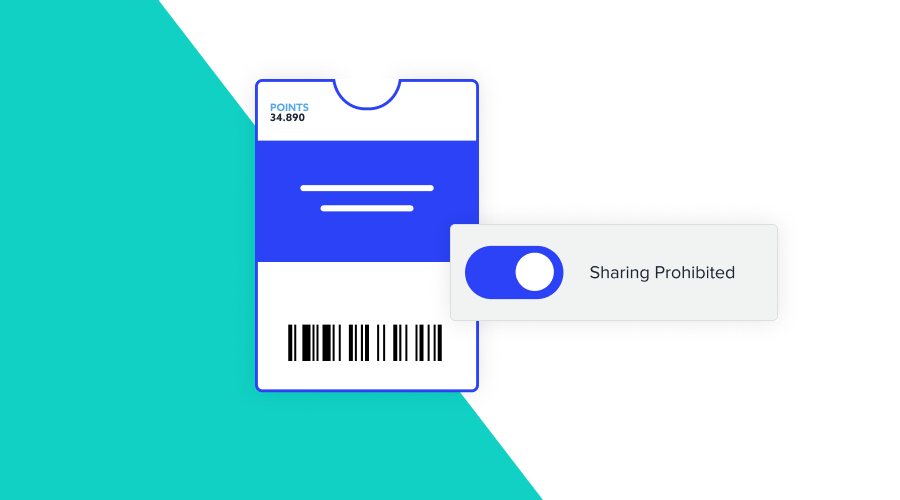
Digital wallets have revolutionized the way we store and access important information. With the rise of mobile technology, people increasingly rely on smartphones to store important documents, make payments, and access services. Mobile Wallets provide a convenient and secure way to store passes such as event tickets, loyalty cards, boarding passes, and more.
Wallet Passes
Wallet passes are digital cards that can be stored in mobile wallets such as Apple Wallet and Google Wallet. These passes give users easy access to information, discounts, and loyalty rewards, and they are also convenient for businesses to engage with customers and provide personalized experiences.
However, digital wallets are not immune to fraud and abuse as with any technology. With the ease of sharing and accessing the information on smartphones, ensuring that only the intended user can access a pass has become increasingly challenging.
Fraudulent activities such as sharing of passes, counterfeiting, and unauthorized resale of tickets has become more prevalent, posing significant challenges to businesses and event organizers.
In this blog post, we will explore eight ways mobile wallets can help prevent fraud and sharing of passes. From adding pictures to passes to implementing rotating barcodes, these strategies will provide businesses with the tools they need to keep their passes secure and personalized. By implementing these techniques, companies can provide their customers with a seamless and secure pass experience while reducing the risk of fraud and abuse.
The picture on the Pass
Just like we used to do with plastic cards, adding an image to a wallet pass can help prevent fraud. Users can upload their photo or take a selfie to add to their pass, making it difficult for someone else to use.Add a name on the Pass
Another effective way to prevent fraud and ensure that only the intended user can access a pass is to include the user's name on the pass. By adding the user's name, the pass becomes personalized and more difficult to share or sell. It also allows for an additional level of verification when the pass is scanned or presented, improving overall security.Disable Sharing of the Pass
One of the easiest ways to prevent sharing of a pass is to disable it. This feature is available on both iOS and Android and can be enabled in the pass template settings of the Notificare Loyalty add-on.Refer to Details on the Pass
Another way to prevent fraud is to refer to the details on the pass, such as the back of the pass. This can include information such as client ID, booking ID, the name of the event, the date, and the location. If someone tries to use a fake pass, they are likely to get these details wrong.Security Animation (Android)
Another way to prevent screenshot abuse is by displaying the barcode security animation. This animation supports human verification of a pass and appears as a shimmering outline around the barcode of the pass. It only triggers when the device is in motion, so someone cannot take a screenshot and use it to gain access to a pass.Protect with Screen Lock (Android)
To protect your customer's access to their pass, you can require a screen lock each time they add or access their pass. This adds an extra layer of security and ensures that only the intended user can access the pass.Rotating Barcode (Android)
For additional security, you can display a rotating barcode. This type of barcode changes periodically, typically every minute, and the terminal or reader is programmed only to accept the most recent one. This reduces the risks associated with barcode screenshotting, particularly ticket theft or unauthorized ticket resale.NFC Enabled
When support by your venue's terminals, with NFC enabled digital cards, users can seamlessly redeem their cards by tapping their phone on a terminal. This eliminates the need for a physical pass, making it impossible for someone to copy it.
Bonus
While it's important to keep passes secure and personalized, there are many situations where it may be necessary or beneficial to share a pass. For example, a store card from a supermarket can often be shared among family members to take advantage of discounts and promotions. In cases like these, businesses don't want to prevent the sharing of passes, they even want to encourage it!
In conclusion, digital wallets are a convenient and secure way to store and access passes. However, they are also susceptible to fraud and abuse, making it essential for businesses to implement effective strategies to keep their passes secure and personalized. By incorporating features such as pictures, personalized name, disabling sharing, security animations, screen lock policy, rotating barcodes and NFC-enabled technology, businesses can provide their customers with a secure and seamless pass experience.
If you have any questions or inquiries about starting with digital passes, please don't hesitate to contact the Notificare Sales team. Our team of experts can help you create and implement effective strategies to keep your passes secure and personalized, ensuring that your customers have a seamless and secure pass experience. Contact us today to learn more!
