Since its official release, Maintenance Jobs, proved to be a valuable tool to keep things tidy and organized. And it didn't take that long for us to realize what this powerful new mechanism could offer our customers.
Because of that, our team keeps extending this functionality with new job types that can help you tackle a variety of tasks.
Split Audience
Last month, we unveiled a powerful new tool designed to revolutionize how you engage with your audience. With our latest job release, you can seamlessly split your entire audience or select subsets based on specific criteria into distinct segments.
Why does this matter? Imagine effortlessly creating finely-tailored selections of your audience, crafting random control groups, or breaking down larger cohorts into more manageable sizes. It's all within your grasp.
Here's how it works: kickstart the process by specifying the medium you're targeting. This ensures you're pinpointing users on devices relevant to your selection:
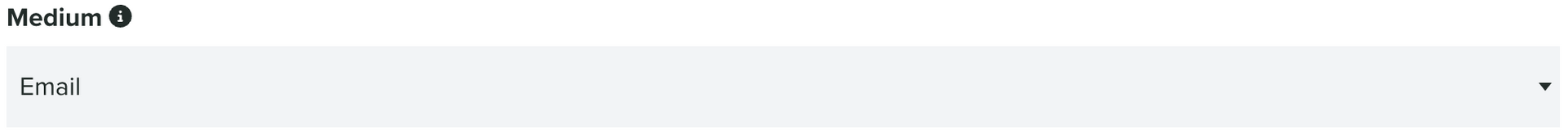
Next, define a prefix for the segments' names our job will generate. This intuitive naming convention makes it a breeze to identify and select your segments later on:
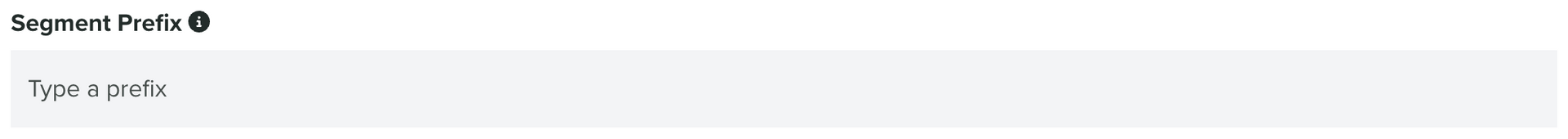
Now, choose your splitting method. Whether you prefer dividing your audience into a fixed number of segments:
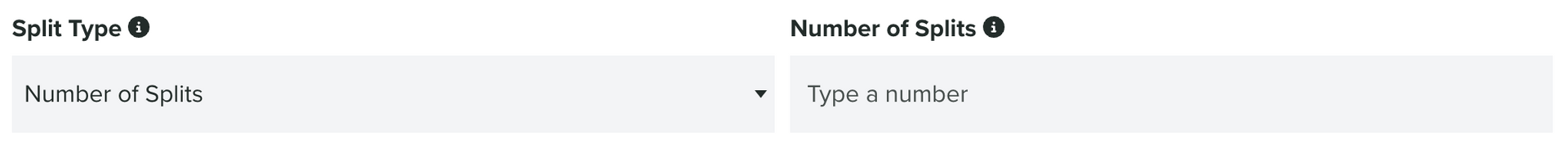
Or ensuring each segment contains a maximum number of users:
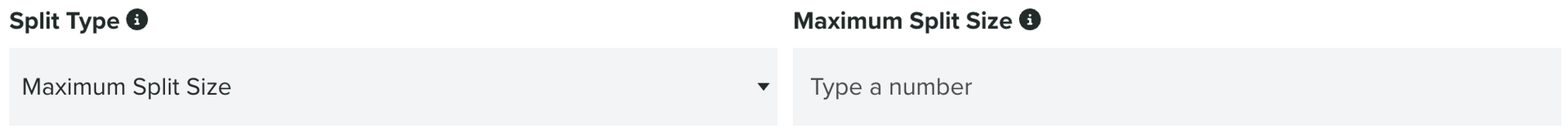
Feeling extra selective? Dive deeper by setting criteria to zero in on audiences with specific characteristics:
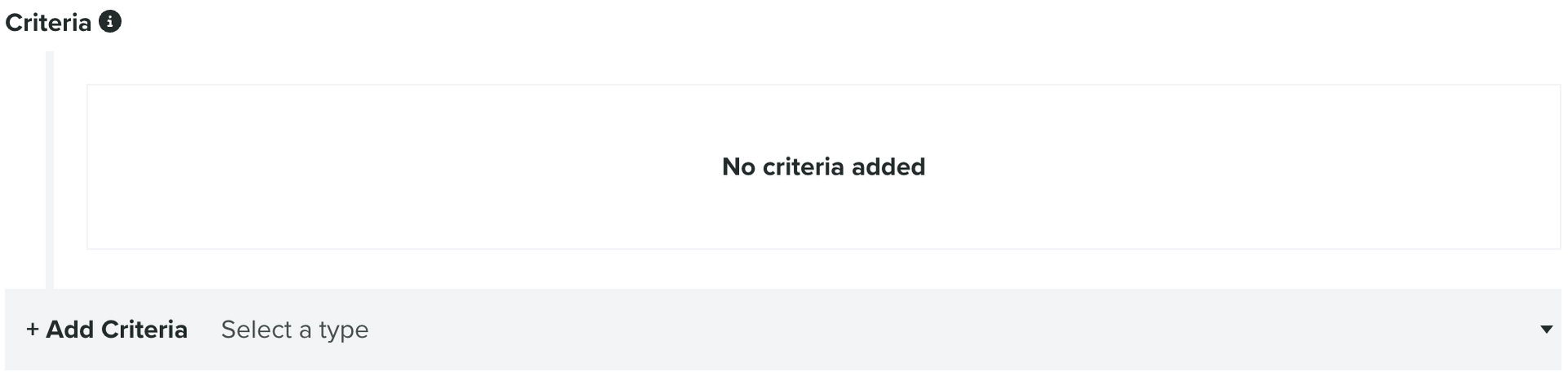
We are certain that this job will be the key to unlocking hyper-relevant messaging experiences without the hassle of third-party tools.
But wait, there's more! This month, we've also rolled out additional maintenance jobs to help you stay organized. Because keeping track of all those segments and tags should be as seamless as creating them.
Delete Empty Segments
Ever find yourself with a clutter of unused segments? It happens to the best of us. But fear not, our newest maintenance job is here to streamline your segment management woes.
With this handy new job, deleting empty segments is as easy as a few clicks. Plus, because segments may also harbor inactive users, you have the option to retain them as well.
Don't let unused segments clutter your workspace any longer. Let's tidy up and optimize your segmentation strategy effortlessly.
Delete Segments
This month, we're also thrilled to unveil yet another addition to our maintenance toolkit: the ability to delete multiple segments in a single swift action.
As we continue to empower you to effortlessly create countless segments with just a few clicks, we recognize the importance of providing an equally seamless cleanup option.
Simply search and select the segments you no longer require, and with one swift operation, they'll be removed from your audience, decluttering your workspace in an instant.
It's all about giving you the tools to maintain a clean, organized environment while maximizing efficiency.
Delete Tags
Finally, we've also made it easy to delete tags. With the constant iterations teams make in websites and apps, keeping track of all those tags can quickly become overwhelming. And what about those tags you no longer need? Up until now, removing them was a challenge.
But guess what? Those days are behind us. You can now delete unused tags with ease.
Much like our segment management job, it's as simple as selecting the tags you want to bid farewell to and hitting delete. Say goodbye to clutter and hello to a streamlined audience selection experience.
Cool, Right?
We're dedicated to simplifying your workflow, and our commitment to efficiency remains unwavering. Stay tuned as we unveil more time-saving maintenance features designed to make your life easier.
Curious about all the maintenance jobs available at your fingertips? Take the plunge and explore our documentation now!
As always, you can find us available for any question you might have via our Support Channel.


