Campaign Cleanup: How to remove one-time users

A step-by-step guide to a cleaner user-base
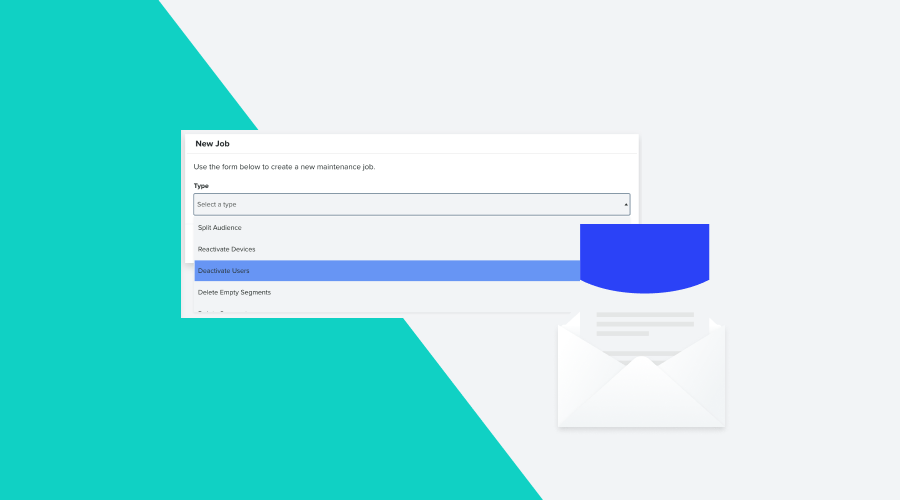
As campaigns come and go, ensuring that your audience database remains relevant and up to date is vital. One common scenario that many marketers face is the challenge of managing users who have been added specifically for one-time campaigns.
Although these users might have provided consent for the campaign, they were never intended to be part of your ongoing marketing efforts. If left unchecked, these users can skew your analytics, misalign your messaging, and even affect your overall customer engagement strategy.
Understanding the One-Time Campaign User Lifecycle
Every successful marketing campaign begins with a well-defined target audience. In many cases, especially when running a one-time campaign, marketers import a specific list of users.
These individuals might be part of a limited promotion, a special event, or any scenario where targeted messaging is crucial. Despite securing proper consent and executing a creative campaign, the temporary nature of this user group means that they shouldn’t remain active in your system indefinitely.
When users are imported for a one-time campaign, it’s often an intentional strategy to reach a specific audience for a defined period. However, once the campaign concludes, retaining these users without a clear purpose can dilute your future campaigns. Not only can this lead to misdirected communications, but it can also impact your customer retention strategies and overall engagement metrics. Therefore, understanding the lifecycle of these users—from acquisition to deactivation—is essential for maintaining a robust and accurate audience database.
Furthermore, the process of removing these users is not just about cleaning up your data—it’s a strategic move. By deactivating one-time campaign users, you ensure that your ongoing marketing efforts are directed toward a more engaged and interested audience. This focus can help boost your campaign performance, enhance user engagement, and ultimately drive higher returns on your marketing investments.
What is a Maintenance Job and why do you need one?
A maintenance job is an automated process designed to clean up, in this case, your user database by deactivating or removing users who no longer fit your current engagement criteria. For marketers, this means that after a one-time campaign, the maintenance job acts as a safeguard, ensuring that temporary users are systematically flagged and removed from active marketing channels.
In practical terms, a maintenance job works behind the scenes. It scans your user database for criteria that match a one-time campaign profile, such as a specific import date or a segment indicating temporary status. Once identified, these users can be deactivated across the specific communication channels.
Step 1: Deactivating Users
Once you’ve identified the one-time campaign users through your maintenance job, the next step is to deactivate them across all relevant communication channels. This process ensures that these users are no longer included in your active segments, preventing any future messaging that could lead to disengagement or confusion. Deactivation isn’t about deleting data immediately — it’s about marking users as inactive so that they don’t receive further communications unless they re-engage with your brand.Deactivation typically involves selecting the communication channels through which the users were engaged during the campaign. These channels could include push notifications, email, and SMS. By deactivating users across these platforms, you ensure a consistent approach that respects the user’s original consent for a one-time interaction. This multichannel approach is critical in today’s omnichannel marketing landscape, where users interact with brands through a variety of touch-points.
Step 2: Select the medium or channel
Simply selecting the medium or channel—whether Push, Email, or SMS—will enable you to get the job done for the right channel of the audience.Step 3: Defining Criteria
A critical aspect of deactivating one-time campaign users is defining the criteria by which they are identified. This might sound complex, but it’s fundamentally about creating clear, actionable rules that the maintenance job can follow. Common criteria include checking whether a device has been imported as part of a campaign, analyzing user data fields, and utilizing segments, tags, or location data to confirm their temporary status. The idea is to set up a system where these users are automatically flagged once they have served their purpose.
For example, if you imported users for a campaign based on a specific event or time period, the maintenance job can use the import date as a key identifier. In addition, if you forgot to place these users in a dedicated segment during the campaign setup, don’t worry. Modern marketing platforms offer flexibility through various filters such as device properties, user data fields, or even location-based criteria. These methods provide multiple layers of verification, ensuring that you capture all relevant users without manual oversight.
Addressing common oversights
It’s not uncommon that you've overlooked segmenting one-time users during the initial import. However, this oversight is easily corrected with well-defined criteria. For instance, if a campaign was executed in a rush, and some users were not tagged appropriately, you can rely on alternative data points like device properties or specific user data fields that indicate they were imported for the campaign. By setting up these fallback criteria, you ensure that no user is left behind in the deactivation process.
This level of flexibility is essential in maintaining an agile marketing strategy. As campaigns become more dynamic and user data more complex, having robust criteria ensures that your system remains responsive. You can fine-tune your criteria based on previous experiences and evolving campaign requirements, allowing for continuous improvement in how you manage and deactivate temporary users.
What Happens Next?
After running your maintenance job and deactivating one-time campaign users across the designated channels, the next phase in the process is the transition from deactivation to full deletion. Depending on your platform’s retention policies, deactivated users might remain in your system for a set period before they are permanently deleted. This retention period serves as a safeguard, allowing you to review the deactivation outcomes and re-engage users if necessary.
Clean Up for Better Campaigns
In summary, removing a group of users after a one-time campaign is all about data hygiene. As you continue to refine your marketing strategies, remember that effective audience management is an ongoing process.
Regular maintenance jobs, proactive deactivation measures, and flexible criteria adjustments are all part of building a resilient marketing framework. With these tools at your disposal, you can ensure that your campaigns always reach the right users—those who are truly engaged and ready to take action.
Do you have questions when running a maintanance job? As always, you can find us available for any question you might have via our Support Channel.
