Rich & Actionable Notifications

Making your messages shine right from the lock screen
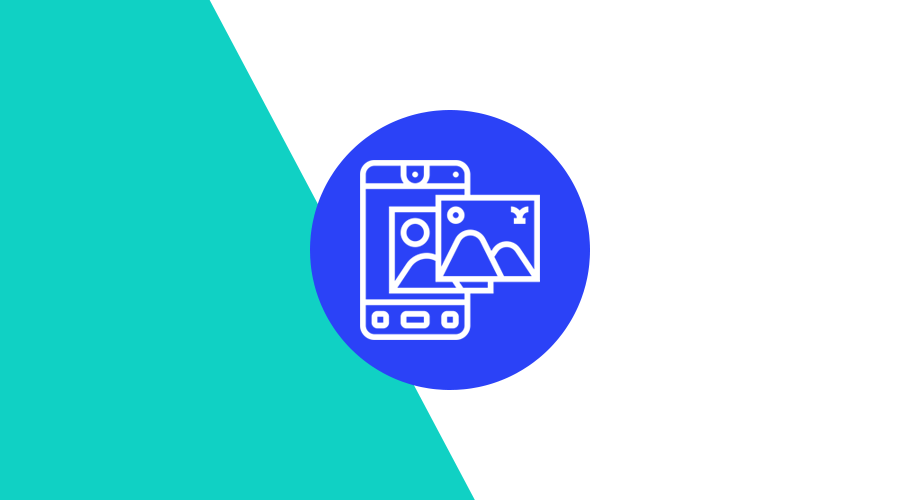
In 2021, if you are not using rich and actionable push notifications, you're probably missing out. Based on our experience, in average, push notifications that include images and actions have up to 50% more conversions.
In this post, we would like to show you how easy it is to create rich push notifications and how you can make sure your team can reuse them, throughout the year, in all your seasonal campaigns.
Anatomy of a Rich Notification
Before we dive in, let's take a look at what a Notificare's rich push notification looks like in iOS and Android. There are some differences, but they share basically the same concepts. They both accept a title and message, an image and up to two actions.
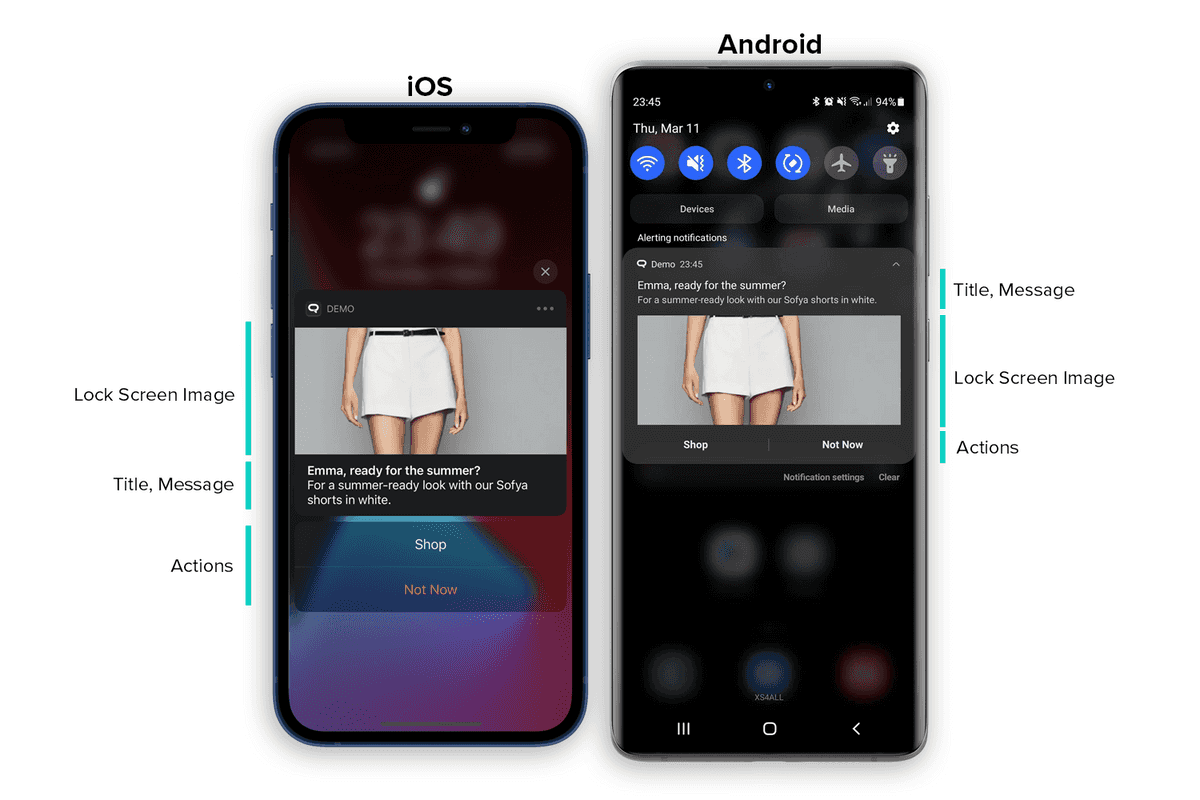
This kind of message can make wonders for your campaigns. Most importantly, you can take advantage of highly engaging content to drive more conversions. All from the lock screen. And of course, all these interactions are collected and gathered for you as insightful metrics.
Creating a Rich Push Template
Now that you know exactly what we are talking about, it is time to start creating your own rich push templates. These will be used to quickly bootstrap a campaign. These templates can also be used by any type of message, including those in geo-triggers or automation connectors.
To create one, you simply go to Settings > Services > Rich Push and hit the New Template button. A template must have at least a title, but obviously, you will want to select a type and include some actions:
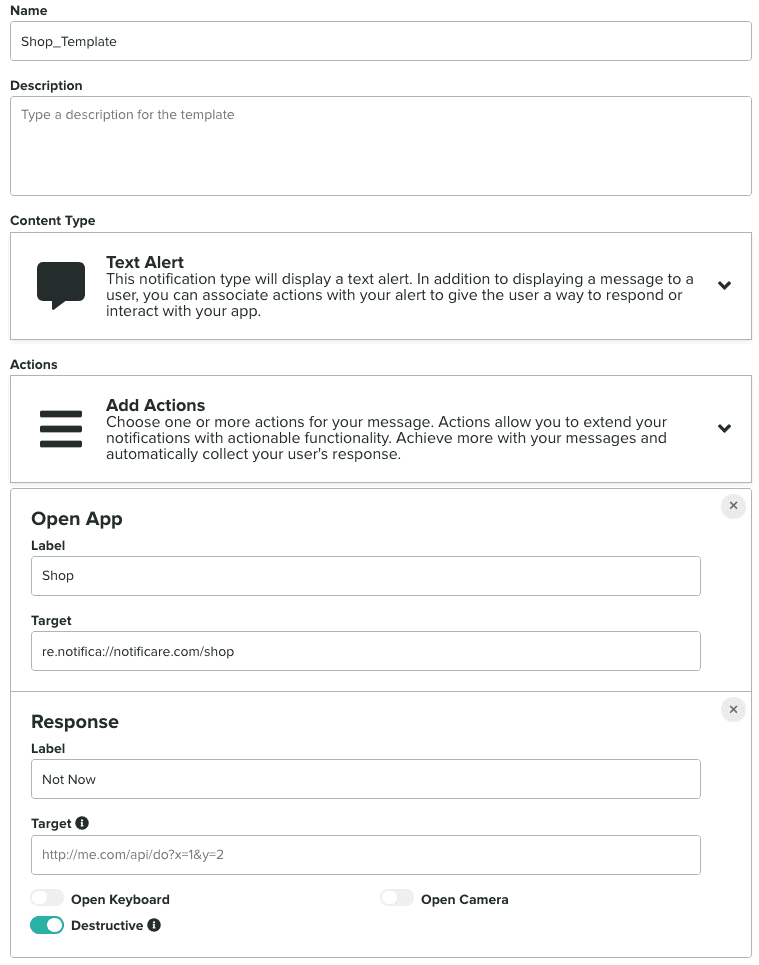
Types
Content types are an important part of your notification. They define what kind of content users will see once they open the notification. You can choose from a variety of types. From simple text to HTML markup or videos, we've got you covered.
In these templates, you will simply define which type you will use, the content itself is defined later on, when you decide to use the template in a messaging campaign.
Actions
In order to add interactivity to your messages, directly from the lock screen, you will want to add actions. Just like content types, Notificare supports a variety of actions which will allow you to take advantage of native functionality or simply track your user's interaction.
Actions included in Rich Push templates should contain a Label that never changes. You can however customize everything else whenever you are about to use a template. These actions will allow you to accomplish many things. For example, you can use Response to quickly collect their feedback without even opening your app or you can use them to open specific areas of your app.
On the top of that, actions can also contain segmentation rules. We've discussed them briefly in a recent post. These rules can be extremely useful if you would like to categorize your users based on how they interact with these actions. This will make it possible to create follow-up campaigns or exclude users from future campaigns.
Adding a Lock Screen Image
Finally, the most prominent piece of content in a rich push notification is, of course, the image. In most cases, by including an image in the lock screen, you can boost the conversion substantially. These images are defined whenever you are about to create a message campaign, on a per-message basis. In any of our message composers you can upload, use an external file or choose one from storage (if available).
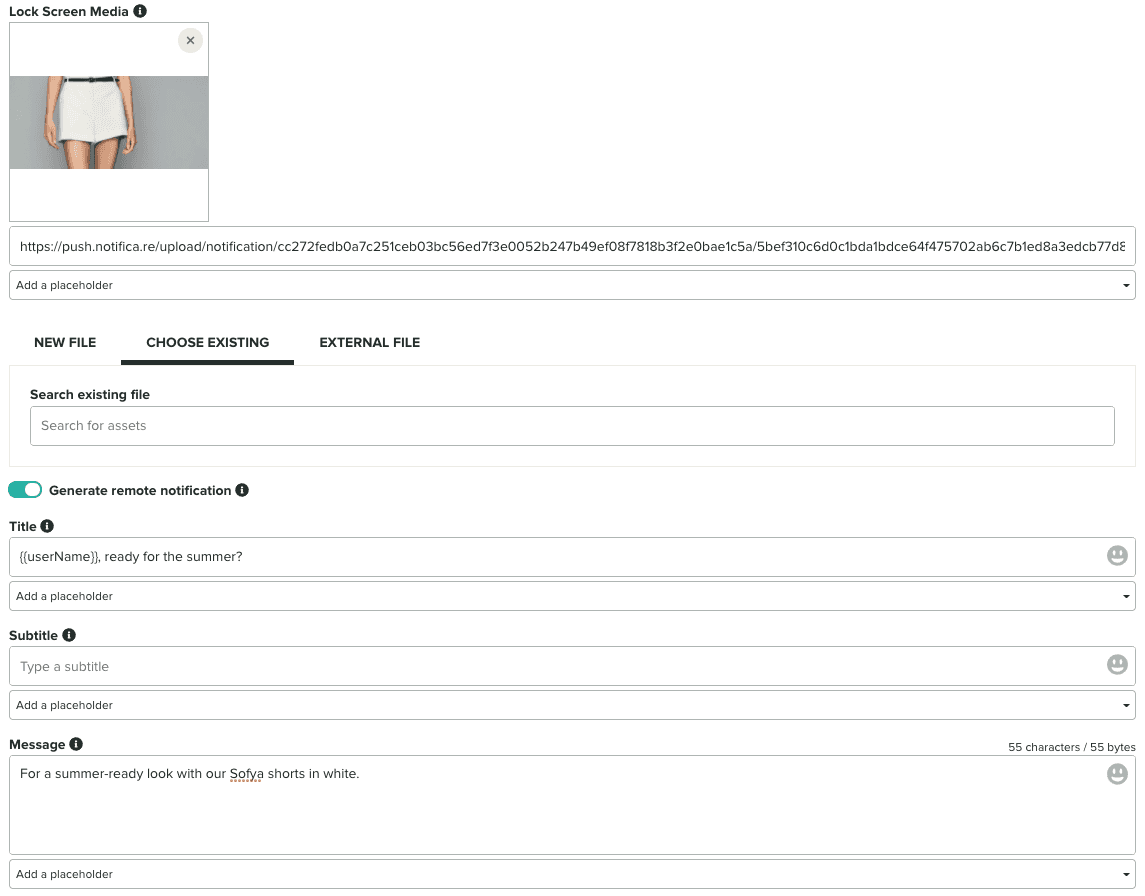
In Notificare, an image can be up to 300Kb of size and its dimensions should have a ratio of 2:1 for best results in all platforms.
You should also make sure your content still makes sense if it isn't displayed. Good user experience is at the core of successful mobile messaging strategy. If a user can’t understand your message because they can't see the related image, that's a bad user experience.
If the operating system fails to download it for any reason (e.g. server not available, network connectivity, etc) the content of your message should still come across, loud and clear. This is why it is important that you craft your message carefully and you never mention the media assigned to it. Although it is an important bit of your message, it still is an accessory.
Ready to Shine?
If you want to see all these messages in action, let our team guide you by requesting a demo today. As always, you can contact us via our Support Channel.
