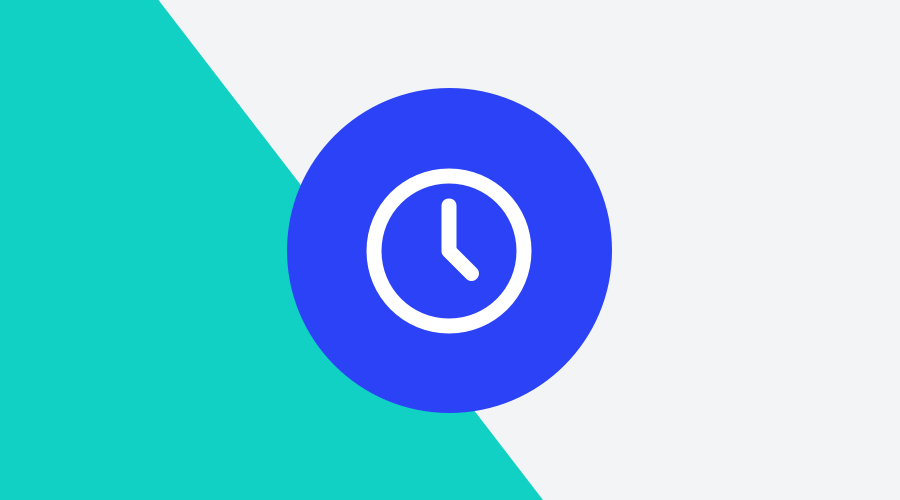The final step of setting up a campaign is determining the timing to send the message. Sending the content at precisely the right time is an essential factor in the relevance of a message. There are several ways to provide a campaign with the right timing. This guide will teach you how to send perfectly-timed campaigns that increase your marketing efforts' efficiency.
Throughout the platform, you will come across our message composer and its fifth step, the Delivery. Here, you'll determine which delivery mode you'll apply to your campaign.
Deliver it now!
You can send a message immediately after you have crafted it. And, although you often plan ahead, it may happen that a message simply has to be sent right away. Perhaps, you already had your campaign ready in the Drafts section and you are now ready to send it out. You should however test it first.
Schedule
Much more often, you will use the extensive scheduling capabilities of our platform. You indicate in detail what the moment of sending should be. Date and exact time decide whether or not a message will land at the right moment for your target audience.
Time zone
For mobile phones where an app is installed using our SDK, we will automatically collect the time zone where the user is. This allows you to send a message based on that time zone. If you operate globally and you want to send a campaign at everyone's 9 o'clock, you should use this feature. To send a message to a device's local time, you do need to plan ahead. After all, it might just happen that your campaign time has already expired in another time zone!
Eat, Sleep, Send, Repeat
It is also possible that you won't send a campaign only once. In some cases, you might want to create recurring messages. With repeatable campaigns, you can add recurrence to your messages. For example, you can set up a daily message that targets a particular segment and this segment is updated on a daily basis with the appropriate recipients. Repeatable campaigns are also perfect for setting up reminders.
Throttle it down
After you have determined the exact timing of a message, you may not want the message to go out in a single burst. When sending email, push, or SMS campaigns, Notificare will make sure your users receive it as fast as possible. Obviously, your customers will also interact with those messages almost instantaneously. That's what you want, right?
Well, sometimes, it can put a lot of stress on your e-commerce servers if a few 100,000 people check out their shopping carts right away. By adding a throttling rate to your campaign will make it possible to specify how many messages you want to send out per second.
For your convenience, we will calculate how long your campaign will take to be delivered when you add a throttling rate. This way, you'll know exactly how long your campaign will take to be fully delivered while it places the least burden on your servers.
Triggered messages
In most cases, an event-based message will be sent based on customer behavior, making them highly relevant. With Geo-Triggers amd Automation Connectors, you can indicate after how much time the campaign is sent and on which days of the week it applies.
This will make sure these messages are sent within a specific time frame after they are triggered, in order to respect store opening hours, for example. This way, you can send a coupon for a free cup of coffee upon entry only between 9am and 7pm on Saturdays.
Closing remarks
In this guide, you have seen how a marketer can send a perfectly timed message. By taking advantage of all the types of campaigns available for you, your customers will get more information and functionality tailored to their needs.
If you have questions about your campaigns' best timing, our Professional Service Team is here to guide you.