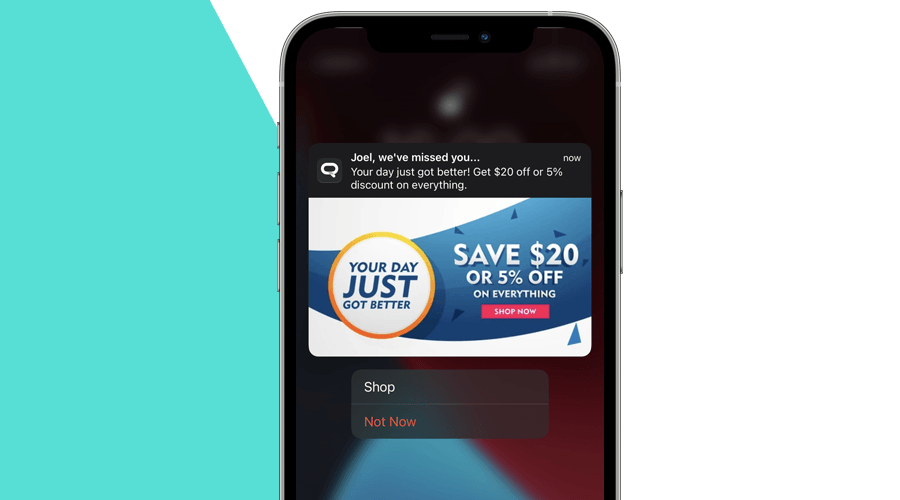In a previous post, we've demonstrated how powerful event-driven messages can be. In this post, we will dive into one of the biggest challenges brands face today... reducing app user's churn.
Besides all the ways to measure the success of your app - user acquisition, retention or engagement, all important KPIs - app churn or app uninstalls, while not a metric you should celebrate, it is one that you need to prevent. While there are some obvious reasons why users choose to uninstall your app:
- Users will uninstall an app immediately if they don’t find it useful.
- Users will abandon an app that takes too long to load.
- Users will uninstall an app that takes up too much storage space.
It is also important to note that users might simply forget about all the things you can offer, if your app simply doesn't implement a proper messaging strategy. After all, push notifications are the only way your app can nudge users.
And this is where event-driven messages can help you re-engage users that don't create an account or become dormant, which eventually will lead to churn. By tracking these important moments in your app, you can probably recover some of these potential customers, using event-driven campaigns.
Tracking Onboarding Events
Just like any event-driven messaging strategy, tracking the right events is the very first step. In most cases, you will want to track at least these events:
| Event Name | Description | Data |
|---|---|---|
| OnboardingStarted | User started onboarding | |
| OnboardingStep | User reached a certain onboarding step | {step: 2} |
| OnboardingCompleted | User completed onboarding | |
| AccountCreated | User created an account | {userId: 123456789} |
Here's an example of how you would track these events using our mobile SDK:
let data = ["step": "2"]
Notificare.shared.events().logCustom("OnboardingStep", data: data)You will then be able to welcome new users, remind those that forget to make an account or the ones that don't open your app for some time. This is how we can help you stay in touch with your users, and ultimately prevent them from uninstall your app.
Welcome Message
This is an important one, since it sets the tone of your app's messaging strategy. You will want to start messaging users after the onboarding is completed, giving them the time to understand what you have to offer, grant permission for features like notifications or location services and look around for a bit.
In this case, you want to create an interaction using our automation connectors, as follows:
And configure the frequency, triggering event and a proper delay:
At the same time, you will want to automatically categorize them:
This will allow you to eventually create further interactions by targeting users that completed the onboarding. We will get to that later.
Finally, you will want to create the actual push message they will receive:
As you can see in this example, you would be sending a welcome message, one hour after they've completed the onboarding. This message can include in-depth information about what your app can offer, which will allow you to have a faster onboarding process, by skipping all the details that can be sent using a push message.
Account Creation Reminder
One common challenge all brands share, for those apps where account creation is not mandatory, is to convince users to immediately create an account. Although allowing the user to browse around without having to create an account is usually a good thing, eventually you will want to them to signup.
For this type of messages, you will create a connector as follows:
You will still use the same triggering event, but this time you will use a cancelling event and a different delay:
After all, you want to wait for a longer period, in this case 24 hours, before you remind them about creating an account. You will also want to cancel that message if they eventually signup within that period.
Obviously, you will need a message too, one that convinces them about what are the benefits of signing up:
You can even consider creating other reminders, using different delays, with more enticing messages, like offering a discount.
Dormant Users Message
Finally, let's look into how you can prevent users from forgetting about your app altogether. This interaction will make use of the segment you've added users to, when they finished the onboarding. This will make sure you will not target users that just installed your app and didn't completed the onboarding process.
For this interaction, you will create a connector as follows:
And use an event we already automatically track for you, the App Open event. You will also use that same event to cancel the interaction, after all, you don't want to send that message if they actually use your app. And you should also use a sensible delay, in this case, 15 days:
Like mentioned above, you will want to only target users in that actually finished the onboarding. To do that, you will use a filter with that segment:
Finally, you will want to trigger a push message that really engages users, maybe showing all the new things you've added to the app and that they are missing out:
Once again, you could even create more connectors like this one but using different delays, and use these to deliver personalized discounts or special offers, as one last attempt to convince them to use your app.
Conclusion
As you can see, you can create powerful interactions by simply tracking a few events. No custom app development needed or complex business requirements. Bringing more users back to your app, using event-driven push messages, couldn't be any easier!
If you would like to see all this in action, don't hesitate and create a demo app today. As always, we are available via our Support Channel for any questions you might have.