Campaign Feedback

How to collect feedback straight from your Email, SMS, or Push Notification campaign
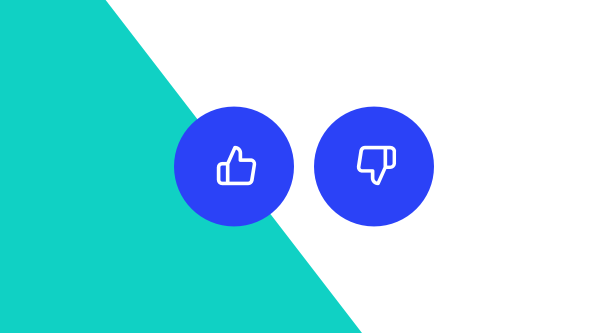
If you want to know how your audience experiences your campaigns, you can analyze their data. Whether they open your campaign and whether they eagerly click through with high conversion rates. But if you're looking for their opinion, current metrics offer you little support. By simply asking the user in that same campaign what they think of your content, you gather valuable information.
Campaign feedback ensures that you get feedback on everything the user consumes from your content.
What is Campaign Feedback?
There are different types of surveys that you can send out to your customers, such as Customer Satisfaction Surveys, NPS, and Campaign Feedback. In Campaign Feedback or Campaign Evaluation, you can add a standard code snippet to your campaigns that answers one simple question.
It asks the user for feedback at the bottom of a newsletter or push notification, and it often includes a question about the quality of the content. A characteristic of campaign feedback is that you can easily add it to any manual or automated campaign, allowing you to collect much general feedback quickly. You can keep your feedback loop short and improve your next campaign to increase conversions.
How does it work?
Campaign Feedback can be performed on different channels. The most common one is running a campaign evaluation at the bottom of your email message by using a question such as: What do you think about this newsletter? With two response options in the form of thumbs up and thumbs down, you keep it simple for your user to give you precious feedback.
Inside these thumbs, you place a link that ensures you can catch the positive and negative responses. For that, you can create unique links per campaign to compare different campaign results later on. This way of asking for feedback basically works in Email, on your website, in your SMS message, and with Push Notifications. In a Push Notification, you can use the Actions to see the results instantly with other campaign insights.
Make the feedback actionable
Besides the fact that you now have insights into how many people react positively or negatively, you can also make this response actionable and give it a little more depth. First, you can generate a landing page behind the link that further inquires into the motivation of your respondent. For example, refer to existing tools such as SurveyMonkey, a Google Form, or simply create your own feedback forms.
In addition, you can explore other possibilities that the click on the positive or negative link offers, namely with the event that it can generate. With events, you can send follow-up campaigns to everyone who has negatively rated your content with, for example, an update or clarification of your message. For those who reacted positively, you can use a segment and engage further with them.
Drive your first Campaign Feedback
Do you want to get started with your first Campaign Feedback and have a look at the results with one of our Customer Success managers? Then feel free to reach out to one of our skilled professionals committed to your success.
