Distributing digital cards

The easiest way of including digital cards in push, email, and SMS.
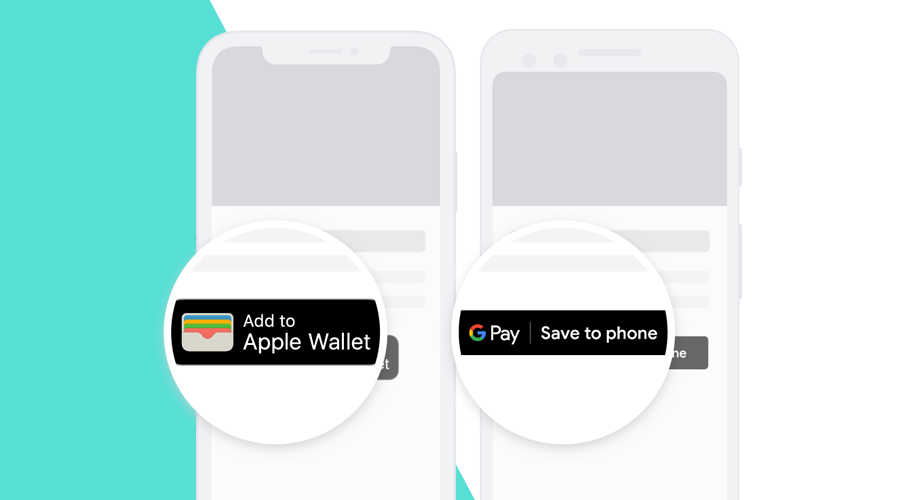
In a previous post, we've demonstrated how Notificare makes it extremely easy to create, manage and distribute digital cards. In this post, we will take a deeper look at the distribution step and how we made sure that you can easily include a customer's digital card in a push, email, or SMS campaign.
The very first thing you need to do is to create a template. Independently of what medium you are going to use, you will need to first create the content of the message where you will include the necessary links for this job. You can then use these templates to trigger a messaging campaign whenever you create new digital cards or update existing ones.
Push
Including a digital card in a push message is pretty easy, and it will also feel very natural. After all, there is a big chance this will be the same device where users will store the card.
There are also multiple options for displaying this content to your users. One of our favorite examples would be to display the web version of the card (which would work for both mobile and web) via a push notification using the Web Page notification type. This web version of your passes will then be smart enough to show the save/add to wallet button accordingly:
Brands can also use email to distribute digital cards. According to multiple sources, more than 80% of email opens in 2020 were done by mobile devices. This makes email a very strong candidate when selecting a medium to distribute your digital cards.
Just like push, you use one of our placeholder links (e.g. {{pass_link_app}}) as the href of any CTA you want. Users will then be prompt with their digital cards whenever they click those links:
SMS
Digital cards can also be distributed over text messages. In 2022, the recipient of these text messages will most likely be using a smartphone with an internet connection. This makes SMS an ideal medium for card distribution, although a slightly more expensive one.
And just like push and email, you will only need to include a placeholder link in your template to share digital cards with your SMS contacts:
Batch Import
Finally, the most resourceful way of creating messaging campaigns that include a link to a customer's digital card is by using an import job. It doesn't matter if target 1, 10, or a million users; import jobs enable you to start a messaging campaign whenever you create or update a digital card.
You would usually start by creating a simple CSV file containing the information of the user and the data your card requires:
userID,pass_barcode,pass_name,pass_points
12345,U12345,John,200
12346,U12346,Jane,300You can then easily use this file to trigger an import job:
As you can see, you will simply use one of the previously created templates to send a message immediately after the import job is completed.
Start today with digital cards!
Tapping into the increasing number of users that have already adopted a mobile wallet doesn't have to disrupt your marketing operations. On top of that, customers love the convenience of having their paying and membership cards one tap away, whenever they want, wherever they go.
If you would like to see all this in action, don't hesitate and create a demo app today. As always, we are available via our Support Channel for any questions you might have.
