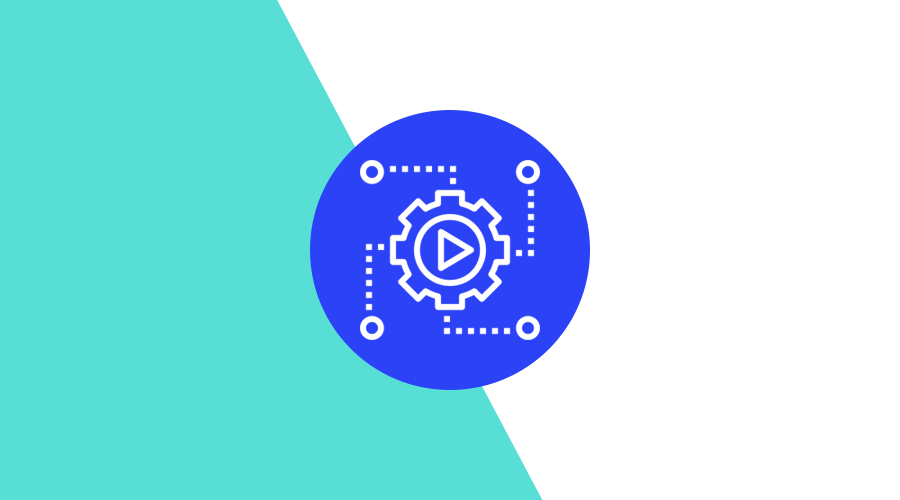In this post we will take a look into how you would automate transactional messages. At its core, a transactional message are usually communication triggered by an action taken by users. It usually comprises of high priority or very personal information.
Good examples of that, would be a purchase confirmation text message, an abandon cart push message or a password reset email. Because, in most cases, these messages are triggered in response to something users did and will contain some kind of personal data, they will need to be automated.
With Notificare, you can get the job done in several different ways. In this post we will talk about the 3 most common ones, used by companies of all sizes.
1. Using the REST API
This is probably the most common way. Although not the easiest way, it is something that any Notificare customer, with backend development capabilities, has access to, since access to the REST API is included in all our plans. To use this method all you need to do is create a push, email or SMS template and use it as the starting point for a transactional message.
This option is pretty flexible, it allows a marketing team to draft all the content a message should contain and that is then used by backend developers to trigger messages. It starts with a template:
Which can then be used by developers, by invoking the following endpoint:
POST https://push.notifica.re/notification/fromtemplate/{template}/user/{userID}And the following payload:
{
"scheduled": true,
"data": {
"firstName": "Joel",
"points": "200"
},
}The successful response of this request will contain a message identifier:
{
"_id": "5245bc5b3e66a3b01f0024d4",
"message": "notifications are queued"
}This identifier can be used to also schedule this message for a more opportune date. Whenever these requests contain scheduled: true, developers can immediately create a schedule using the following endpoint:
POST https://push.notifica.re/notification/scheduleWith the following payload:
{
"local": false,
"notification": "5245bc5b3e66a3b01f0024d4",
"time": "2022-08-08 14:00",
"timezone": "Europe/Amsterdam"
}2. Using Scheduled Import Tasks
Alternatively, for those companies with limited development capacity, there are other options that require little to no development. Thanks to Scheduled Tasks, you can use a cloud storage provider or a (S)FTP server to orchestrate how you automate transactional messages.
It is also a great way of sending transactional messages to multiple users in one bulk operation. This can be useful for very common use cases, such as birthday wishes, account status updates or any type of message that you would like to send privately to multiple users at the same time.
Just like the first example, you will also need to create content using a template. After that, you can create scheduled import tasks that will poll information from a cloud storage solution like AWS S3, Azure Blob or Google Cloud or a FTP server you own:
Then all you need to do is make sure you provide a simple CSV file at the specified location:
userID,notification_firstName,notification_points
U1234567890,John,150
U1234567890,Jane,50
U1234567890,Todd,250
U1234567890,Teresa,100Whenever the contents of this files change, and depending on the frequency you define for these tasks, we will automatically generate transactional messages.
3. Using Event-Driven Automations
Finally, if you have access to our Automation add-on, you can use event-driven automations to trigger transactional messages. This is probably the easiest way of creating transactional messages. Marketing teams can easily manage the frequency, triggering event and content sent to users, while developers will simply need to worry with register events (using our SDK or REST API) whenever users perform a certain action.
Basically, all you need is to create an automation connector which will be triggered by a certain event. In these connectors, you can easily assign a push, email or SMS message as the content users will receive:
Developers can then easily trigger these connectors by registering an event. This is done by using the endpoint:
POST https://push.notifica.re/event/custom/{type}/{userID}With the following payload:
{
"data": {
"firstName": "Joel",
"points": "200"
}
}And our platform will take care of generating the transactional messages accordingly. Easier it's impossible!
Interested?
As you can see, one of the most important challenges in your organization's messaging strategy, can be highly automated without breaking the bank. Any of these solutions will get you up and running in no time, without long or complex development requirements or infrastructure costs.
If you would like to see all this in action, don't hesitate and create a demo app today. As always, we are available via our Support Channel for any questions you might have.