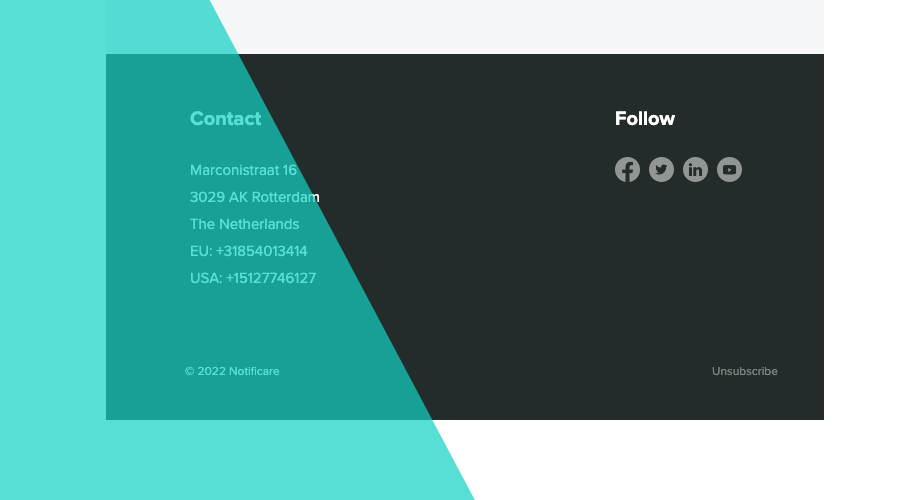Like it or not, email opt-out is a mandatory feature of every marketing campaign. In order to comply with legislation in both EU and US, messages must include some way for recipients to request an organization to stop sending emails. In most cases this takes the form of a link/button that, when clicked, automatically removes the email address from the list of recipients that organizations can target in email campaigns.
With Notificare, we provide a built-in solution for this that you can easily include in all your messages. It's as easy as including a link like the one below:
<a href="{{unsub}}">Unsubscribe</a>It is super simple and it gets the job done. Any email address from an user that clicks these links, will be automatically deleted, and you will not have to worry about it anymore. But for some of you, this is simply not an option.
For instance, you might have many forms of communication which users opt-in for. For example, you might send a monthly newsletter, a round up of blog posts or a daily offer campaign. In most cases, you will collect permission for each individual topic and target customers accordingly when crafting your campaigns.
Additionally, you might also have some sort of system messages which you don't want users to opt-out for, these are usually very important updates that do not include any marketing material.
Using our default unsub link would simply remove email addresses making it impossible to send users these very important messages.
Smarter Subscriptions
Let's then discuss how you can make use of other features of Notificare, that will make sure that you comply to the law and at the same time allow you to provide valuable information to your users, even when they unsubscribe from some types of communication.
Whenever you register email addresses in Notificare, you are able to provide a list of tags. These tags are a powerful mechanism available for you whenever you want to target specific groups of contacts. They are used to categorize users and in this context, they will be used to define which topics the users are interested on.
If you are subscribing users via our REST API, this will look like the following:
curl -XPOST -H "Content-type: application/json" -d '{
"tags": [
"tag_newsletter",
"tag_blog",
"tag_daily_offers"
],
"email": "email@domain.com",
"language": "nl",
}' 'https://push.notifica.re/email'If, instead, you are allowing users to subscribe by themselves, you would be using a form in your website, that would be submitted as shown below:
let headers = new window.Headers(),
options = {
credentials: 'include',
method: 'POST',
mode: 'cors'
};
headers.append('Content-Type', 'application/json; charset=utf-8');
headers.append("Authorization", "Basic " + btoa(`${appKey}:${appSecret}`));
options.headers = headers;
options.body = JSON.stringify({
"tags": [
"tag_newsletter",
"tag_blog",
"tag_daily_offers"
],
"email": "email@domain.com",
"language": "nl",
});
fetch('https://push.notifica.re/email/subscribe', options);As you can see, with both options, you can register tags that will allow you categorize users according to their preferences. After that, it becomes extremely easy to target these users using these tags.
Smarter Opt-outs
Now that you've register users using tags, you can easily move away from using the default unsub link.
Instead, we will use Notificare's Links to create a smarter opt-out mechanism that will only unsubscribe users from specific tags.
To do this, you simply need to create a link as follows:
As you can see, Notificare's Links are able redirect users to a certain page (in this case to the opt-out confirmation page) while removing users from a tag.
This means that you can use these links instead of the default unsub link we provide. You would only need to create one for each topic you subscribe users to.
In your email messages, those links would look like this:
<a href="https://ntc.re/xxxx?ntc_d={{deviceID}}">Unsubscribe</a>Note the ntc_d query parameter, which is pointing to the {{deviceID}} placeholder, this is an important part of these opt-out links.
Basically, Notificare uses this to identify which user clicked the link and that is what makes it possible for us to execute the segmentation rules you've provided in that link.
Whenever users click those links, they are automatically removed from the tag, and therefore excluded from future campaigns.
Cool, right?
As you can see, complying to government regulations does not necessarily means you should stop messaging customers altogether. A great messaging strategy can tick all boxes; be transparent to users, provide value for an organization, and be compliant with regulations.
If you would like to see all this in action, don't hesitate and create a demo app today. As always, we are available via our Support Channel for any questions you might have.