Effortless Pre-Permission Prompts

Using in-app messages to create a soft-ask for push notifications or location-based services consent.
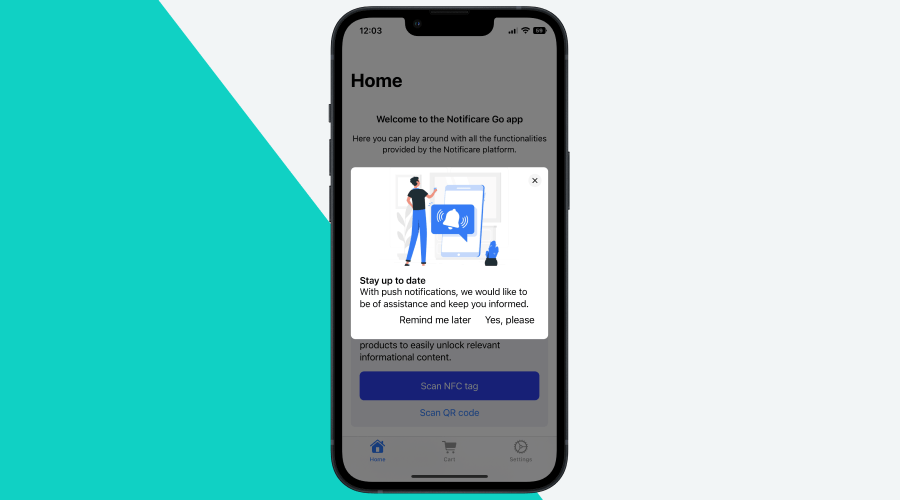
After our first release of In-app Messages, we've received great feedback. We already caught some amazing use cases from our customers. Like we expected, giving the marketer the power to send messages to actively engage users without any development, brings many opportunities.
If this is new to you, In-App Messaging lets you engage your users while actively using your app. In a previous post, we've revealed how easy it is to target users when a new app update is available in the stores. Now we'll show you how to set up in-app messaging as an alternative to pre-permission.
Pre-permission prompt
A Pre-Permission or 'soft ask' is a piece of customized content that clearly explains why you would like to send notifications or track the user's location. Basically, only if the users accept this pre-permission will you'll prompt the actual permission dialog. In an earlier post (Increase opt-ins with the Pre-Permission), we've explained why it isn't a good idea to immediately prompt the operating system's dialogue to your users, and instead you better off by offering a soft landing.
Because in-app messaging offers you several templates, which you can show at distinct times to different segments of your users, you can utilize them to describe why you are about to ask opt-in for push notifications.
By choosing the Card type, you have enough space to craft a compelling explanation and convince the user to accept push notifications. You can add up to two Call-to-Action buttons to this message type.
The primary, which we use in this case to trigger the operating system prompt. For this one, all you need is the right deep link from your developers.
And the secondary is the one you'll to acknowledge that the user isn't ready yet. That secondary action can be used to categorize users which will enable you to ask this user to reconsider their choice, later in their journey.
Re-permission
In-app messages can also be used to ask users for permission repeatedly. We call this re-permissions. By using criteria, you can create fine-grained selections of your audience which have or not push notifications are enabled. Unfortunately, if someone did not turn them on or later turned them off, you cannot use the operating system prompt. Therefore, the proper call-to-action, should be a deep link straight to your settings screen. This way, you can still attempt to win them back, after a while.
Get rolling with In-App Messages
The applications of this out-of-the-box In-app Messaging solution are endless. And to use this functionality, you don't need separate consent in the app. Moreover, to get started, no development is required, you just need to upgrade our SDKs.
As always, we are available via our Support Channel to guide you if you have any questions.
