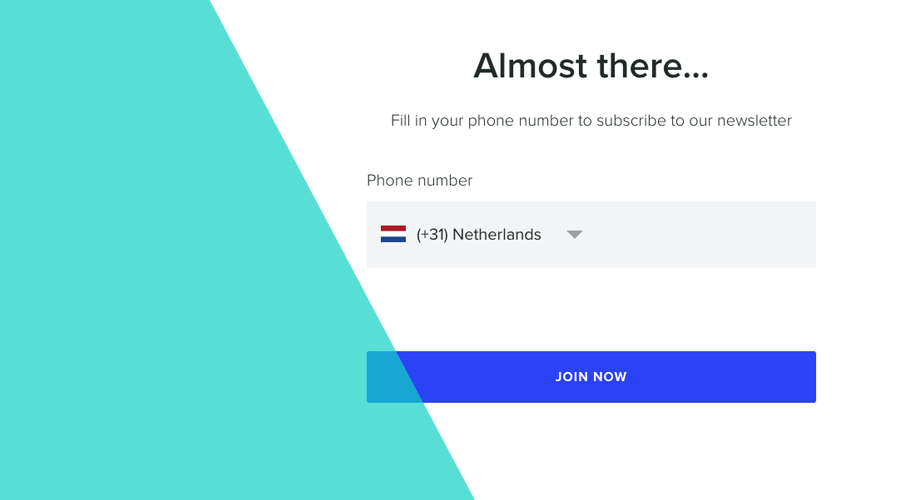A while ago, we've published a post on how you could easily allow users to subscribe for text messages right from your website. Although this remains a great resource, if you are looking to capture phone numbers in your website, in this post we will reveal how you can use our SMS subscription forms as a turn-key solution for this use case.
Just like with email, subscription forms have proven to be a cost-effective solution to capture contacts and implement opt-in validations for a variety of mailing/messaging lists. These forms require minimal customization and will easily allow you to adopt powerful features like segmentation. They are also flexible enough for any web developer. They can be easily customized to incorporate a brand's look and feel.
Get started
Once you configure the SMS service in our dashboard, you can then copy one of these snippets into your website. We have 4 different types of snippets at your disposal. Depending on what features you would like to use or the level of customization you intend to apply, one of these forms will suit your specific case.
Complete
This version of a subscription form contains all the features you can use when capturing phone numbers. Besides allowing you to customize all the text used in this form, you can also configure which tags you'll use to categorize the contact and the contact's location, region and language.
Minimal
In contrast, this type of form will only contain the minimal functionality needed to register phone numbers. You can, however, still customize all the text used in this form.
Unstyled
This snippet is the perfect solution if you plan to fully customize how the form looks like. It will ship without any CSS styles, giving you all the freedom to incorporate your own styles. Just like its Complete counterpart, you will still be able to customize all the text used in this form and configure which tags you'll use to categorize the contact, the contact's location, region and language.
Pop-up
Finally, we're also providing a subscription form that uses a very common format, widely adopted in many websites. The pop-up is an attention seeker and will create a form that overlays your website's content. It is a disruptive format, and you should carefully consider its pros and cons.
And just like its Complete and Unstyled counterparts, you will still be able to customize all the text used in this form and configure which tags you'll use to categorize the contact, the contact's location, region and language. On top of that, this snippet will also allow you to use an image to provide a more engaging experience.
That's a wrap!
As you can see, you can easily add a subscription form to your website and start growing your audience from day one. All these forms can also be customized and cater to any demanding brand's style guide while taking advantage of built-in features that enable a great messaging strategy.
If you would like to see all this in action, don't hesitate and create a demo app today. As always, we are available via our Support Channel for any questions you might have.