Push Notifications in Google Wallet

More ways to notify users about changes in passes...
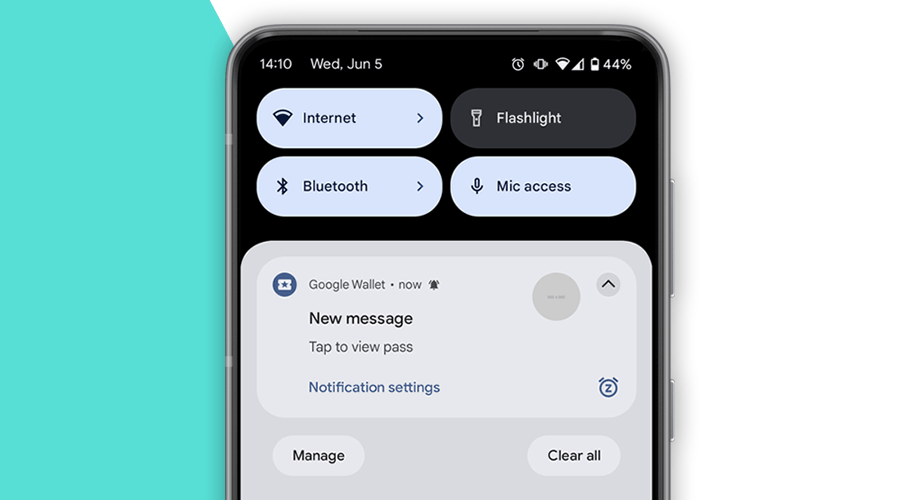
In this post, we highlighted several exciting new features announced at Google I/O. Today, we're diving into one of the most impactful enhancements for Notificare: the new push notification capabilities in Google Wallet. These messages are designed to keep your users informed and engaged with real-time updates on their passes.
What's New
Google Wallet now requests permission for push notifications, similar to many other apps. This means that whenever you create these messages in Notificare, an Android notification will be generated, boosting user engagement and keeping them informed about important changes.
Enhanced User Engagement
With this new feature, you can ensure that users are always in the loop about relevant updates to their passes. Notifications will be created through the improved Relevance tab in Notificare, which now includes a new section for platform-specific features. Here’s where you’ll find your messages:
This new section is visible when editing an existing pass or pass template, allowing you to create two types of messages:
- Text: Displays the message on the card details screen.
- Text & Notify: Displays the message on the card details screen and generates an Android notification.
Creating these messages is straightforward. You must provide, at least, a header and a body:
Flexible Display Options
You can also set a display interval for each message, by specifying From or Until dates. This flexibility ensures that messages are shown at the right time, and they remain visible in the message list indefinitely if no Until date is set.
Once a message (as Text & Notify) is added to your pass or pass template, it will trigger a push notification. Users can tap the notification to read the full message on the back of their pass.
Important Considerations
While this is a powerful feature, there are a few key points to remember:
- Users must enable notifications for their passes to receive these updates.
- There is a limit of three push notifications per 24-hour period to prevent spamming. Exceeding this may result in Google throttling your notification delivery.
- The appearance of the push notification on the lock screen is managed by the Google Wallet app.
Conclusion
These updates make it easier than ever to keep your users informed and engaged with timely notifications. By leveraging Google Wallet messages in Notificare, you can ensure that important updates reach your users promptly and effectively. Remember to manage notifications wisely to prevent spamming users and Google from blocking your notifications.
Additionally, we are actively working on new features for our Loyalty add-on. Stay tuned for more enhancements that will help you make the most of our digital wallet solution.
As always, you can find us available for any question you might have via our Support Channel.
