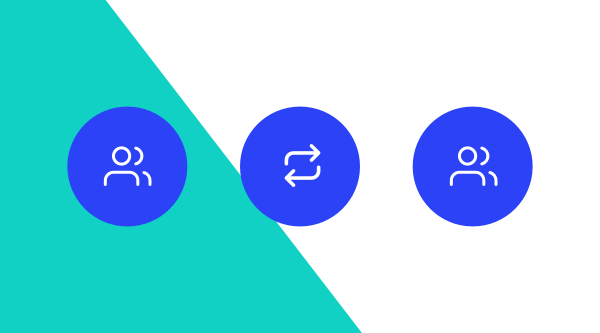In an ever-expanding software landscape of different tools, it is vital to have data consistency. Notificare offers a complete package of retention channels, but the platform is also often linked to other software systems. Consequently, keeping different segments in sync is one of the first topics around integration. And as with other components of the platform, Notificare offers multiple ways to keep your audience in sync.
Advanced Segmentation
As we have already mentioned in the article, Integrate your Marketing Stack, the integration between different software tools and platforms is everyday business. And when exchanging data between these tools, the ultimate goal is often, to have it synced in real-time. In the case of segmentation, you always available have the classification of your users within each tool. The use of segments has become increasingly important for marketers in recent years. The modern CRM manager no longer thinks in terms of broadcasts but uses audience cohorts, as much as possible, to offer specific content and messaging campaigns. This, to become more relevant and bring the customer, with the best experience, one step further in their journey every time.
The assignment of a segment to a user does not take place on an one-off basis. Instead, it is a continuous process where the customer is assigned to a segment by demonstrating certain behavior or by having specific characteristics.
Real-Time Audience
Having a real-time audience available within all tools and systems is often an end goal of the marketer, and it isn't certainly complicated to quickly achieve this. Whenever a 3rd party system adds a user to a segment, it is essential to immediately transfer this information to Notificare. This can be done simply by calling our REST API's Add User to a Segment endpoint. Deleting can also be done real-time, Remove User from a Segment.
But of course, it might be that Notificare categorizes a customer based on, for example, customer behavior. In that case, it is handy to be able to catch this in real-time. The Live API ensures that segmentation changes are converted to supercharged webhooks that any other system can take action as it happens.
Importing & Exporting
You can also add users to segments via imports and exports. Either manually triggered or automated using Scheduled Tasks. Using Scheduled Tasks makes it import or export a viable integration option, although it is not real-time, you can create import or export jobs that run every hour!
Get in sync!
If you need help with your architecture or would like a workshop on how to best set up your landscape by enabling real-time audience segmentation across platforms, please contact our technical support.