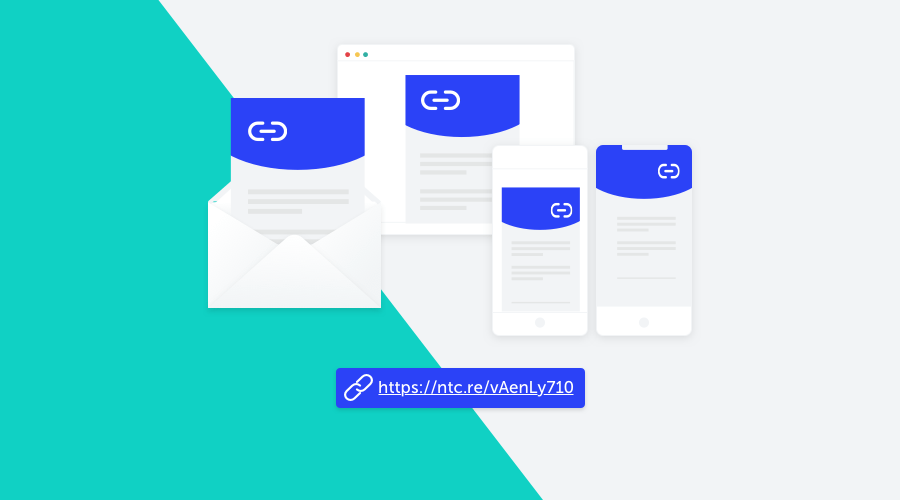Sometimes you just want to make things shorter. Some other times you want to make them smarter and most of the times you just want to make them work.
Well... this kind of summarizes what our Links can do for you. Since their inception, Links have become an essential part of any messaging and contextual content campaign in our platform. After all, you can do a bunch of stuff with it:
- Links are short, and you can safely use them on Social Media and text messages
- They can redirect users to the content that best fits their devices
- Links can actually host static webpages for you
- They can open a mobile app directly from email, SMS, or a webpage
- Links can be edited even after you shared them with others
- They can trigger follow up campaigns and interactions
- Links can help you automatically categorize users
- And above all, you can measure how many times they are clicked
What are Links anyway?
We've covered this before in this post, or here or this one, but never too late to remind you how awesome they are. Here's the gist:
Redirect
This type of Links was designed to offer you flexibility. Basically, you can use it to redirect users to any of your original web pages. This is great if you want to shorten long URLs, hide those Urchin parameters (UTM), or use them in mediums that have character limitations.
On top of that, redirects can also offer you the possibility to redirect to different URLs depending on the device users have. A Link can easily redirect users to a desktop and iOS or Android's optimized page, automatically for you.
Landing Page
Picture this, it's 6 pm on a Friday, and you are still at the office trying to send that last-minute email campaign, and you just noticed that a CTA is landing on a 404. After cursing for 5 minutes, you unleash your HTML/CSS/JS skills and build a landing page in Notificare that can also be optimized for desktop, iOS or Android, if needed.
We will happily host this content for you in a short URL, and you can go home with the feeling of mission accomplished.
Dynamic Links
For those of you not familiar with the concept of universal links, these are URLs that can deep link from an email, SMS, or webpage directly to content in your mobile app. It's a great way of converting web users into app users.
Basically, these links are able to discern if users have your app installed, and when that is the case, they will use your app's supported URL Schemes to automatically take users to a specific place in your mobile app. They also provide a great fallback mechanism for those users that don't have your app installed. Anyone clicking on these links from a mobile device (with iOS or Android) will end up on your app's page in the App Store or Google Play, or those users using a desktop or any other device will land on any webpage you define.
Segmentation
You can also put your Links to work by defining segmentation rules that automatically add/remove users to/from certain groups whenever they click them. This is perfect when you're using these links in a Push, Email, or SMS message and you want to gather a list of users that interacted with your campaign.
You can then use that list to brag about your CTR 😉, or eventually to target them later on a follow-up campaign.
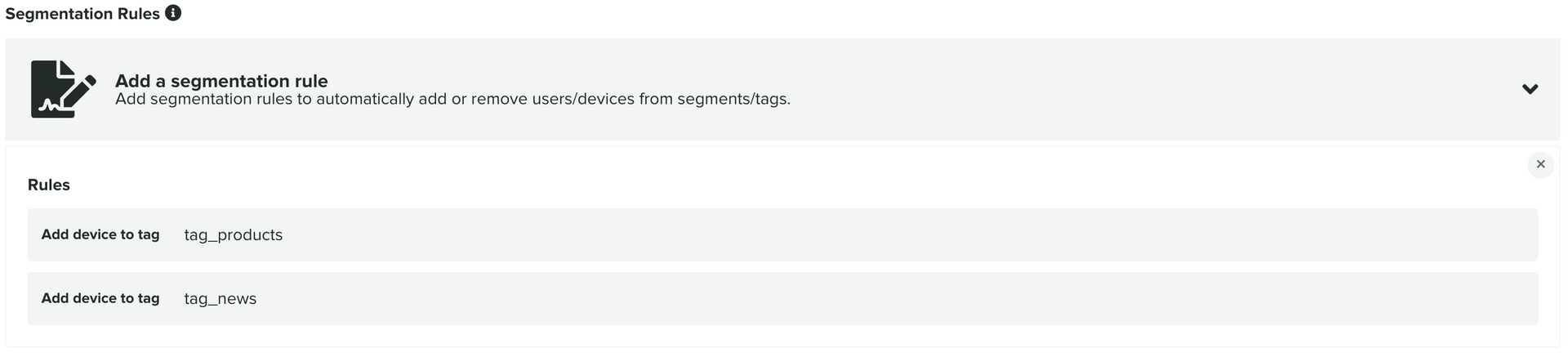
Custom Events
It is also possible to automatically register custom events whenever users click your links. This becomes even more interesting if you also have add-ons like our Actionable Analytics. With this mechanism, you can easily transform a click-in-one for these links into an automated follow-up campaign.
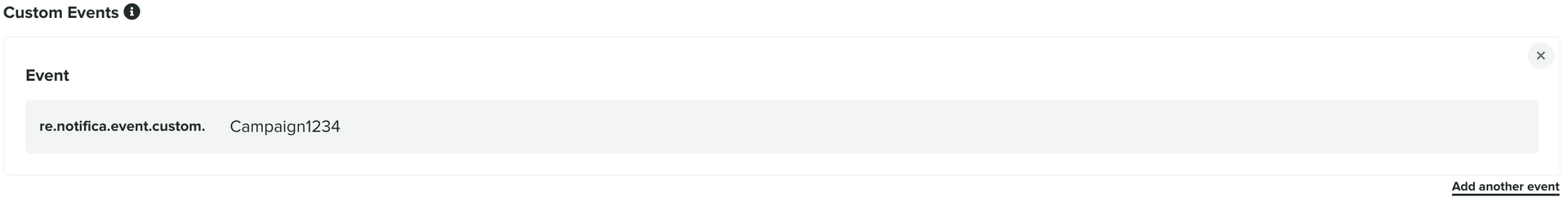
Not convinced yet?
We are always up for a challenge. If you want to see this in action, don't hesitate and create a demo app today. One of our sales representatives will get back to you and show this and many other platform features.
As always, we are available via our Support Channel for any questions you might have.