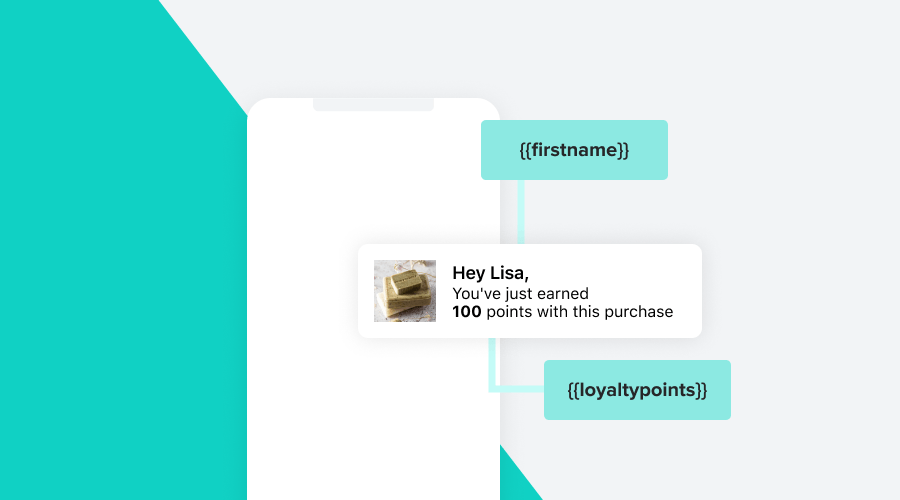In-app messages are now a must in modern mobile marketers' tools. They allow you to reach all users, even if these users do not have push notifications turned on.
Above all, it will enable you to distinguish, in your campaign strategy, between users you want to attract and users you want to interact with when they open the app of their own accord. We have already reviewed several use cases in App Reviews with In-App Messages or Location-Based In-App Messages and What is new in your app? to Retaining Lapsing Users with In-App Messages, Effortless Pre-Permission Prompts and How to prompt users to upgrade their apps with In-App Messaging.
Now, it's time to look at how to personalize in-app messages. We all know this is on top of every marketer's wish list, and Notificare has the best features to get this done.
In-app Personalization
Do you recall that In-App Messaging lets you engage your users while actively using your app? In-app messages are delivered to your users while they are active in your mobile app. To avoid showing the same message to everyone, Notificare offers several options for personalization. Personalization is using what you've learned about an individual to make something appropriate or meaningful for a person.
With Notificare's user personalization capabilities, adopting a user-centric strategy is quickly done. Whether you're looking to give your message a personal feel or entirely craft content to cater to specific users, we've got you covered!
Segmentation, Tags, Location, Properties & User Data Fields
Advanced Audience selection gives you complete control over who sees which messages. As a Marketer, you can define segments, tags, location device properties, or user data fields to whom the message applies. So you can set up multiple messages for multiple audiences. And as a fallback, you can always set up a general message. When someone meets multiple criteria, the priority settings kick in to let the right content prevail. You can select and create a powerful & fine-grained selection of results by combining attributes assigned to users and devices. Expand this option and choose any of the available attributes. If no criteria are provided, this in-app message will be shown to all your users.Using Placeholders
Let's take it one step further. When using a placeholder, you can replace every piece of content with data stored for a user. These placeholders can be used for (parts of the) title, message, images, or for example, parameters inside a link. Placeholders work efficiently, and in the case of text, you always have a default value at your disposal to display. For example, you can use {{userName}} to communicate the name assigned. Placeholders also accept modifiers, and these help you format the content before it is displayed (e.g. {{deviceID|urlencode}}). Currently, you can use escape (practical when included in HTML content) and urlencode (useful when a placeholder is used in a URL).
Hey {{firstname}}, start your personalized message.
Notificare's flexible user personalization capabilities make creating segmented audiences that receive personalized messages easier than ever. It is a powerful tool for personalizing messages and helps you create a distinct experience for each user. You can use our platform to gather data about their preferences and interests and then use that information to send them highly-tailored messages.
If you want to see the personalization capabilities in action, download the Notificare Go app and set up your Personalized In-app Message in a couple of minutes.