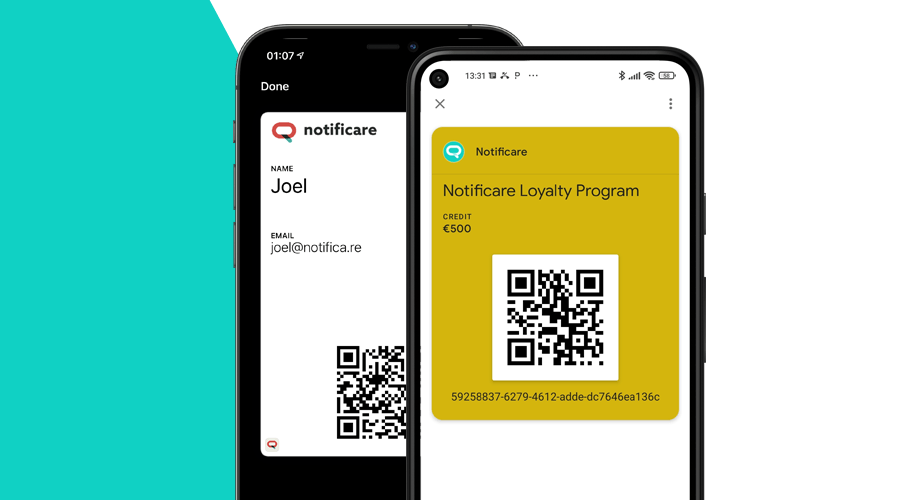At Notificare, we have been advocating for digital wallet solutions for a while. They are simply the best way to manage your digital cards, provide an effective BOPIS/ROPIS program and even create minimalistic applications that stand on their own on your user's devices. Thanks to their characteristics, they can be distributed over any channel and benefit from powerful built-in features, like automatic updates and relevance notifications.
With our latest update, this feature can even take you to new heights and deliver a unified experience in both iOS Wallet and Google Pay. Programs, our latest addition, allows you to design tier-based experiences, where we abstract the inner workings of a membership program that evolves as customers rank up, spend credits, or get rewarded, all with minimal effort.
Unified iOS and Google Pay cards
As mentioned above, digital cards can offer practically the same experience for both iOS and Android users. Although Google Pay Wallet is currently not available everywhere (for example, in the Netherlands), Google Pay cards have a sensible web format fallback, making it a perfect valid option for digital cards, even when the wallet app is not available.
With Notificare, you create these cards by first designing a template. This template will encapsulate all the information contained in a card, for example, its purpose, all the data it stores, the displayed fields, and its design. This also makes it possible to generate cards from a pre-defined set of templates quickly.
Define a Type
As a starting point, you define a specific purpose for your cards. The following types are available:
Flight
This type of pass is appropriate for airline boarding passes.
Transit
This type is ideal for passes used with transit systems such as train, ferry, or bus. Typically, each pass corresponds to a single trip with a specific starting and ending point. But it can also support multi-leg journeys.
Event Ticket
This type is the one you choose for passes used to gain entry to an event like a concert, a movie, a play, or a sporting event.
Offer
You'll use this type for coupons, special offers, and other discounts.
Loyalty
This type is perfect for store membership or rewards cards. Typically, a store identifies an account the user has with your company that can be used to make payments or receive discounts. When the account carries a balance, it shows the current balance on the pass.
Gift Card
This type is the one you use for redeemable gift cards for single-use purpose.
Specify Data
Pass templates will also hold information about the data to be displayed on your card. Notificare streamlines how you define these by separating them into two distinct groups:
Common Fields
These will be all the bits of data that all cards, using this template, will share. This data is defined once and will never change. This is ideal for non-dynamic data, like your trip start and endpoint, a loyalty program name, or an event's venue information.
Pass fields
This will be all the data that is bound to change on a per-pass basis. You use these fields to define dynamic data like the seat in a flight, a customer's name, or the balance or credit displayed on a card. These fields can then be changed on a per-pass basis.
Design Your Cards
Templates also allow you to define what data is visible on your card for both platforms:
Define a Card's Relevance
A very powerful feature of these digital cards, is the fact that they can be prompt in the device's lock screen when they are relevant. This can happen when an event is due to start or if you are around a specific location where a card can be used. With Notificare, you define these by looking up addresses or by reusing geo-zones or other locations previously created in our dashboard:
Barcode
Finally, for most use cases, passes are meant to be scanned at a boarding gate, venue entrance, or point of sale. For that reason, digital cards usually contain a barcode, which is something you will also define in your pass template. Although a card can eventually display one, it is not a mandatory element of a digital card.
In Notificare, you define that also up-front in a template:
When one is defined, you should pick one that is supported by your scanners. Digital cards for both platforms support the following types:
QR Code
This type of matrix barcode is ideal to embed any kind of data. From simple identifiers, addresses or URLs, any modern scanner is able to read these barcodes.
PDF417
This stacked linear barcode format is used in a variety of applications such as transport, identification cards, and inventory management. A single PDF417 symbol can theoretically hold up to 1850 alphanumeric characters, 2710 digits, or 1108 bytes.
Code128
This high-density linear barcode is used for alphanumeric or numeric-only barcodes. It is used extensively worldwide in the shipping and packaging industries as a product identification code for the container and pallet levels in the supply chain.
Aztec
This type of 2D barcode is designed to have higher accuracy than other 2D symbologies. An Aztec Code symbol can encode up to 3832 numeric digits, 3067 alphabetic characters, or 1914 bytes of data.
Create & Distribute Cards
Once you've created templates, you can then quickly create and distribute passes to your customers. This is done in a few easy steps. First, you pick a template you've created previously:
Then you can easily add Relevance Data, although your template might already contain some, you can also add more specific locations, a Relevance Date, or an expiration date:
Furthermore, as mentioned before, a template will contain pass-specific data. Values for those fields will be required before you create a pass:
And finally, if a barcode was defined, you have the possibility to create your unique identifier:
Digital cards can then be distributed, via a push notification or a link on a webpage, in an email, or SMS. You have those links at your disposal and ready to be shared:
At scale, these cards can also be easily generated and distributed. By using, powerful import jobs or our APIs, any team can streamline how these digital cards are released in the wild. More information on how you can create and distribute passes in bulk can be found in this post.
As you can see, creating digital experiences that live in your customer's most personal devices without installing an app, is not as hard as one might think.
Enter Loyalty Programs
But what if you want to manage a membership or reward program? Loyalty Programs allow you to easily manage any type of program, by providing you with mechanisms that automatically update a customer's pass whenever they interact with your brand. Basically, it is a very flexible feature, that adds intelligence to whatever type of tier-based loyalty or reward scheme you can dream of.
This new feature, available for free for all subscribers of our Loyalty add-on, takes the management of digital cards to a new level. Connecting each tier to a pass template enables our customers to manage a membership, stamps, earn & burn or perks program that extends their existing user profiles. From creation to reward, Loyalty Programs turn this rather complex task into a seamless experience.
It is pretty simple to set it up too. Assuming you've already designed pass templates for all the tiers you plan to offer, you will then match them as follows:
Because pass templates are the place where you define the data that a pass will display, you will then define which fields in your program correspond with fields in your template. This is done in 2 steps; first you assign the profile-specific fields:
And finally, you'll define program-specific fields, as follows:
Once you've created your program, you can then start to add rules. This is the bit that will add the intelligence you need to your program, in order to change a loyalty profile according to certain thresholds in your loyalty scheme:
As you can see, this is how you would define a rule when a profile should move to a different tier as soon as their credit, balance, points, or whatever unit you use, changes. When triggered, these will automatically update a user profile and their digital passes accordingly.
Triggering these rules is done by using our powerful API. This makes sure it is as simple, secure and flexible as it can be. A simple HTTPS request is all you need to update a loyalty profile and trigger a program's rule. These can be executed basically after any interaction with your customers. Maybe you're managing a simple store card and after a purchase their balance is updated. If that change is enough to trigger a rule, it will automatically move them up a tier:
As your loyalty profiles get updated, an existing user profiles will then display all this information:
Although this feature is still in public beta (we are currently developing more functionality), several companies are already using Loyalty Programs to create modern membership and reward programs. With this feature, you can reduce time to market and eliminate any tailor-made development, by picking a solution that does not require your organization to break the bank.
Interested?
Although this is a very basic introduction to what is possible with Loyalty Programs for iOS Wallet and Google Pay cards, we hope it is enough to trigger your curiosity. We would be very pleased to show you all this in action. If you are interested, please do not hesitate to request a demo.
As always, we are available via our Support Channel for any questions you might have.